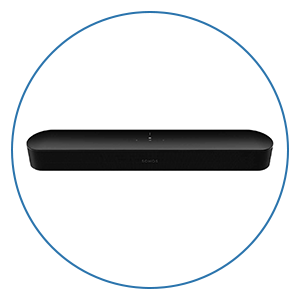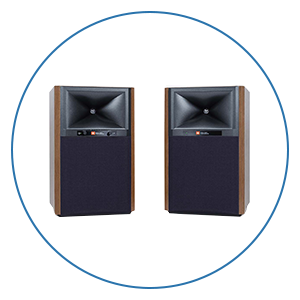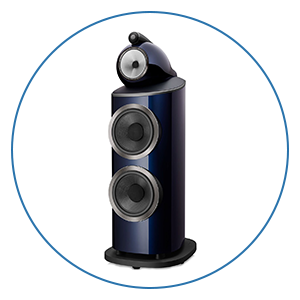Lighting & Control
In this room, we have primary can lights in the ceiling as task lighting and to fill the room with bright light from above. The task lights matched up to align with our Atmos speakers to look aesthetically pleasing. Additionally, we added gorgeous linear lighting below each riser to add some accent to the room, which can be left on during movies so you can see the floor if you need to get up without the light affecting the image on the screen.
We then added sconces throughout the room to give more accent lighting if you wish to have the room lit up a bit more but not directly on you if you are watching TV or playing video games and need some light in the room. And all of these lights are dimmable to your exact liking.
To the right is a large window that lets in light during the day. We’ve added a blackout shade that completely blacks out this room, controlled by a button on the wall or directly from your remote.
And to automate and control all of the lights and shades and act as your remote, we used Control4 automation. With this remote, you can navigate everything you need on your screen, raise the shades, dim or turn off the lights, and even set scenes to automate everything to do what you want when you press play on your remote to watch a movie.