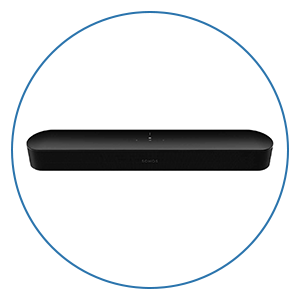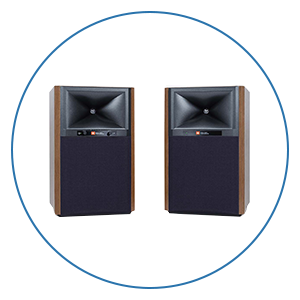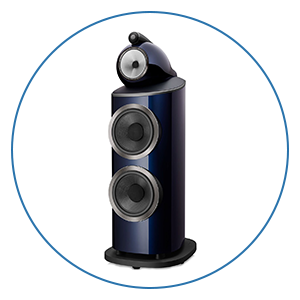Sony BRAVIA Projector 7
Couldn't load pickup availability
Free Shipping On All Orders, No Minimums.
We offer free 2-day shipping on most products within the continental US.
Weekdays - Orders placed by 2pm EST ship same day. Orders placed after 2pm EST will ship the following business day.
Weekends - Orders placed on Saturday and Sunday will ship Monday.
Orders requiring motor freight delivery may take more than two business days. Once your order has shipped, you'll receive a shipping confirmation email with a tracking number for easy tracking.
Orders that contain items that are currently backordered, special order, or out of stock will ship complete once all items are in-stock unless otherwise requested.
If you need it faster, you will have the option of choosing a quicker shipping option when you checkout on the website.
At this time, we do not ship internationally and orders to Hawaii and Alaska may incur an additional shipping charge. Please contact us at 888.899.8776 or email support@audioadvice.com to confirm.
Rerouting and Address Changes
We cannot make ANY address changes once an order is placed. If you are unable to accept delivery of your package as ordered, we will need to cancel your order, return the package to sender and have you replace your order through our website.
Keep the Box
We suggest you keep the shipping box or boxes for at least 30 days. It is actually a great idea to keep boxes for audio products for the life of the product. Having the box and all packing will increase the trade-in value should you decide to move up and they are handy to have should you ever need to send the unit in for repair.
How To Receive a Motor Freight Order
The trucking company will contact you to schedule a convenient time to deliver the order. Please note that you must be present for delivery.
Visually inspect the box to make sure you see no signs of damage. If you notice any damage at all, take some pictures with your phone and make a note of them on the delivery receipt the driver will ask you to sign. If it is obvious that the product is damaged, please refuse the order and contact us immediately at 888.899.8776 or email support@audioadvice.com.
Open your box as soon as possible and inspect the product for damage and contact us if you find anything wrong.
FedEx Freight Service Comparison
| Feature / Service | Scheduled Curbside Delivery | White Glove Delivery |
|---|---|---|
| Scheduled delivery appointment | ✔ | ✔ |
| Delivery location | Ground level only (garage, front door, loading dock) | Room of choice, any floor |
| Delivery team | 1 person | 2 people |
| Placement inside home/business | ✘ | ✔ |
| Upstairs / downstairs delivery | ✘ | ✔ |
| Unpacking | ✘ | ✔ (upon request) |
| Packaging removal | ✘ | ✔ (upon request) |
| Assembly / installation | ✘ | ✘ |
| Old item removal | ✘ | ✘ |
At Audio Advice, we pride ourselves on customer satisfaction. We'll bend over backward to make sure you're 100% satisfied and we won't accept anything less. We offer 30-day hassle-free returns and personalized service from real, live people.
If an item doesn't meet your expectations, you may return or exchange it in its original condition and packaging within 30 days for a full refund, minus shipping fees. Items shipped back in like new condition through standard shipping carriers will only incur a flat fee of $15 to return. If the items were initially shipped through free scheduled delivery via motor freight (commonly referred to as LTL), returning them will result in return shipping fees starting at $150. These items include but are not limited to, oversized items such as TVs, certain subwoofers, floorstanding speakers, furniture, and most items weighing over 75 pounds. Return fees will also apply for exchanges. We want to treat your system as if it is our own and want you to be completely satisfied with your purchase.
Please see the instructions below. We only accept returns for any product purchased directly from our website. If merchandise is not returned in its original condition or is missing packaging, manuals, accessories or other parts, or the resale value of the product has been impaired, a partial refund will be given and calculated on a case-by-case basis.
Non-Returnable Items
The following items cannot be returned or cancelled:
- Special/Custom Order Items
- Open Box Products
- Gift Cards
- In-ear headphones cannot be returned once the packaging has been opened due to personal hygiene reasons. Please contact our customer care team if you'd like help choosing.
-
Turntables With a Broken Stylus: All turntables ship out with the stylus intact. If you return a turntable or phono cartridge with a broken or missing stylus you will be subject to a return fee. Please be careful when setting up your turntable and contact us with any questions.
Is It Easy To Return An Item?
Yes, simply give us a call at 888.899.8776 or you can email our support team at support@audioadvice.com. Many times our team of experts can help figure out why the product might not be working like you expected and get things fixed over the phone, so don’t be surprised if we ask a few questions, we love troubleshooting!
If our tech help can not make you happy, we will email over a return shipping label with a Return Number.
Hopefully, you saved all of the original item’s box and packaging inserts. You will want to pack back up your return or exchange in the same way it came out of the original box. Once you have everything packaged correctly, tape the box on the top and bottom to assure it stays together. If Audio Advice shipped the item to you inside a second box, it's a good idea to use that same extra box to help prevent damage on its way back to us. To avoid it accidentally coming back to you, use a magic marker to cross out the old shipping label or just tear it off.
The return shipping label we send you will have our address on it, just make sure you take the box to the right shipper (UPS, FEDEX, or USPS) as per the label.
If you are close to one of our stores, please let us know if it is more convenient for you to return it to us directly. You will still need to get a return number by contacting us and shipping and/or restocking charges may apply.
When Will I See My Refund?
It usually takes around 7-14 days for the refund to show up on the payment method you used. We do inspect all returns for damage and accuracy of the item inside the box before issuing a refund. Some items may be subject to shipping and restocking fees.
Can I Exchange My Purchase For Something Different?
Sometimes those big speakers just don’t fit in the room or you might have bought a small subwoofer and later found out you’d love a bigger one. If you would like to make an exchange within 30 days of receiving your item, just give us a call at 888.899.8776 or email support@audioadvice.com and we will help work out the details. Additional shipping charges and return costs may apply.
How Do I Cancel An Order?
If the item has already shipped out or is a special order item, it is not possible to cancel the order. Please contact us at 888.899.8776 or email support@audioadvice.com to start the return process.
What If I Find Shipping Damage?
We need to know right away about any shipping damage. Please contact us at 888.899.8776 or email support@audioadvice.com within 48 hours of your delivery so we can get the ball rolling on making things right. It’s very helpful to take some pictures and email them to us if possible.
Can I Refuse A Shipment?
You can, but unless the item is damaged, shipping and restocking fees will be deducted from your refund. If your item arrives damaged and you are lucky enough to be there, snap some quick pics and refuse the order. Then contact us so we can get a replacement on the way.
What Happens If My Order Is Defective?
This is actually pretty rare, most consumer electronics work fine out of the box 99.9% of the time. We’d like for you to contact us first by calling 888.899.8776 or email support@audioadvice.com so we can help get to the bottom of things. If your item is indeed defective during the first 30 days, we can usually exchange it for a new, replacement unit.
What About Service After 30 Days?
Audio Advice has a great relationship with all of our brands and can help you with warranty service by the brand after our 30-day guarantee period. Even after the warranty expires, we can arrange for service by the brand on products purchased from Audio Advice. Just call 888.899.8776 or email support@audioadvice.com.
How Do You Determine A Restocking Fee?
You may not believe it, but sometimes we receive items back that were put in the box with zero packaging and are completely destroyed or are missing many of the pieces that came with the item. We also track serial numbers and will get back different serial numbers. We’ve even seen different items than what we shipped out be returned. However, it’s very important to package your return properly so that nothing goes missing or gets damaged in shipping, which will result in a restocking fee or even no refund at all. If a product is opened and the market value of the product is reduced, then a restocking fee may be applied to the cost of restocking and the reduced market value of the product. The bottom line is if you treat us fairly, we will do the same.
Audio Advice strives to provide industry-leading support and service while also maintaining the lowest prices available on products for our customers. We work hard with our vendors to bring our customers the best products at each price point. As a part of that process, we work with our vendors to provide the lowest pricing in our stores and on our website.
Our prices should always be the same as any other authorized dealer, including big-box retailers and major online retailers.
If you believe that you have found a lower advertised price from a legitimate authorized seller, call us and let us know so we can make sure we can correct any inadvertent error on our side. As a matter of policy, we update our prices automatically if a vendor changes its authorized pricing policies, so we generally have the best prices all the time. Increasingly, there are knock-off copies of products online, usually sold by non-authorized dealers.
Please be sure that the item meets the following conditions:
- The item is brand new, in stock, and available for purchase
- The item has the identical model number, color, etc as the item on our site.
- The seller is an authorized dealer
As always, our goal is to provide a terrific customer experience, including industry low prices. We appreciate your support.
Overview
Bring true 4K HDR entertainment into your home with the BRAVIA Projector 7 (VPL-XW5100ES),1 a native 4K laser projector with up to 2,200 lumens of high brightness and the XR Processor for projector.
This article is about a brand new front projector from Sony: the Bravia Projector 7. Sony has been one of our favorite brands for decades at Audio Advice, as we love their performance and long-term reliability. Similar to almost all video brands, they will introduce improved models every couple of years. In some cases, the updates are minor, and in others, they are a pretty big deal. With the new Bravia 7, we are getting some major updates that make the Bravia 7 the most affordable Sony projector with their great new XR technology.
Back in 2021, Sony introduced a new processor technology for their flat-screen TVs called XR. It greatly improved the picture quality of their TVs, and we were wondering when it would filter its way over to the video side. In 2024, Sony introduced the Bravia 9 and Bravia 8 projectors that included this new tech, but we knew it would only be a matter of time before we saw it in a more affordable projector. That is what this new Bravia Projector 7 is all about: getting their wonderful XR tech into a more affordable model.
Audio Advice was lucky enough to get a very early sample of the Bravia Projector 7 before its launch and our team spent quite a bit of time putting it through its paces and doing all of the testing we normally do for our patented home theater design tool. We will share our findings on what we saw at the end of this article.

This new Bravia Projector 7 is going to make a lot of people happy. It comes in with 2200 lumens from a laser light source, has the incredible XR processor, and even has a feature called Aspect Ratio Scaling for fans of widescreen we will get into later.
First, we will go into all of the advantages the XR processor offers, then offer you some comparisons to the models both above and below the Bravia Projector 7 to help you determine which might be best for your home theater.
Before diving into the exciting new tech in this new projector, let’s talk about why Sony products have consistently excelled in the video industry. First off, their products are built to last—often for decades. At Audio Advice, we’ve been one of Sony’s top dealers for nearly 40 years, and in our experience, their customer service is outstanding. On the rare occasion a Sony product does have an issue, they make it easy for us to take care of our customers, so owning a Sony product is hassle-free.
Not only are their products reliable, but they’re also top performers. Sony has been setting the standard for video quality for years, and we believe a huge part of that is their involvement in every part of the video creation process. Their slogan, “From Lens to Living Room,” really says it all. No other company can match Sony’s reach in every step of the video chain, from filming to the final viewing experience in your home theater.
In fact, Sony’s video cameras are some of the best in the world, used in blockbuster films like Top Gun: Maverick and Avatar: The Way of Water. They also create industry-leading post-production equipment for video editing and even delve into Dolby Atmos sound mixing. More recently, Sony has gotten involved in virtual production, contributing to shows like House of the Dragon.
When you are involved in every step of the process, your engineers learn a lot about how to produce images that bring you closer to real life. We can not think of any other projector or TV company that even comes close to so many parts of producing a movie.
At Audio Advice, we’re passionate home theater enthusiasts who know how to help you get the most out of your system—but we don’t stop there. We rigorously test products both in our lab and in our own home setups. This allows us to offer practical tips and tricks to ensure you’re getting the best possible picture. With so many custom settings available, knowing exactly where to make adjustments can have a huge impact—and we’ve pinpointed some key tweaks that really makes this projector shine.
In addition to our professional installers applying these tips and optimal settings, we share them with everyone who purchases from AudioAdvice.com to ensure you’re getting the best picture possible. Once you purchase a projector from Audio Advice, you’ll have our team of experts ready to help in any way possible to help you get the best out of it. And if you are near one of our stores, you can even come in and experience front projection at its best in action.
So, let's now get into what Sony has put into this new projector.
As we mentioned earlier, the real game-changer here is the XR processor. In our experience, the video processor is what truly defines a display’s quality. You could have impressive brightness and a top-notch lens on your projector, but without a first-class processor, the picture will fall flat. Sony’s new XR Cognitive processor takes things to the next level by using AI to analyze multiple elements in every single frame of the signal—things like color, contrast, clarity, motion, and even the focal points of the image.
What makes it stand out is that it references millions of images from Sony’s vast video image library to adjust the picture in real-time, ensuring it looks as lifelike as possible. Think of the processor like a conductor, carefully directing each section of the orchestra to assure every part is in perfect sync for the best performance.
Sony projectors have always delivered stunning, lifelike images, and with the XR processor, they’ve taken realism to a whole new level.
XR Dynamic Tone Mapping
The biggest leap forward with the XR Cognitive processor is how much better it handles HDR content. Almost every new movie and TV show is produced in HDR—High Dynamic Range—which uses the incredible resolution of 4K to deliver even more lifelike images. But here's the challenge for projectors: HDR was designed for displays capable of producing extremely bright images. Brightness is measured in Nits, and HDR content typically requires a range from 1,000 to as much as 10,000 Nits. Most front projectors, however, fall between 75 and 150 Nits.
This is where tone mapping comes in. It was developed to help projectors deliver the benefits of HDR, but if you remember watching HDR on early projectors a few years back, you probably noticed how the image got quite dark. Thankfully, tone mapping has come a long way. In our testing, the jump from Sony’s previous X1 processor to the XR Cognitive processor’s Dynamic Tone Mapping was substantial. This new system called Pro Cinematic HDR, allows Sony to really boost the highlights without any clipping, keeping the image as bright as possible.

XR Deep Black
Another cool part about the XR processor is how it improves black levels. Sony calls this portion of their tech, XR Deep Black. Here, the XR cognitive processor uses laser dimming and gain adjustments to make the image come to life, as you can see in this comparison.

XR Triluminos Pro
Sony’s method of getting the most accurate color out of images has been around for a long time with their Triluminos Pro. Using the XR Cognitive processor makes it even better with color that just appears so lifelike.

XR Clear Image
To minimize noise and motion blur while enhancing clarity, the XR Cognitive processor uses a cross-analysis of individual objects in the image. By leveraging Sony’s Super Resolution database, it refines the details of every single object on the screen, giving you a sharper and more defined picture.
The processor also divides the image into multiple zones, applying dynamic frame analysis to reduce noise caused by video compression. At the same time, it preserves the natural grain found in real film, ensuring you experience the content just as the creator intended.

XR Upscaling
With much of today’s content still being in standard HD, upscaling plays a crucial role in any video display. Upscaling takes a lower resolution signal and converts it to 4K, enhancing both clarity and detail. Sony has always excelled in this area, and the XR Cognitive processor takes it to an even higher level.
As you can see, the XR Cognitive processor is a big jump up over the processor in the previous model, but there are some more features that make the Bravia 7 stand out.

Laser Light Source
Laser engines in front projectors are a relatively new innovation, and Sony was one of the first to embrace this fantastic technology. One of the biggest advantages of laser engines is that you never have to worry about replacing a lamp, as they offer a lifespan of around 20,000 viewing hours. To put that in perspective, you could watch a 2-hour movie every day for over 27 years and still not hit 20,000 hours!
Another benefit of laser light engines is their ability to produce a bright, vibrant image with colors that appear more natural to the human eye.

Lens
With Sony’s extensive experience in video and still camera lenses, you can always expect to get a super high quality lens on a Sony projector.
One of the standout features of Sony lenses is how they maintain high light output, even as you move further away from the screen. When we developed our free home theater design tool and projection throw distance tools at audioadvice.com, we took the time to measure each projector’s light output at various throw distances using a white field and a high-end light meter. We continue to do this for every new projector we add to our tools.
Through this extensive testing, we discovered something you won’t typically find in the specs. Some projectors show a significant drop in light output at the far end of their throw distance range, while Sony lenses generally hold up much better. For those new to this, the throw distance is how far your projector is positioned from the screen. Many people prefer to place their projector at the back of their theater, which often puts it at the longer end of the throw range.
The Bravia 7 actually had the best test results we have seen to date. While many projectors will lose as much as 40-48% of their light output comparing the shortest to longest distance, the Bravia 7 was only around 15% which is even better than the other Sony’s which are usually 22-24%.
You can use our free tool to see the nit levels you can expect based on different projector and screen combinations, screen size, screen gain, and throw distance.
The lens on the Bravia 7 is the same manual zoom lens as the XW5000ES, but Sony has added some tech so that fans of widescreen can easily use the Bravia 7. Even though this lens has manual zoom, which would normally preclude this one from being used with a widescreen unless you added an external lens or video scaler, Sony has a new feature called Aspect Ratio Scaling. What this lets you do is use a 2.35 widescreen and set the Bravia 7 up so a 2.35 movie fills the screen. Then, when you are ready to watch 16:9 content, the projector digitally scales the image to fit the screen. Normally, the image would spill over the top and bottom of the screen and you would use another lens zoom preset to zoom the lens so the image fits the screen. But since the Bravia 7 is manual, this would not be possible which is why it is great to see this new feature.
Gaming Features
Gamers will be happy to know the new Bravia 7 accepts up to 4K/120 frames per second, has HDMI 2.1, and also accepts 4K/48 frames per second. Plus, there is a new Auto Low Latency Mode for gaming. This will see the flag coming from your gaming console in the EDID and automatically switch over. Lag is very low for a projector with 4K60 down to 21 milliseconds, with 4K120 and 1080P/120 both down to 12 milliseconds, which will put a smile on the face of those of you into hardcore gaming!


Setup Enhancements
For those of you who like to DIY your projector setup, Sony has listened. There is now advanced Keystone Correction should you not have the perfect situation. This system in the Bravia 7 uses digital corner correction functions with XR Clear Image to maintain as much clarity as possible. Unlike in the past, where you adjusted the whole image, this new system allows you to adjust each corner individually, putting this feature up there with some high-end separate video processors.

This would come in handy if you were not able to put the projector at or below the top of your screen. You might need to mount it right against the ceiling and have your screen a foot or so down. This will take out keystoning which normally happens when you set up the screen to projector geometry this way. This is a super cool solution and will be loved by anyone who needs their projector mounted flush to the ceiling. We should note figuring out just how high you can have your projector above the screen is a little tricky. The specs simply say Vertical +/- 71%, Horizontal +/- 25%. So, doing all the math is pretty intense, which is one reason we developed our free tool. It will show you exactly how high you can go after you enter your screen size and find your ideal throw distance, as it is doing all the math in the background! However, we still suggest, if possible, that you keep the top of the projector lens level with the top of your screen.
Another nice addition is better blanking to help get your image perfect on your screen.
The Bravia 7 comes pretty well-calibrated out of the box. Although we’ve found in our lab a few key adjustments that we think really help dial it in at a level not previously possible. For you DIYers we’ve included these adjustments in our Tips and Tricks guide that we send out with the projector. For those of you who have some test gear and want to dive in yourself or hire a calibrator, Sony has added some new and deeper settings for color correction, color space, and gamma correction.
Performance Testing
Our Bravia Projector 7 came in a large Pelican case and we were very excited to get it connected up to check out. We did all of our testing using a Stewart StudioTek 130 G4 on a 150” 2.40 diagonal screen. This will probably be a pretty typical size for this series. Sources were a Kaleidescape system and a Panasonic DP-UB9000.

Just like most Sony projectors we have tested, it is quiet, and the picture comes up quickly compared to other projectors, in only 15 to 20 seconds.
We did a quick test of HDMI 2.1, and it locked on quickly just like we had experienced with the two other new XR models.
We are fans of The Greatest Showman. At around 49 minutes in, when Jennie Lind sings, the intense white from her dress is impressive in how it contrasts with the darkness in the rest of the auditorium. The XR processor was definitely working great here for HDR.
At about 57:45 seconds in, when "This is Me" is being sung, as the bearded lady and performers enter the ballroom, the colors were extremely brilliant, with great blacks and contrast.
It was really clear the new Pro Cinematic HDR that takes advantage of the XR processor does a great job at preventing clipping to allow you to see more details in the highlights. We spent a lot of time trying the different combinations of settings for the Dynamic HDR Enhancer, HDR Tone Mapping, and Dynamic Laser. With any projector using tone mapping there is always a bit of a compromise between getting the richest blacks and the best highlights. Those findings are now in our Tips and Tricks guide we send to Audio Advice customers.
We then wanted to see how well the XR processor converted streaming HD to 4K as this is how so many people will enjoy their theater with Netflix and other streaming services. We used Life in Color which is in HD on Netflix. At about 20:30 into the first episode there are some scenes with very colorful butterflies in motion. The way the Bravia 7 upconverted these and kept out any motion artifacts was really impressive proving this will be a fantastic projector for making your everyday content look its very best.
Finally we wanted to see how well the Aspect Ratio Scaling feature worked. We put the Bravia 7 in its middle throw distance range for our 150” Stewart widescreen and set it up so a 2.35 movie filled the screen. We dropped in a 16:9 movie, chose the Aspect Ratio Scaling and the 16:9 image perfectly fit the screen! So it works just as described and with no artifacts that we could see present.
We then wanted to see what kind of light output compromise this might be compared to being able to actually zoom the lens like you can on the Bravia 8 and Bravia 9. When using our test disc to measure light output, the Aspect Ratio Scaling feature resulted in about 38% less light output as compared to zooming the lens.
Just for grins, we paired it up with the madVR Envy Core. That produced an absolutely stunning picture, which tells us the Sony is capable of really letting the Envy show you how much it can improve your picture even beyond the capabilities of this great new projector. If you are building a high performance system and have not yet considered the option of a video processor, check out our video on the madVR Envy.
Which Model Is Best For You?
The Bravia 7 is clearly a big step up from the XW5000 model that is a few thousand dollars less. While the XW5000 offers great performance for the money, the Bravia 7 gives you the far superior XR processor, HDMI 2.1, the great keystone correction and aspect ratio control, all with more light output than the XW5000.
While the Bravia 8 is several thousand more than the Bravia 7, it does have some advantages. You get even more light horsepower, a better lens, and motorized lens memory which in our testing yielded a much brighter 16:9 image compared to the Bravia 7 Aspect Ratio Control.
We feel if you want the best HDR processing, and are going to use a 16:9 screen, the Bravia 7 is well worth the jump as it just looks so much better.
For those of you considering a scope screen, it is a tougher question. It will come down to the screen size and the content you prefer. If you have an under 150” widescreen, the Bravia 7 does an outstanding job displaying widescreen content, but does lose brightness when you use the Aspect Ratio Control for 16:9. But if you watch mostly widescreen movies, that is fine. If you want the best of the XR processor and the brightest image for both 16:9 and widescreen content, and you can afford it, you will not regret stepping up to the Bravia 8.
Final Recommendation
Sony has once again launched a great new front projector. With the new XR processor, it may set the bar for 16:9 content in this price category. And we especially liked the way the light output did not drop off much at all as you went from the shortest throw distance to the longest. For those of you considering medium to medium/large 16:9 screens, this should be on your very short list of considerations. And if you need help deciding on the best projector for your needs, don’t forget all of our free design tools and team of professionals with a tips and tricks guide to help you get the most from your purchase.
We’re here to help!
If you have further questions, contact our experts via chat, phone, or email. Or simply visit one of our world-class showrooms to experience speakers, projectors, TVs, and everything in between for yourself before you make a purchase!
If you’re planning your home theater or media room, check out our Home Theater Design page, where we have everything Home Theater related, including our FREE Home Theater Design Tool.
When you buy from Audio Advice, you’re buying from a trusted seller since 1978. We offer Free Shipping, Lifetime Expert Support, and our Price Guarantee. We look forward to serving you!
Details & Specs
Up to 2,200-lumen laser light source
Enjoy bolder, crisper entertainment with up to 2,200 lumens of brightness, 3, generated by a long-lasting laser light source,2 for vibrant images even on a large screen.
Native 4K SXRD panel
Immerse yourself in an incredibly lifelike picture with native 4K that offers 8.3 million pixels (3,840 x 2,160). With the 0.61-inch SXRD panel, you'll enjoy high brightness, inky blacks, vibrant colors, rich tones and textures, plus clear cinematic motion, and image smoothness.
Flagship-level XR Processor for projector
XR Processor for projector optimizes our acclaimed BRAVIA TV video processing for projection. The incredible power of this video engine enables advanced data processing, with real-time enhancement of each on-screen object. The result is high dynamic range imagery with texture, color, contrast, and realism never-before available to home cinema.
Enduring brightness from a laser light source
You'll never have to worry about changing the lamp in your home cinema projector—no lamp replacement and virtually no maintenance are required. The BRAVIA Projector 7 uses an ultra-pure and reliable laser light source, which lets you enjoy perfectly clear 4K pictures at optimal brightness for up to 20,000 uninterrupted hours. 2, 3
XR TRILUMINOS PRO
See over a billion colors come to life with XR TRILUMINOS PRO. Our unique XR TRILUMINOS PRO algorithm can detect color from saturation, hue, and brightness to reproduce natural shades in every detail.
New Wide Dynamic Range Optics
Enjoy spectacular brightness and stunning realism, thanks to new Wide Dynamic Range Optics that achieves up to 95% DCI-P3 wide color gamut and up to 2,200-lumen high brightness.3
Immersive Contrast
Our new Wide Dynamic Range Optics contribute to a compact design with better light control by maximizing the potential of the laser light source. The resulting higher color volume means naturally colorful images, even at high brightness levels, and stunning, immersive contrast.
Powerful Video Processor
The powerful video processor in the BRAVIA Projector 7 offers Motionflow for smooth and clear motion, even when viewing 4K content. The BRAVIA Projector 7 supports 4K 120 Hz input with an input lag under 12 ms, and 4K 60 Hz input with an input lag under 21 ms.
1. 3,840 x 2,160 resolution
2. Actual performance varies based on settings, environmental conditions, and usage.
3. Lumen degradation over time based on usage.
| Model | Sony Bravia Projector 7 |
|---|---|
| Display device | |
| System | SXRD 0.61" x3 |
| Panel resolution | 3,840 x 2,160 |
| Light output | 2,200 lm |
| Light source | Laser diode |
| Life | LD 20,000H 50% |
| Contrast ratio: Dynamic | ∞: 1 |
| Color gamut | DCI 95% over |
| Projection lens | |
| Type | Manual |
| Zoom ratio | x1.60 |
| Lens shift | V:±71% / H±25% |
| Throw ratio | 1.38-2.21 |
| Picture Position | No |
| Picture processor | |
| Processor | XR Processor for projector |
| Contrast | XR Dynamic Tone Mapping / XR Deep Black |
| Color | XR Triluminos Pro |
| Clarity | XR Clear Image |
| Motion | Motionflow |
| Accepted HDR format | HDR10/HLG |
| Accepted digital signals | 720x576/50p, 720x480/60p 1280x720/50p, 1280x720/60p 1920x1080/50i, 1920x1080/60i 1920x1080/24p, 1920x1080/48p 1920x1080/50p, 1920x1080/60p 1920x1080/100p, 1920x1080/120p 3840x2160/24p, 3840x2160/25p 3840x2160/30p, 3840x2160/48p 3840x2160/50p, 3840x2160/60p 3840x2160/100p, 3840x2160/120p 4096x2160/24p, 4096x2160/25p 4096x2160/30p, 4096x2160/48p 4096x2160/50p, 4096x2160/60p 4096x2160/100p, 4096x2160/120p |
| Input lag (4K120P/4K60P/2K120P) *Input lag reduction: On |
12ms / 21 ms / 12 ms |
| Aspect Ratio Scaling | Yes |
| Anamorphic compatibility | Yes |
| Inputs/Outputs | |
| HDMI | x 2 (HDMI2.1/HDCP2.3) |
| Remote | x1 (RS-232C, D-Sub 9-pin (Male)) |
| IR IN | x 1 (Mini jack) |
| Trigger | x 1 (Mini jack, DC 12 V, Max. 100 mA) |
| LAN | 1 (RJ45, 10BASE-T/100BASE-TX) |
| 3D Sync out | No |
| USB | 1 (Type A, DC 5 V, Max. 500 mA) for Update |
| Acoustic noise (High/Low) | 30 dB /24 dB |
| Power requirements | AC 100 V to 240 V, 4.0 A to 1.8 A, 50/60 Hz |
| Power consumption | 295W |
| Standby | 0.3 W (when “Remote Start” is set to “Off”) |
| Network Standby | 0.5 W (LAN) (when “Remote Start” is set to “On”) When a LAN terminal is not connected, it becomes a low power consumption mode (0.4 W) |
| Ventilation (In / Ex) | Front/Back |
| Accessibility: Screen reader/Text magnification by web browser |
Yes |
| Dimensions w/o protrusion (W x H x D) | 18 1/2" x 7 7/8" x 19 19/32" (460mm x 200mm x 472mm) |
| Mass | 28 lb (13 kg) |
| Other functions | |
| Mounting | Ceiling mount/Front/Rear |
| Picture Mode | 10 (Cinema Film 1, 2, Reference, TV, Photo, Game, Bright Cinema, Bright TV, User, IMAX Enhanced) |
| Gamma Correction | 10 (HDR/SDR) |
| Color Correction | Yes |
| Blanking | Yes (Improved) |
| Digital Keystone correction | Yes |
| 3D | No |
| Panel Alignment | Shift/Zone: 1/10 dot |
| Calibration software | Yes (Projector Calibration Pro) |
| 18 OSD Languages | English, Dutch, French, Italian, German, Spanish, Portuguese, Turkish, Russian, Swedish, Norwegian, Japanese, Simplified Chinese, Traditional Chinese, Korean, Thai, Arabic, Polish. |
| Supplied Accessories | Remote control (RM-PJ28) (1) Size AA (R6/LR6) batteries (2) Lens cap (1) AC power cord (1 for UC7) Setup Guide (1) |
| Set up guide (inc.Safty regulation) | Yes(US/FR/ES/DE/IT/CS) |