Sonos Sub Mini
Couldn't load pickup availability
Free Shipping On All Orders, No Minimums.
We offer free 2-day shipping on most products within the continental US.
Weekdays - Orders placed by 2pm EST ship same day. Orders placed after 2pm EST will ship the following business day.
Weekends - Orders placed on Saturday and Sunday will ship Monday.
Orders requiring motor freight delivery may take more than two business days. Once your order has shipped, you'll receive a shipping confirmation email with a tracking number for easy tracking.
Orders that contain items that are currently backordered, special order, or out of stock will ship complete once all items are in-stock unless otherwise requested.
If you need it faster, you will have the option of choosing a quicker shipping option when you checkout on the website.
At this time, we do not ship internationally and orders to Hawaii and Alaska may incur an additional shipping charge. Please contact us at 888.899.8776 or email support@audioadvice.com to confirm.
Rerouting and Address Changes
We cannot make ANY address changes once an order is placed. If you are unable to accept delivery of your package as ordered, we will need to cancel your order, return the package to sender and have you replace your order through our website.
Keep the Box
We suggest you keep the shipping box or boxes for at least 30 days. It is actually a great idea to keep boxes for audio products for the life of the product. Having the box and all packing will increase the trade-in value should you decide to move up and they are handy to have should you ever need to send the unit in for repair.
How To Receive a Motor Freight Order
The trucking company will contact you to schedule a convenient time to deliver the order. Please note that you must be present for delivery.
Visually inspect the box to make sure you see no signs of damage. If you notice any damage at all, take some pictures with your phone and make a note of them on the delivery receipt the driver will ask you to sign. If it is obvious that the product is damaged, please refuse the order and contact us immediately at 888.899.8776 or email support@audioadvice.com.
Open your box as soon as possible and inspect the product for damage and contact us if you find anything wrong.
uShip In-Home Delivery
Due to current concerns surrounding COVID-19, uShip is able to offer THRESHOLD SERVICE ONLY at this time. To ensure everyone’s safety, uShip is advising carriers to refrain from making room-of-choice deliveries. Threshold service consists of the shipment being brought into the first door of the address or the lobby of an apartment/condo, and does not include set-up, installation, assembly or debris removal.
What to Expect: Most oversized items will be delivered within 2-3 weeks. Your carrier will place your item inside the first door of the address or the lobby of an apartment/condo.
Appointment Scheduling: Your delivery partner will call 24-48 hours prior to delivery to arrange an appointment window.
How to prepare for in-home delivery:
- Determine the clearest path from the street to your home
- Measure entrances and hallways to ensure your item will fit
- Remove any wall hangings or clutter to ensure a clear path and to prevent damages
- Remove old furnishings to allow placement for your new piece
Check your furniture for damages: We rarely expect damaged furniture, but in the instance it does happen, we have you covered. Once your item’s packaging is removed, check for any damages that may have occurred in transit. Take pictures of any damages and notate appropriately on the delivery receipt. Keep possession of the damaged piece and contact us via phone or email and we’ll start the process to repair/replace your new piece of furniture. For uShip customer support, please call 800-698-7447.
At Audio Advice, we pride ourselves on customer satisfaction. We'll bend over backward to make sure you're 100% satisfied and we won't accept anything less. We offer 30-day hassle-free returns and personalized service from real, live people.
If an item doesn't meet your expectations, you may return or exchange it in its original condition and packaging within 30 days for a full refund, minus shipping fees. Items shipped back in like new condition through standard shipping carriers will only incur a flat fee of $15 to return. If the items were initially shipped through free scheduled delivery via motor freight (commonly referred to as LTL), returning them will result in return shipping fees starting at $150. These items include but are not limited to, oversized items such as TVs, certain subwoofers, floorstanding speakers, furniture, and most items weighing over 75 pounds. Return fees will also apply for exchanges. We want to treat your system as if it is our own and want you to be completely satisfied with your purchase.
Please see the instructions below. We only accept returns for any product purchased directly from our website. If merchandise is not returned in its original condition or is missing packaging, manuals, accessories or other parts, or the resale value of the product has been impaired, a partial refund will be given and calculated on a case-by-case basis.
Non-Returnable Items
The following items cannot be returned or cancelled:
- Special/Custom Order Items
- Open Box Products
- Gift Cards
- In-ear headphones cannot be returned once the packaging has been opened due to personal hygiene reasons. Please contact our customer care team if you'd like help choosing.
-
Turntables With a Broken Stylus: All turntables ship out with the stylus intact. If you return a turntable or phono cartridge with a broken or missing stylus you will be subject to a return fee. Please be careful when setting up your turntable and contact us with any questions.
Is It Easy To Return An Item?
Yes, simply give us a call at 888.899.8776 or you can email our support team at support@audioadvice.com. Many times our team of experts can help figure out why the product might not be working like you expected and get things fixed over the phone, so don’t be surprised if we ask a few questions, we love troubleshooting!
If our tech help can not make you happy, we will email over a return shipping label with a Return Number.
Hopefully, you saved all of the original item’s box and packaging inserts. You will want to pack back up your return or exchange in the same way it came out of the original box. Once you have everything packaged correctly, tape the box on the top and bottom to assure it stays together. If Audio Advice shipped the item to you inside a second box, it's a good idea to use that same extra box to help prevent damage on its way back to us. To avoid it accidentally coming back to you, use a magic marker to cross out the old shipping label or just tear it off.
The return shipping label we send you will have our address on it, just make sure you take the box to the right shipper (UPS, FEDEX, or USPS) as per the label.
If you are close to one of our stores, please let us know if it is more convenient for you to return it to us directly. You will still need to get a return number by contacting us and shipping and/or restocking charges may apply.
When Will I See My Refund?
It usually takes around 7-14 days for the refund to show up on the payment method you used. We do inspect all returns for damage and accuracy of the item inside the box before issuing a refund. Some items may be subject to shipping and restocking fees.
Can I Exchange My Purchase For Something Different?
Sometimes those big speakers just don’t fit in the room or you might have bought a small subwoofer and later found out you’d love a bigger one. If you would like to make an exchange within 30 days of receiving your item, just give us a call at 888.899.8776 or email support@audioadvice.com and we will help work out the details. Additional shipping charges and return costs may apply.
How Do I Cancel An Order?
If the item has already shipped out or is a special order item, it is not possible to cancel the order. Please contact us at 888.899.8776 or email support@audioadvice.com to start the return process.
What If I Find Shipping Damage?
We need to know right away about any shipping damage. Please contact us at 888.899.8776 or email support@audioadvice.com within 48 hours of your delivery so we can get the ball rolling on making things right. It’s very helpful to take some pictures and email them to us if possible.
Can I Refuse A Shipment?
You can, but unless the item is damaged, shipping and restocking fees will be deducted from your refund. If your item arrives damaged and you are lucky enough to be there, snap some quick pics and refuse the order. Then contact us so we can get a replacement on the way.
What Happens If My Order Is Defective?
This is actually pretty rare, most consumer electronics work fine out of the box 99.9% of the time. We’d like for you to contact us first by calling 888.899.8776 or email support@audioadvice.com so we can help get to the bottom of things. If your item is indeed defective during the first 30 days, we can usually exchange it for a new, replacement unit.
What About Service After 30 Days?
Audio Advice has a great relationship with all of our brands and can help you with warranty service by the brand after our 30-day guarantee period. Even after the warranty expires, we can arrange for service by the brand on products purchased from Audio Advice. Just call 888.899.8776 or email support@audioadvice.com.
How Do You Determine A Restocking Fee?
You may not believe it, but sometimes we receive items back that were put in the box with zero packaging and are completely destroyed or are missing many of the pieces that came with the item. We also track serial numbers and will get back different serial numbers. We’ve even seen different items than what we shipped out be returned. However, it’s very important to package your return properly so that nothing goes missing or gets damaged in shipping, which will result in a restocking fee or even no refund at all. If a product is opened and the market value of the product is reduced, then a restocking fee may be applied to the cost of restocking and the reduced market value of the product. The bottom line is if you treat us fairly, we will do the same.
Audio Advice strives to provide industry-leading support and service while also maintaining the lowest prices available on products for our customers. We work hard with our vendors to bring our customers the best products at each price point. As a part of that process, we work with our vendors to provide the lowest pricing in our stores and on our website.
Our prices should always be the same as any other authorized dealer, including big-box retailers and major online retailers.
If you believe that you have found a lower advertised price from a legitimate authorized seller, call us and let us know so we can make sure we can correct any inadvertent error on our side. As a matter of policy, we update our prices automatically if a vendor changes its authorized pricing policies, so we generally have the best prices all the time. Increasingly, there are knock-off copies of products online, usually sold by non-authorized dealers.
Please be sure that the item meets the following conditions:
- The item is brand new, in stock, and available for purchase
- The item has the identical model number, color, etc as the item on our site.
- The seller is an authorized dealer
As always, our goal is to provide a terrific customer experience, including industry low prices. We appreciate your support.
Overview
Experience powerful lows that surpass your highest expectations. Pair Sub Mini with Beam, Ray, One, or One SL speakers to enhance scenes and songs with surprisingly rich, clear, and balanced low end.
The High Notes

A Great Addition To Almost Any Sonos System

Feel the Bass

Music Comes to Life
Fans of Sonos have been asking for a more affordable subwoofer since the launch of their first sub in 2012. The new Sonos Sub Mini is the answer to those requests and we will go over all the details and how to think about adding it to your system in this article.
If you are not familiar with Sonos, they make wireless audio products for home theater systems, music systems, and portable and outdoor applications. Their app for controlling the music aspect is one of the best, if not the best, on the market and allows you to easily combine multiple rooms to fill your entire home with great music. They are also fanatical on quality control, putting every new design through all kinds of rigorous tests, which is the reason they have the lowest failure rate of any electronic product Audio Advice has ever sold. They also continue to search for new ways to improve the experience and offer free software updates, so even a 10 year old Sonos product might benefit from their latest technology.

We feel one of their secrets has been their modular building block approach and their dedication to keeping their products viable and upgradeable for as long as possible. Their latest offering, the Sonos Sub Mini, is a perfect example of the great Sonos philosophy.
The Sub Mini — as the name implies — is a subwoofer that is pretty small, yet can produce deep bass incredibly well for its size. The only thing you need to plug in is a power cord as it will connect wirelessly to your Sonos system.
And mini it is! The Sub Mini is a round enclosure that is only 9” in diameter and 12” tall. It weighs about 14 pounds and is available in a matte black or matte white finish.
When you first look at the Sub Mini, you’ll notice an oval shaped slot on each side, and if you peer in closely, you’ll see two bass drivers facing each other a few inches apart. This is called a force canceling design which is ideal for eliminating any cabinet resonance or vibration. The dual driver system is in a sealed cabinet with a separate amplifier for each woofer.
The bass drivers have a pretty impressive magnet assembly and long throw capability. Sonos claims they get down as low as 25Hz which is funny enough the same spec as the much larger Sonos Sub Gen3.

In the world of high performance home theaters, subwoofers are a must and getting them to perfectly integrate with the other speakers in your system can take some technical know-how and experimentation.
Sonos uses their technology to make adding the Sub Mini a snap. In those big home theaters, setting the crossover point — which is where the sub takes over the sound from the other speakers — can take some time to get just right. Well, with Sonos, the software knows what speakers you are pairing it with and sets the crossover for the subwoofer exactly where it should be. But, one more really cool thing happens. Now that, let’s say, your Sonos Beam 2 soundbar knows there is a Sub Mini in the system, Sonos uses their software to change how the Beam behaves since it no longer needs to produce deep bass, which will improve how dialog sounds in your Beam.
In addition, there is Sonos Trueplay. Every single room has different acoustical properties that can have a dramatic effect on the final sound of that room, especially in the deep bass. Sonos Trueplay is inside the Sonos app, and with an iOs device, allows the app to “listen” to the audio characteristics of your room and make adjustments to give you far better sound than without Trueplay. It is so easy to use, and in some rooms, we have heard very big enhancements.
If you’ve got a Sonos soundbar or home audio components, you are probably wondering if you will be able to add this cool new subwoofer to your system.
The great news is, almost every Sonos component can benefit from the new Sub Mini! Let’s look into the different options and why or why not we would recommend it as an addition.
The pieces the Sub Mini will not work with are the two portable speakers, the Roam and Move. The older Connect or Port are also not capable of working with the Sub Mini. You do need to be running the Sonos S2 version of the app to add the Sub Mini to your system. Some very old Sonos components may not be capable of upgrading to S2, you can check this in the app you are running, and if you are in the category, Sonos does have a great trade up program.
But, for most anyone who has purchased a piece of Sonos in the last 10 years or so, you should be able to add the Sub Mini.
Finally, unlike the Sub Gen 3, you can only add one Sub Mini. We hope Sonos will update the software to allow you to add two, as we are big fans of two subwoofers for serious home theater.

Home Theater Options
Sonos Beam & Beam Gen2 Smart TV Soundbars
The Sonos Beam has been one of the most popular sound bars ever made. This one is a no brainer. If you have a Beam or Beam Gen 2, the Sub Mini is the perfect choice. It is the right amount of money to spend to add a sub to your soundbar and you will hear big improvements. The only time we might say you would want the larger Sub Gen 3 is if you had a very large room and liked to listen to your movies at high volume levels. Otherwise, add the Sub Mini, run Trueplay, and take your movie enjoyment to the next level. The difference it makes is nothing short of HUGE!
Sonos Arc Wireless Atmos Home Theater Soundbar
The Sonos Arc is their top of the line Dolby Atmos soundbar. It does an amazing job of putting Atmos effects into your room. However, it does not reach that deep into the bottom end. Just like with the Beam models, the improvement here is worth every penny and more. If you have a room bigger than 20’ by 25’, you should probably get the Sub Gen 3, but otherwise, get the Sub Mini and you will be really happy.
Sonos Playbase & Playbar
These are older models no longer made, but at Audio Advice, these were extremely popular and Sonos sold millions of them. Both of these had pretty good bass on their own and deciding on the Sub Mini or the more expensive Sub Gen 3 is a bit trickier. If you have had one of these for a while and just thought the bigger Sub was just too large or too expensive, by all means, you should add a Sub Mini. You’ll get deeper bass and better dialog. However, these were very good soundbars and if yours is installed in a larger space, you will appreciate the output capabilities of the bigger Sub Gen 3.
Sonos Ray Compact Soundbar
The Sonos Ray is the entry level soundbar from Sonos and sells for under $300. For most people, a subwoofer the price of the Sub Mini is out of line with the price of the Ray. It does improve the Ray vastly with the extra bass, but it's still over twice the price of a Ray. There are some use cases where the Ray may have been the only way to fit in a Sonos soundbar. The Ray can go inside a cabinet opening while the others need to be in the open. If you bought your Ray for that reason, more so than price, the Sub Mini will definitely put a smile on your face, especially if you are using the Ray for music listening as well.
And for all of these home theater options, if you use your soundbar to enjoy music as well, the Sub Mini will add that deep bass dimension to your music, which is always a huge plus for enjoying music!

Music System Options
Sonos One, Sonos One SL, Sonos Play:3, & Sonos Play:1
All of these smaller Sonos wireless speakers are used in millions of homes for music enjoyment. If you want to enhance the bass you feel in music, the Sub Mini is the way to go with any of these. If you just have the entry level Sonos One or One SL, the Sub Mini may seem out of line price wise, but will really add that bass foundation. For any system where you are using the speakers as a stereo pair, it means you are already into better sound and you will just love what the Sub Mini does for you.
Sonos Play:5 or Sonos Five Wireless Speakers
If you are using a single Sonos Five series, the Sub Mini is the way to go. However, there are a lot of people who use a pair of Five models in a stereo configuration for either great stereo imaging, the way they fill up a large space, or both. A pair of Sonos Five speakers with the Sub Gen 3 sound fantastic. The Sub Mini will be a great match for these, but a pair of Five models can play pretty loud and allow you to crank your music up to those levels that sound closer to a concert. If that is how you like to use them, we recommend you go with the Sub Gen 3 instead.
Sonos Amp or Connect Amp
Many people use these amps to drive in ceiling or in room speakers in whole house audio applications. For most people, while adding a Sub Gen 3 would greatly improve the bass for that room, it may be just physically too large. The new Sub Mini will enable you to enhance the bass and tuck it away. You will need to manually set up the crossover point for the Sub Mini in the Sonos app, but our tech team can help you if you are not sure of the best position. There may also be some bonding WiFi issues you might run into, again if you purchase your Sonos Sub Mini from Audio Advice, we were here to help.

Performance
We tested the Sub Mini compared to the Sub Gen 3 in a system with the Beam Gen 2 and with a pair of Fives to see what differences we heard. First of all, we can not stress enough how big of an improvement it makes to the Beam. The Beam series is good, but does not have much in the way of deep bass. The Sub Mini made the system sound completely different. Explosions and special effects sounded the way they should and my gosh, music with the Sub Mini sounded more like you would expect it to sound from a decent pair of speakers. There was just no comparison with and without.
The same thing, although not to as big a degree, happened with the pair of Fives. A pair of Sonos Fives already reach down pretty deep into the deep bass, but adding the Sub Mini extended things down even deeper and we also felt it improved the vocal sounds by taking the bass demands away from the main speakers.
When we swapped in the Sub Gen 3, we heard the most difference on our music comparisons and when we really tried to have the volume level high on explosive action scenes. You just feel more bass impact with the Sub Gen 3. It has a richer and fuller sound to the bass tones during music and had no sense of strain at all when we cranked up the volume.

Overall Recommendation
Is the difference worth it? We think that will depend on your system, your ears, and your budget. If you want the best sound possible and have some of the higher end Sonos components, the Sub Gen 3 continues to be a very impressive and capable subwoofer. But for what the Sub Mini costs, anyone with all but the most basic Sonos system should add one!
We hope this overview has helped you understand how the Sonos Sub Mini might fit into your Sonos system. If you have any questions at all, please reach out to us via phone, chat, email, or visit one of our stores. And if you got some real value out of our overview, please consider purchasing your Sonos Sub Mini from Audio Advice. Your support will enable us to continue to make these educational articles.
Details & Specs
The wireless subwoofer for bold bass.
Mini makes a big impact
A pair of precisely engineered woofers face each other and create a force-canceling effect that neutralizes distortion while generating the full-toned low frequencies of a much larger subwoofer.
More exhilarating entertainment
Pair Sub Mini with Beam or Ray and experience dramatic depth that puts you inside your shows, movies, and games. Enjoy greater depth and clarity for music when you pair with One or One SL or when you listen to music on your Sonos soundbar.
Boom without the box
Hide Sub Mini in plain sight or tuck it under your furniture. The elegant cylindrical design is unlike any other subwoofer and looks at home in your home.
Low bass with low effort
With a single cable and app-guided setup, Sub Mini makes it simple to enjoy fuller, more detailed sound. Mix and match Sonos speakers to create a wireless sound system for immersive home theater, multiroom listening, and more.
Easy control
The volume automatically adjusts with your paired soundbar or speaker. Use the Sonos app to customize the bass level.

Features
Deepen your enjoyment of music, TV, and more with bold and balanced bass.
- Dual force-canceling woofers generate surprisingly deep, dynamic low end while minimizing buzz, rattle, or distortion so you feel more immersed in every scene and song.
- Trueplay™ tuning technology optimizes the bass for the unique acoustics of your space. Supported iOS device required.
- Effortlessly control the sound. The volume automatically adjusts along with your paired speaker or soundbar, and you can use the Sonos app to customize the EQ.
- Advanced processing further enhances the acoustics, reproducing the full-tuned low frequencies expected from a much larger subwoofer.
- The center tunnel efficiently moves air to maximize bass while nodding to the design of the iconic Sonos Sub.
- The 5 GHz WiFi connection enhances audio transmission speed, syncing high-quality sound with your Sonos soundbar and TV.

| Model | Sub Mini |
|---|---|
| Amplifiers | Both Class-D digital amplifiers are perfectly tuned to the unique acoustic architecture |
| Woofers | Dual 6" woofers face inward for a force-canceling effect |
| Architecture | Sealed cabinet neutralizes distortion and enhances the bass response |
| Adjustable EQ | Audio settings automatically equalize to balance Sub Mini and the paired Sonos product(s). Use the Sonos app to manually adjust bass and loudness |
| Trueplay | This software measures the acoustics of the room then fine-tunes the sound. Supported iOS device required |
| Frequency Response | 25 Hz |
| WiFi | 802.11a/b/g/n |
| Low Latency | 5 GHz connection to a Sonos soundbar enhances audio transmission speed and syncs high-quality sound with your TV |
| Ethernet | 10/100 port for hardwiing to your router |
| Voltage | 100-240V 50/60Hz internal power supply |
| Dimensions | Height: 12 in (305 mm) Diameter: 9.1 in (230 mm) |
| Weight | 14 lb (6.35 kg) |
| Colors | Black, White |









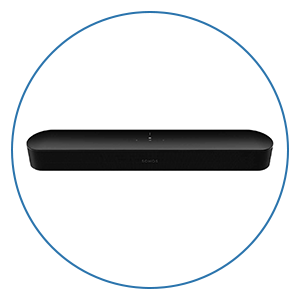










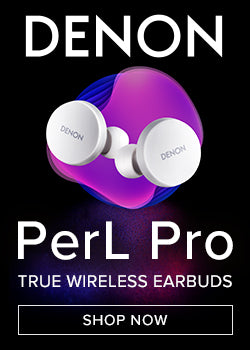

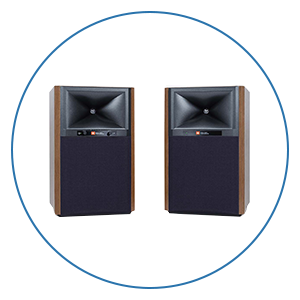
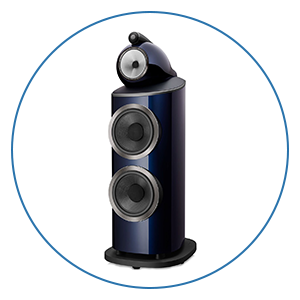







 Home Theater
Home Theater Speakers
Speakers Tower Speakers
Tower Speakers
 Bookshelf Speakers
Bookshelf Speakers
 Center Channel Speakers
Center Channel Speakers
 Wall & Ceiling Speakers
Wall & Ceiling Speakers
 Surround Speakers
Surround Speakers
 Dolby Atmos Speakers
Dolby Atmos Speakers
 Subwoofers
Subwoofers
 Soundbars
Soundbars
 Speaker Stands & Mounts
Speaker Stands & Mounts
 Components
Components Home Theater Receivers
Home Theater Receivers
 Surround Sound Processors
Surround Sound Processors
 Power Amps
Power Amps
 Movie Sources
Movie Sources
 TVs & Projectors
TVs & Projectors Televisions
Televisions
 Projectors
Projectors
 Projector Screens
Projector Screens
 TV & Projector Mounts
TV & Projector Mounts
 Seating & Furniture
Seating & Furniture Home Theater Seating
Home Theater Seating
 Media Cabinets
Media Cabinets
 A/V Racks & Shelves
A/V Racks & Shelves
 Accessories
Accessories
 Acoustic Treatments
Acoustic Treatments Absorption Panels
Absorption Panels
 Bass Trap Panels
Bass Trap Panels
 Diffusion Panels
Diffusion Panels
 Acoustic Treatment Packages
Acoustic Treatment Packages
 Cables & Accessories
Cables & Accessories HDMI Cables
HDMI Cables
 Analog Cables
Analog Cables
 Digital Cables
Digital Cables
 USB Cables
USB Cables
 Speaker Cables
Speaker Cables
 Subwoofer Cables
Subwoofer Cables
 Power Management
Power Management
 Featured & Deals
Featured & Deals Best Sellers
Best Sellers
 Sale
Sale
 Home Audio
Home Audio Outdoor Speakers
Outdoor Speakers
 Portable & Bluetooth
Portable & Bluetooth
 Wireless Speaker Systems
Wireless Speaker Systems
 Computer Speakers
Computer Speakers
 Powered Speakers
Powered Speakers
 Integrated Amplifiers
Integrated Amplifiers
 Power Amplifiers
Power Amplifiers
 Stereo Preamplifiers
Stereo Preamplifiers
 Stereo Receivers
Stereo Receivers
 Streaming Media Players
Streaming Media Players
 Digital-to-Analog Converters
Digital-to-Analog Converters
 CD Players
CD Players
 Outdoor Entertainment
Outdoor Entertainment Outdoor Subwoofers
Outdoor Subwoofers
 Turntables
Turntables Manual
Manual
 Automatic
Automatic
 Phono Cartridges
Phono Cartridges Moving Coil
Moving Coil
 Moving Magnet
Moving Magnet
 Moving Iron
Moving Iron
 Mono
Mono
 Phono Preamps
Phono Preamps MC Compatible
MC Compatible
 MM Compatible
MM Compatible
 Record Cleaning & Care
Record Cleaning & Care Stylus Care
Stylus Care
 Cleaning Machines
Cleaning Machines
 Record Cleaning Fluid
Record Cleaning Fluid
 Record Sleeves
Record Sleeves
 Isolation Systems
Isolation Systems Turntable Setup Tools
Turntable Setup Tools
 Turntable Cables
Turntable Cables
 Record Weights
Record Weights
 Turntable Mats
Turntable Mats
 Headphones
Headphones In-Ear Headphones
In-Ear Headphones
 On-Ear Headphones
On-Ear Headphones
 Over-Ear Headphones
Over-Ear Headphones
 Wireless Headphones
Wireless Headphones
 Gaming Headsets
Gaming Headsets
 Headphone Amps & DACs
Headphone Amps & DACs Digital Audio Players
Digital Audio Players
 Smart Home
Smart Home Deals
Deals Limited Time Deals
Limited Time Deals Deals by Category
Deals by Category






























