Sony BRAVIA Projector 8 & Projector 9 4K HDR Laser Home Theater Projectors







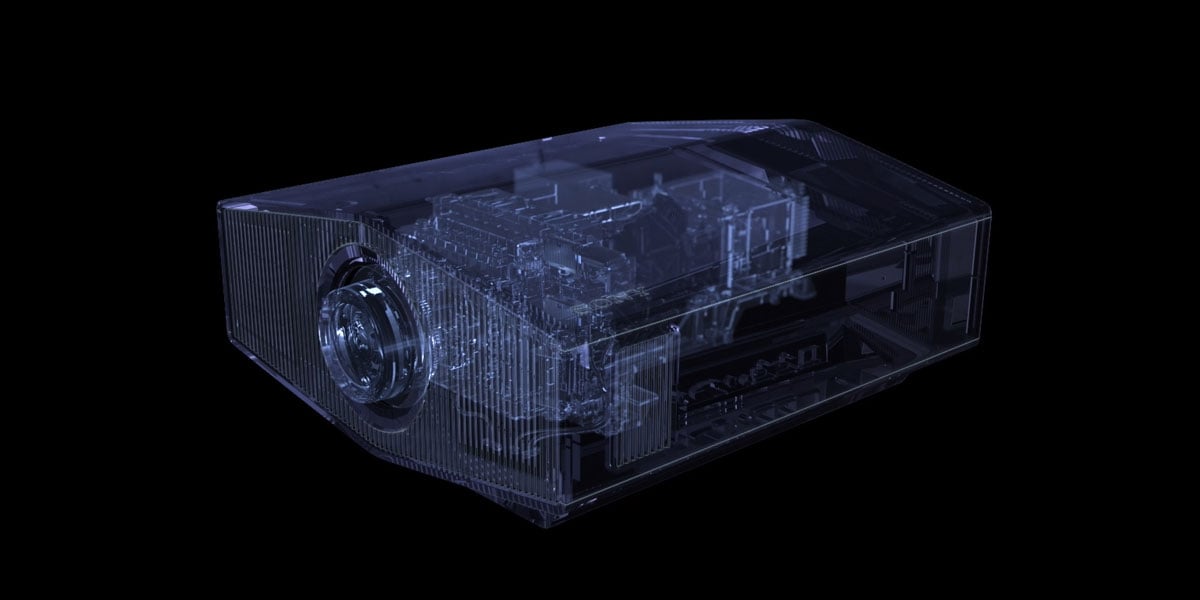
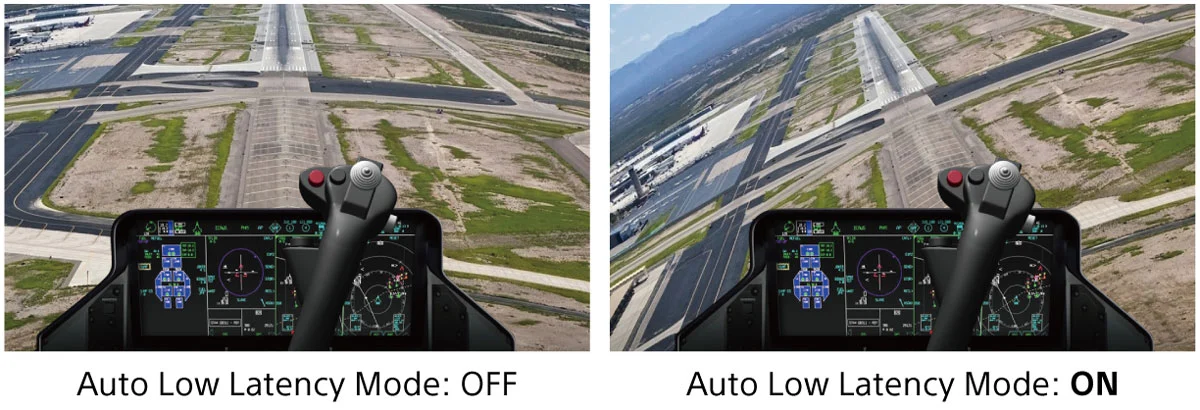
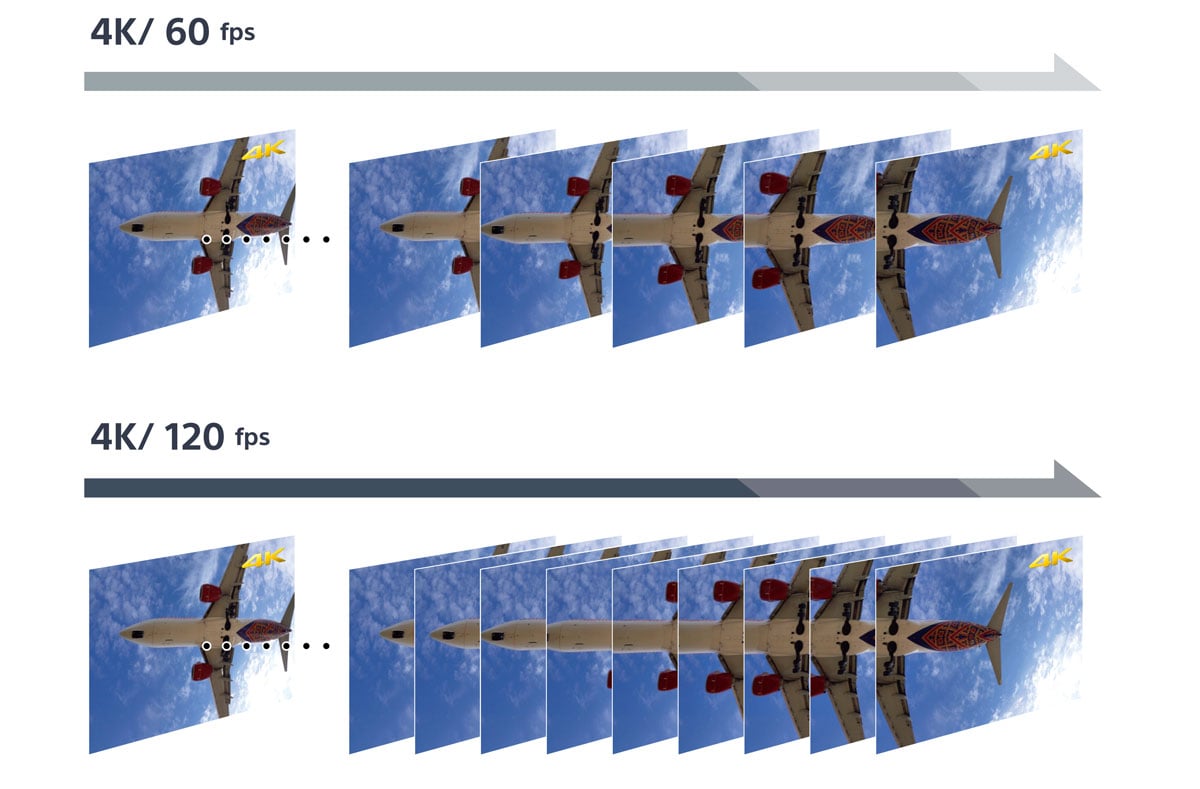
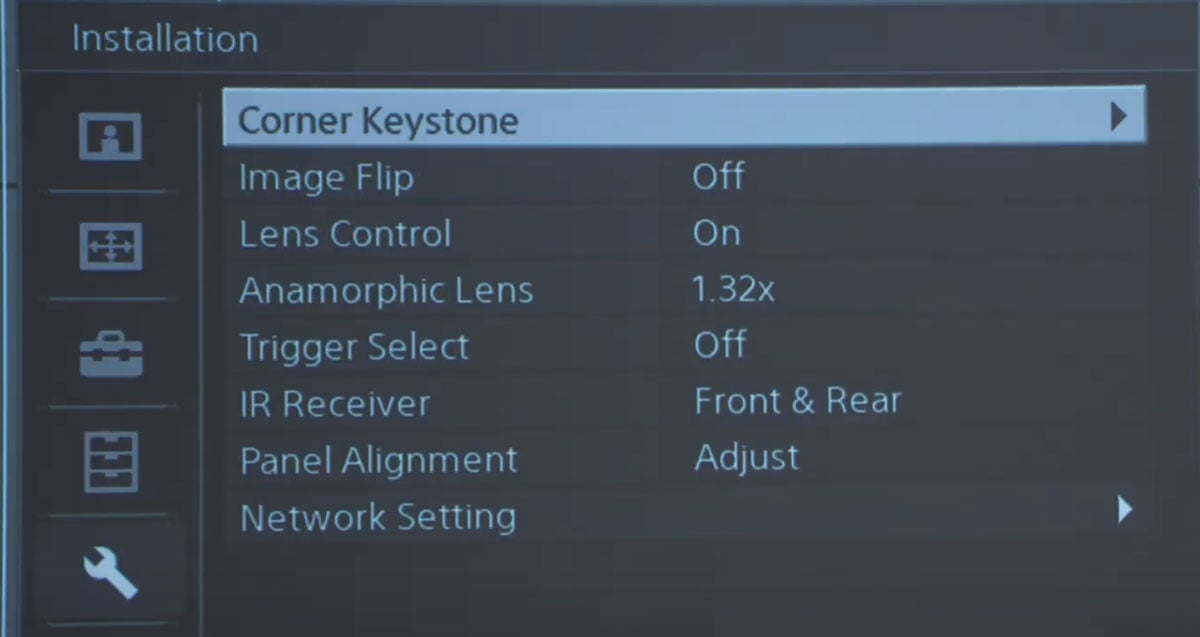



This article is about two brand new front projectors from Sony: the Bravia Projector 8 and the Bravia Projector 9. Sony is one of our favorite brands at Audio Advice, and we especially love the performance of their video products. Like almost all video brands, they will introduce improved new models every one to two years. Sometimes, the changes will be relatively minor, and in other years, they will be a major leap ahead. Well, this year, with the Bravia Projector 8 and 9, we are talking about quite a substantial jump in performance.

A couple of years ago, Sony introduced a new processor technology for their flat-screen TVs called XR. It was a big leap ahead, and we were really pleased to see they upgraded the processor in these two projectors to the XR processor as well. Plus, they have more light output and some cool new features we know modern home theater enthusiasts will love.
We were lucky enough to get some samples from Sony before the official launch and were able to put them through some extensive viewing sessions to get a good feel for all of the updates. Being the home theater enthusiasts that we are, we had a blast checking these out and will share what we saw towards the end.
First, we will get into the tech shared by each one, then go over the differences between them to help you decide if one of these is the best choice for your new or upgraded home theater.
Before we go over all the great new tech in these two models, we do want to tell you why Sony products have been so successful in the video space. First of all, their products are always extremely well-built and tend to last for decades. At Audio Advice, as one of Sony’s biggest dealers for almost 4 decades, we get outstanding service should the rare problem arise with a Sony component. This enables us to take incredible care of our customers, making the Sony ownership worry-free. Sony products also perform at a very high level and have been setting the benchmark for video performance for decades. We feel the main reason for the amazing picture you get from a Sony TV or projector is their deep involvement in all aspects of the video chain. Sony has a slogan “From Lens to Living Room,” and it is a fact that no other video company even comes close to making products for every step, from filming to reproduction in your home theater.
Sony has some of the best video cameras in the world, which have been used in recent movies like Top Gun: Maverick and Avatar: Way of Water. They make post-production video equipment for editing and even get into Dolby Atmos sound mixing. Sony has even gotten into virtual production and had a hand in the recent House of the Dragon series.
What happens when you are in every step of the chain is that you learn a lot about how to produce lifelike images.

At Audio Advice, we are all hard-core home theater enthusiasts and know how to help you get the best from your system, but we go beyond that. We extensively test products, including these projectors, in our lab and systems at home to help us come up with a set of tips and tricks to tell you how to get the best possible picture. There are a lot of custom settings in these and knowing where to go and what to look for can make a big difference—and we’ve found some key adjustments that really help these projectors come to life. In addition to our professional installers using these Tips and Tricks and optimal settings, we send these to everyone purchasing from AudioAdvice.com to make sure you get the best picture possible.
Let's now get into all of the new tech Sony has put into these projectors to give you the best image possible for your home theater.
As we said earlier, the really big deal is the XR processor. A video processor is, in our opinion, what makes or breaks any display device. You can have high light output and a great lens on a projector, but if the processor is not first-class, you will have a second-rate picture. Sony’s new XR Cognitive processor uses AI to look at several aspects of each and every frame of the signal. It's looking at color, contrast, clarity, motion, image focal points, and more. It references millions of images from Sony's extensive video image library to make decisions on how to adjust the picture to look the most realistic. You might say the processor is like the conductor of an orchestra directing each musician how to play to produce the best overall sound.
Sony projectors have always had lifelike and beautiful images and the XR processor takes these to an even more realistic level.
The biggest breakthrough for the XR Cognitive processor is how much better it processes HDR content. Almost all new films and TV series are produced in HDR which stands for High Dynamic Range. This takes advantage of the very high resolution of 4K to give us even more lifelike images. But there is a catch for projectors. HDR is designed to work best on a display that is capable of producing an extremely bright image. You measure image brightness and Nits, and HDR requires the Nit capability to be from around 1000 Nits to as high as 10,000 Nits. Well, most front projection systems measure in the 75 to 150 Nit range. As a result, Tone Mapping was developed to allow people to see the improvement HDR offered. Well if you saw any HDR content a few years ago on the first projectors capable of it, you probably noticed the image got really dark. Tone mapping has greatly improved over time and we found the leap from Sony’s X1 processor that was in their previous models and the XR Cognitive processor’s Dynamic Tone Mapping to be huge in our testing. It basically allows Sony to push the punchiness in the highlights even more without any clipping. We have a whole variety of scenes we use to test Tone Mapping and will go over some of those later in this article.

Another great part about the XR processor is how it improves black levels. Sony calls this part of their tech, XR Deep Black. Here, the XR cognitive processor uses laser dimming and gains adjustments to make the image come to life, as you can see in this comparison.

Sony’s method of getting the most accurate color out of images has been around for a long time with their Triluminos Pro. Using the XR Cognitive processor makes it even better with color that just appears so lifelike. Ask what the +95% PC-3 means.

To reduce noise and motion in the image and improve clarity the XR Cognitive processor performs a cross-analysis of individual objects combined with their Super Resolution database to improve detail on every object on-screen.
It also divides the image into zones and uses dynamic frame analysis to reduce noise from video compression while leaving the grain you see in a real film intact to deliver the content the creator intended.

With a lot of content still being in standard HD, upscaling is a pretty important part of any video display. Upscaling analyzes the lower resolution signal and upconverts it to 4K for high clarity and resolution. Sony has always done an outstanding job in this area, and the XR Cognitive processor makes it even better.
As you can see, the addition of the XR Cognitive processor takes these two new models to a whole new level of performance. However, there are even more aspects that make these stand out from the competition.

Laser engines in front projectors are relatively new and Sony was one of the first to incorporate this great tech. Laser engines have the big advantage of never needing to replace the lamp as they have a lifespan of around 20,000 viewing hours. To put that into perspective, you could watch a 2-hour movie every single day for over 27 years and still not hit 20,000 hours.
Laser light engines also can produce a very bright image and have a more realistic color for our eyes.
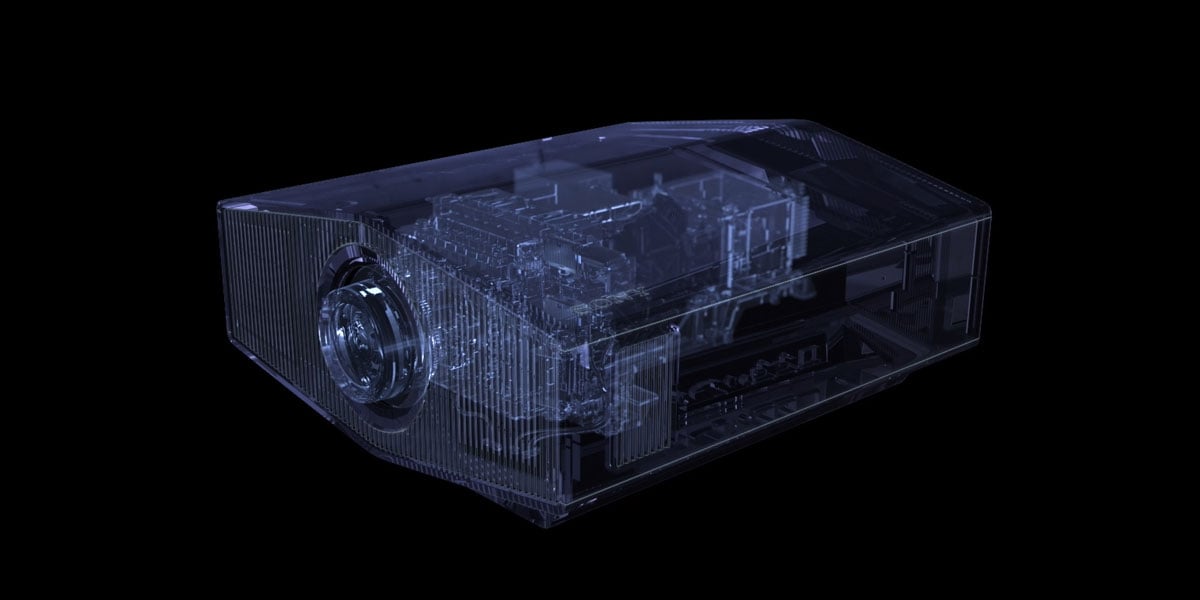
With Sony knowing so much about video and still cameras, they include in these projectors a best-in-class lens. If you know a lot about photography, you know the lens is a crucial aspect. Sony uses their Advanced Crisp Focus lens to assure you the image has no degradation as it passes through the lens.
These models also have motorized lens shift with memory which allows users to have the true widescreen experience. We will not get into how all of that works here, but if you are curious to learn more check out our Projector Buying Guide video that covers everything to look for in a projector and when you will want lens memory and other key features. We will link to it in the description and its posted on YouTube and AudioAdvice.com.
Another great thing about Sony lenses is they seem to lose a whole lot less light output as you get further away from the screen. When we set up our free home theater design tool and free projection throw distance tools at audioadvice.com, we actually measured every projector's light output at various throw distances using a white field and a high-end light meter. We continue to do this for every new projector we put into our tools. Doing all this testing on many different projectors revealed something you never read about in the specifications. We found some projectors had a much bigger drop-off in light output when they were at the far end of their throw distance range, while in general, the Sony lens did not. For those of you just getting into this, the throw distance is how far your projector is from your screen. A lot of people like to position their projector at the back of their theater, which might put it at the longer end of the throw ratio range. If this is your case, you can use our free tool to see the nit levels you can expect to get with all the different combinations of projectors, screen size, screen gain, the throw distance.
A new feature with the Bravia Projector 8 and Bravia Projector 9 is the change from 3 lens memory positions to 5. With so many Netflix shows having 2.0:1 and international TV series having different ratios than the standard 16:9 or 2.40, this is very nice to see.
Gamers will be delighted to know these new models accept up to 4K/120 frames per second, have HDMI 2.1, and also accept 4K/48 frames per second. Plus, there is a new Auto Low Latency Mode for gaming. This will see the flag coming from your gaming console in the EDID and automatically switch over. Lag is very low for a projector with 4K60 down to 21 milliseconds, with 4K120 and 1080P/120 both down to 12 milliseconds, which is what you hardcore gamers will want!
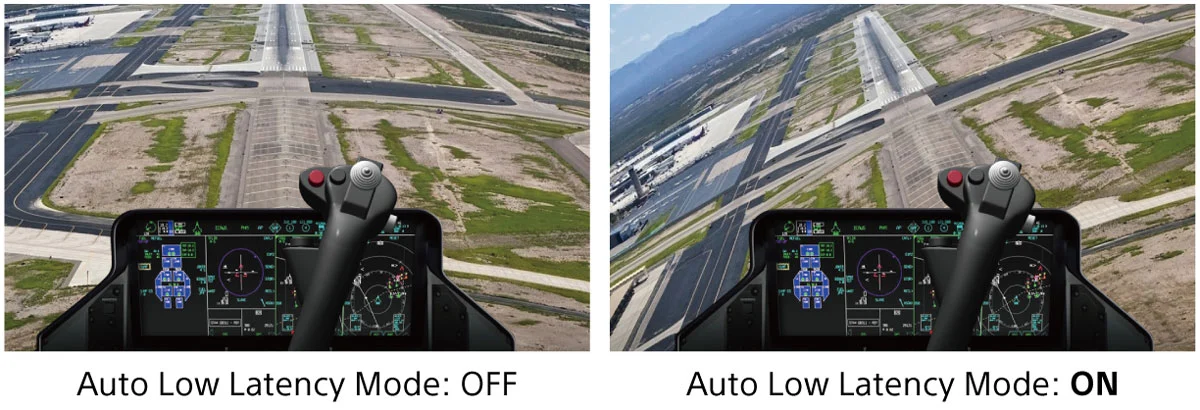
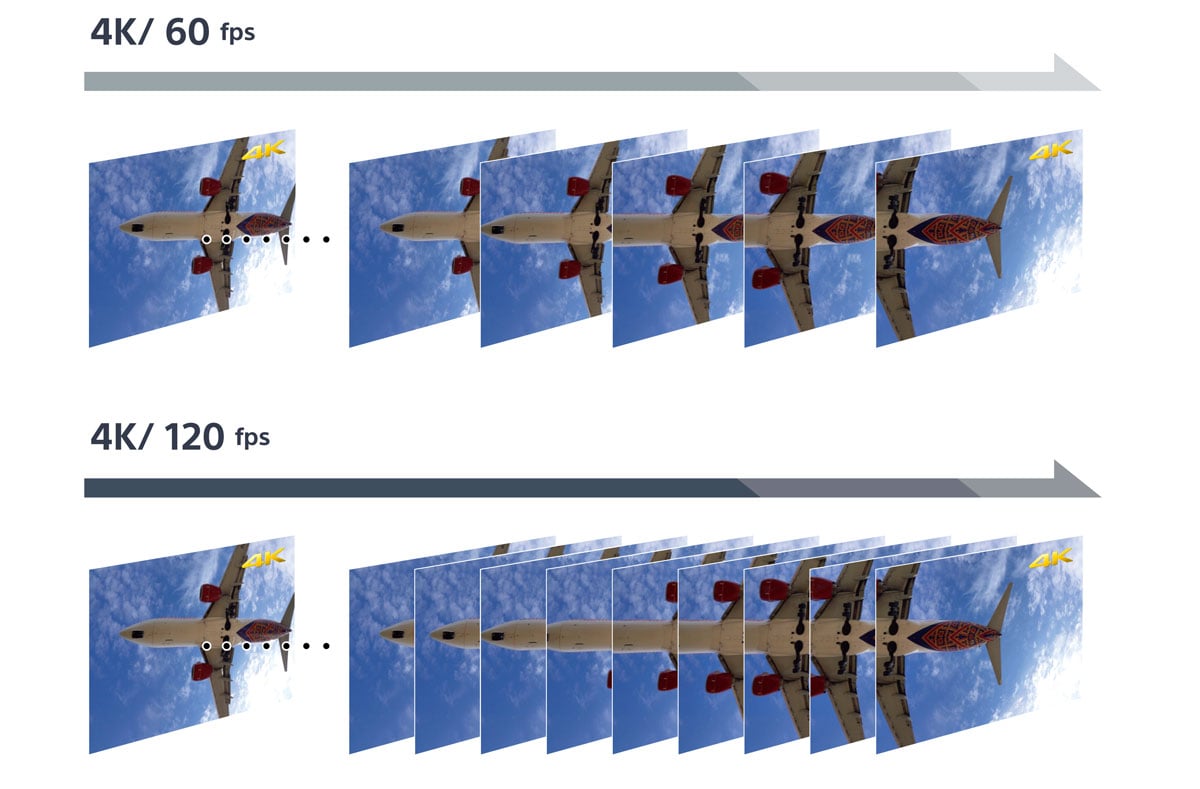
For those of you who like to DIY your projector setup, Sony has listened. There is now advanced Keystone Correction should you not have the perfect situation. This system combines lens shift and corner correction functions with XR Clear Image to maintain as much clarity as possible. Unlike in the past, where you adjusted the whole image, this new system allows you to adjust each corner individually, putting this feature up there with some high-end separate video processors.
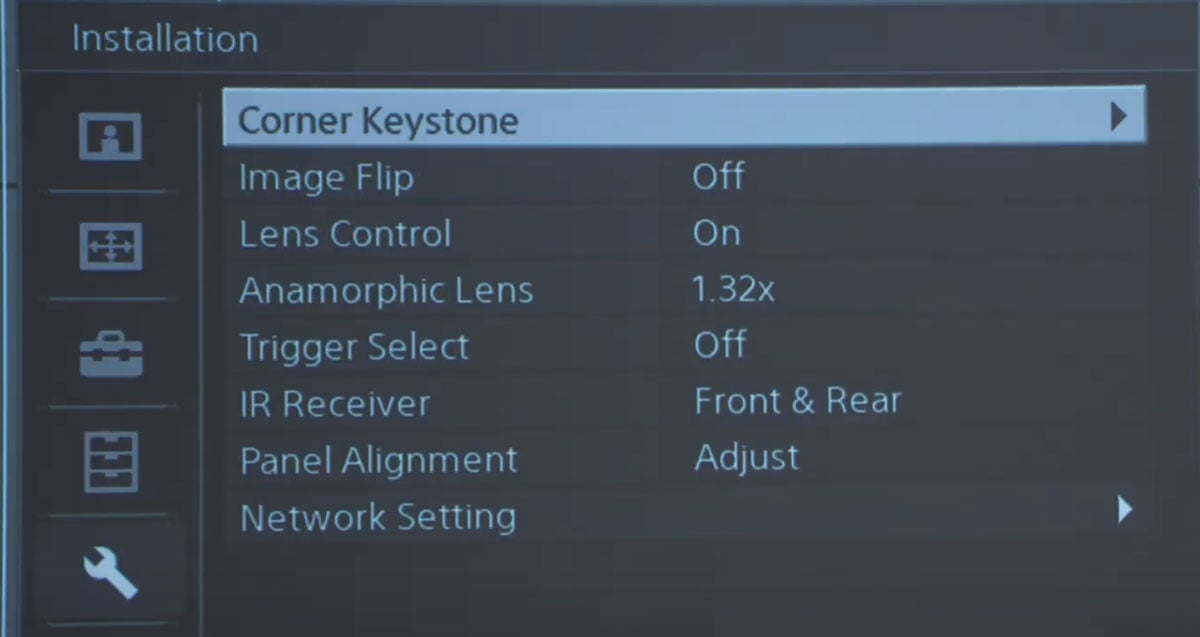
This would come in handy if you were not able to put the projector perfectly parallel or below the top of your screen. You might need to mount it right against the ceiling and have your screen a foot or so down. This will take out keystoning which normally happens when you set up the screen to projector geometry this way. This is a super cool solution and will be loved by most DIYers. We should note figuring out just how high you can have your projector above the screen is a little tricky. The specs simply say Powered, Vertical +/- 85%, Horizontal +/- 36%. So, doing all the math is complex. Have no fear, though; our free projection tool on our website in the home theater section will show you exactly how high you can go after you enter your screen size and find your ideal throw distance, as it is doing all the math in the background!
Another nice addition is better blanking in widescreen modes to get your image perfect on your widescreen.
These new projectors will come pretty well-calibrated out of the box. Although we’ve found in our lab a few key adjustments that we think really help dial them in at a level not previously possible. For you DIYers we’ve included these adjustments in our Tips and Tricks guide that we send out with the projector. For those of you who have some test gear and want to dive in yourself or hire a calibrator, they have added some new and deeper settings for color correction, color space, and gamma correction.
The Projector 8 will be available in black or white, while the Projector 9 will be black only.
Now that we have gone over what both of these share, let’s take a look at the individual models.
The XW6100 or Projector 8 is the first of the two new models. When comparing it to the previous VPLXW6000 model, you get all of the upgrades we have gone over, plus an increase in lumens to 2700 from 2500. This opens up even bigger screens at a lower price point. For the average-sized room with a moderate-sized widescreen, the XW6100 will be a great choice. Of course, you can use the free Audio Advice home theater projector tool or home theater design tool on our website to compare exactly how many nits you will get with your exact setup, including screen size, gain, and the distance your projector will be from the screen.
The top in this new series is the XW8100 or Projector 9. It steps up to 3400 lumens from the 3200 lumens the VPLXW7000 offered. With this increase in lumens, even larger screens will be possible with the incredible image these Sony projectors can produce. The Projector 9 also has one feature not in the Projector 8, which is Sony’s Live Color Enhancer, which improves the vividness of natural objects using Sony’s proprietary algorithm. We see this model going into state-of-the-art home theaters with screens up to 180” diagonal in 2.40 for a huge widescreen experience.

Our Projector 9 arrived in a huge Pelican case and we were very excited to get it connected up to check out. We did all of our testing using a Stewart StudioTek 130 G4 on a 165” 2.40 diagonal screen. This will probably be a pretty typical size for this series. Sources were a Kaleidescape system and a Panasonic DP-UB9000.
The first thing we noticed, was like most Sony projectors we have tested, it is quiet and the picture comes up really quickly compared to other projectors in only 15 to 20 seconds.
We also tested HDMI 2.1 as these are the first Sony projectors to have this feature, and it locked to the signal very quickly.
We were very curious to see how the new XR processing would compare to our reference Mad Envy Extreme external video processor. One area the Mad Envy has blown everything out of the water we have seen is how well it handles highlights and blacks. And we are happy to say, the Sony Projector 9 we tested very well in this area. Is it as good as the Envy, no, but it is very good and a nice step up from the previous models.
We really like to use some test scenes from The Greatest Showman. At around 49 minutes in, when Jennie Lind sings, the intense white from her dress was impressive in how it contrasts with the darkness in the rest of the auditorium.
At around 57:45 seconds in, when "This is Me" is being sung, as the bearded lady and performers enter the ballroom, the colors are incredibly brilliant, with excellent blacks and contrast—a measured improvement from the previous models.
Another is from The Expanse Season 5, Episode 1. At around 1:45, "Rock # 9" hurdles across the sun, with intense orange flames behind it, crossing over into the blackness of space, and then breaking into fragments was an incredible visual experience.
It was apparent their new HDR Tone Mapping is doing a very good job of preventing clipping to bring out more highlight details. We spent a lot of time trying the different combinations of settings for the Dynamic HDR Enhancer, HDR Tone Mapping, Live Color (in the case of the Projector 9), and Dynamic Laser. With any projector using tone mapping, there is always a bit of a compromise between getting the deepest blacks and the best highlights. Those findings are now in our Tips and Tricks guide we send to Audio Advice customers.
Just for grins, we paired it up with the Mad VR Envy Extreme. That produced an absolutely stunning picture, which tells us that Sony is capable of really letting the Envy show you how much it can improve your picture even beyond the capabilities of this great new projector. If you are building a high-performance system and have not yet considered the option of a video processor, check out our video on the madVR Envy, which is on both YouTube and AudioAdvice.com.
Once again, Sony has raised the bar on front projectors. These are brighter with much better video processing than the models they replace. They are also very quiet, which means you can position them closer to the screen for maximum light output. However, with their great lenses, if you need to put them at the back end of their range, they have less light loss than other brands. It will just come down to which model fits your budget and screen size. At Audio Advice, you’ll have our free design tools and team of professionals with a tips and tricks guide to help you make the best decision and get the most from your projector.
If you have further questions, contact our experts via chat, phone, or email. Or simply visit one of our world-class showrooms to experience speakers, projectors, TVs, and everything in between for yourself before you make a purchase!
If you’re planning your home theater or media room, check out our Home Theater Design page, where we have everything Home Theater related, including our FREE Home Theater Design Tool.
When you buy from Audio Advice, you’re buying from a trusted seller since 1978. We offer Free Shipping, Lifetime Expert Support, and our Price Guarantee. We look forward to serving you!
You'll be among the first to know about product launches, exclusive online deals, and the hottest audio trends.
8621 Glenwood Ave
Raleigh, NC 27617
919.881.2005
11409 Carolina Place Pkwy
Pineville, NC 28134
704.821.4510
5732 Oleander Drive
Wilmington, NC 28403
910.392.1200
support@audioadvice.com
888.899.8776


