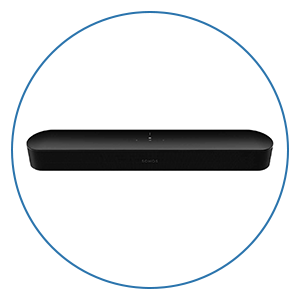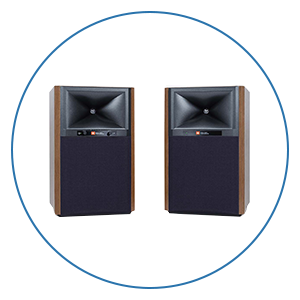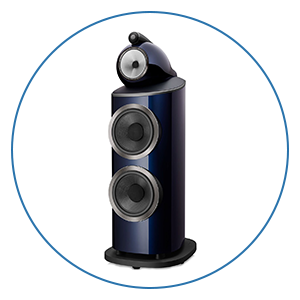Roon Labs Nucleus
Free Shipping On All Orders, No Minimums.
We offer free 2-day shipping on most products within the continental US.
Weekdays - Orders placed by 2pm EST ship same day. Orders placed after 2pm EST will ship the following business day.
Weekends - Orders placed on Saturday and Sunday will ship Monday.
Orders requiring motor freight delivery may take more than two business days. Once your order has shipped, you'll receive a shipping confirmation email with a tracking number for easy tracking.
Orders that contain items that are currently backordered, special order, or out of stock will ship complete once all items are in-stock unless otherwise requested.
If you need it faster, you will have the option of choosing a quicker shipping option when you checkout on the website.
At this time, we do not ship internationally and orders to Hawaii and Alaska may incur an additional shipping charge. Please contact us at 888.899.8776 or email support@audioadvice.com to confirm.
Rerouting and Address Changes
We cannot make ANY address changes once an order is placed. If you are unable to accept delivery of your package as ordered, we will need to cancel your order, return the package to sender and have you replace your order through our website.
Keep the Box
We suggest you keep the shipping box or boxes for at least 30 days. It is actually a great idea to keep boxes for audio products for the life of the product. Having the box and all packing will increase the trade-in value should you decide to move up and they are handy to have should you ever need to send the unit in for repair.
How To Receive a Motor Freight Order
The trucking company will contact you to schedule a convenient time to deliver the order. Please note that you must be present for delivery.
Visually inspect the box to make sure you see no signs of damage. If you notice any damage at all, take some pictures with your phone and make a note of them on the delivery receipt the driver will ask you to sign. If it is obvious that the product is damaged, please refuse the order and contact us immediately at 888.899.8776 or email support@audioadvice.com.
Open your box as soon as possible and inspect the product for damage and contact us if you find anything wrong.
uShip In-Home Delivery
Due to current concerns surrounding COVID-19, uShip is able to offer THRESHOLD SERVICE ONLY at this time. To ensure everyone’s safety, uShip is advising carriers to refrain from making room-of-choice deliveries. Threshold service consists of the shipment being brought into the first door of the address or the lobby of an apartment/condo, and does not include set-up, installation, assembly or debris removal.
What to Expect: Most oversized items will be delivered within 2-3 weeks. Your carrier will place your item inside the first door of the address or the lobby of an apartment/condo.
Appointment Scheduling: Your delivery partner will call 24-48 hours prior to delivery to arrange an appointment window.
How to prepare for in-home delivery:
- Determine the clearest path from the street to your home
- Measure entrances and hallways to ensure your item will fit
- Remove any wall hangings or clutter to ensure a clear path and to prevent damages
- Remove old furnishings to allow placement for your new piece
Check your furniture for damages: We rarely expect damaged furniture, but in the instance it does happen, we have you covered. Once your item’s packaging is removed, check for any damages that may have occurred in transit. Take pictures of any damages and notate appropriately on the delivery receipt. Keep possession of the damaged piece and contact us via phone or email and we’ll start the process to repair/replace your new piece of furniture. For uShip customer support, please call 800-698-7447.
At Audio Advice, we pride ourselves on customer satisfaction. We'll bend over backward to make sure you're 100% satisfied and we won't accept anything less. We offer 30-day hassle-free returns and personalized service from real, live people.
If an item doesn't meet your expectations, you may return or exchange it in its original condition and packaging within 30 days for a full refund, minus shipping fees. Items shipped back in like new condition through standard shipping carriers will only incur a flat fee of $15 to return. If the items were initially shipped through free scheduled delivery via motor freight (commonly referred to as LTL), returning them will result in return shipping fees starting at $150. These items include but are not limited to, oversized items such as TVs, certain subwoofers, floorstanding speakers, furniture, and most items weighing over 75 pounds. Return fees will also apply for exchanges. We want to treat your system as if it is our own and want you to be completely satisfied with your purchase.
Please see the instructions below. We only accept returns for any product purchased directly from our website. If merchandise is not returned in its original condition or is missing packaging, manuals, accessories or other parts, or the resale value of the product has been impaired, a partial refund will be given and calculated on a case-by-case basis.
Non-Returnable Items
The following items cannot be returned or cancelled:
- Special/Custom Order Items
- Open Box Products
- Gift Cards
- In-ear headphones cannot be returned once the packaging has been opened due to personal hygiene reasons. Please contact our customer care team if you'd like help choosing.
-
Turntables With a Broken Stylus: All turntables ship out with the stylus intact. If you return a turntable or phono cartridge with a broken or missing stylus you will be subject to a return fee. Please be careful when setting up your turntable and contact us with any questions.
Is It Easy To Return An Item?
Yes, simply give us a call at 888.899.8776 or you can email our support team at support@audioadvice.com. Many times our team of experts can help figure out why the product might not be working like you expected and get things fixed over the phone, so don’t be surprised if we ask a few questions, we love troubleshooting!
If our tech help can not make you happy, we will email over a return shipping label with a Return Number.
Hopefully, you saved all of the original item’s box and packaging inserts. You will want to pack back up your return or exchange in the same way it came out of the original box. Once you have everything packaged correctly, tape the box on the top and bottom to assure it stays together. If Audio Advice shipped the item to you inside a second box, it's a good idea to use that same extra box to help prevent damage on its way back to us. To avoid it accidentally coming back to you, use a magic marker to cross out the old shipping label or just tear it off.
The return shipping label we send you will have our address on it, just make sure you take the box to the right shipper (UPS, FEDEX, or USPS) as per the label.
If you are close to one of our stores, please let us know if it is more convenient for you to return it to us directly. You will still need to get a return number by contacting us and shipping and/or restocking charges may apply.
When Will I See My Refund?
It usually takes around 7-14 days for the refund to show up on the payment method you used. We do inspect all returns for damage and accuracy of the item inside the box before issuing a refund. Some items may be subject to shipping and restocking fees.
Can I Exchange My Purchase For Something Different?
Sometimes those big speakers just don’t fit in the room or you might have bought a small subwoofer and later found out you’d love a bigger one. If you would like to make an exchange within 30 days of receiving your item, just give us a call at 888.899.8776 or email support@audioadvice.com and we will help work out the details. Additional shipping charges and return costs may apply.
How Do I Cancel An Order?
If the item has already shipped out or is a special order item, it is not possible to cancel the order. Please contact us at 888.899.8776 or email support@audioadvice.com to start the return process.
What If I Find Shipping Damage?
We need to know right away about any shipping damage. Please contact us at 888.899.8776 or email support@audioadvice.com within 48 hours of your delivery so we can get the ball rolling on making things right. It’s very helpful to take some pictures and email them to us if possible.
Can I Refuse A Shipment?
You can, but unless the item is damaged, shipping and restocking fees will be deducted from your refund. If your item arrives damaged and you are lucky enough to be there, snap some quick pics and refuse the order. Then contact us so we can get a replacement on the way.
What Happens If My Order Is Defective?
This is actually pretty rare, most consumer electronics work fine out of the box 99.9% of the time. We’d like for you to contact us first by calling 888.899.8776 or email support@audioadvice.com so we can help get to the bottom of things. If your item is indeed defective during the first 30 days, we can usually exchange it for a new, replacement unit.
What About Service After 30 Days?
Audio Advice has a great relationship with all of our brands and can help you with warranty service by the brand after our 30-day guarantee period. Even after the warranty expires, we can arrange for service by the brand on products purchased from Audio Advice. Just call 888.899.8776 or email support@audioadvice.com.
How Do You Determine A Restocking Fee?
You may not believe it, but sometimes we receive items back that were put in the box with zero packaging and are completely destroyed or are missing many of the pieces that came with the item. We also track serial numbers and will get back different serial numbers. We’ve even seen different items than what we shipped out be returned. However, it’s very important to package your return properly so that nothing goes missing or gets damaged in shipping, which will result in a restocking fee or even no refund at all. If a product is opened and the market value of the product is reduced, then a restocking fee may be applied to the cost of restocking and the reduced market value of the product. The bottom line is if you treat us fairly, we will do the same.
Audio Advice strives to provide industry-leading support and service while also maintaining the lowest prices available on products for our customers. We work hard with our vendors to bring our customers the best products at each price point. As a part of that process, we work with our vendors to provide the lowest pricing in our stores and on our website.
Our prices should always be the same as any other authorized dealer, including big-box retailers and major online retailers.
If you believe that you have found a lower advertised price from a legitimate authorized seller, call us and let us know so we can make sure we can correct any inadvertent error on our side. As a matter of policy, we update our prices automatically if a vendor changes its authorized pricing policies, so we generally have the best prices all the time. Increasingly, there are knock-off copies of products online, usually sold by non-authorized dealers.
Please be sure that the item meets the following conditions:
- The item is brand new, in stock, and available for purchase
- The item has the identical model number, color, etc as the item on our site.
- The seller is an authorized dealer
As always, our goal is to provide a terrific customer experience, including industry low prices. We appreciate your support.
Overview
How it Works
Nucleus requires no configuration; just connect it to your network and download the Roon app for iOS, Android, macOS, and Windows to control it. You can install an internal hard drive or SSD for content storage, add an external USB drive, or keep your music on a NAS. For audio playback, just connect a USB DAC or stream to any of the huge family of network players supported by Roon, including Roon Ready, Sonos, AirPlay, Devialet AIR, Meridian, and Squeezebox.
Roon Ready Ecoystem
There are plenty of closed audio ecosystems out there, but Roon is designed to support playback through the widest possible array of audio hardware. This means that Roon works with USB DACs, Roon Ready network players,Devialet 's Expert range, AirPlay devices, Meridian streamers, Squeezebox players, and the entire Sonos line. Roon allows you to browse all your music in one place, then play it to nearly any device in the home. Roon Ready devices are network audio players which support Roon 's RAAT protocol and have been certified by the manufacturer and Roon Labs. These devices are auto-discovered by Roon, support high-resolution network streaming, can be synchronized with other Roon Ready products, and offer two-way serial control between Roon and the hardware.
How to Build a Roon System:
NucleusStart with a Nucleus or Nucleus+ server, which is the heart of a Roon system. Its design is a collaboration with Intel using the latest-generation NUC platform. Just connect and power up Nucleus, install the Roon or Roon Remote app on your devices, sign up for a Roon account, and you're all set.
StorageNucleus supports a single internal 2.5" hard drive or SSD, but you can also add USB hard drives or keep your files on a NAS accessed over ethernet.
Outputs
Connect an integrated audio component, DAC, or headphone amp via one of the two USB ports. Use the HDMI port to connect to an audio/video receiver (AVR) or another device which supports multi-channel audio over HDMI. Or stream your audio device(s) over your network; Roon lets you use the right audio hardware for each room, by supporting Roon Ready, AirPlay, Sonos, Devialet AIR, Meridian, and Squeezebox devices.
Controls
The Roon Remote app is available for iOS, Android, macOS, and Windows. Any mobile device (iOS and Android), or PC (OS X, Windows or Linux) can function as a remote control. Use these for rich UI, and add control system integration for added flexibility.
Users
Users In a household with different users, it 's important to give each family member their own choices of playlists, favorites, and history. Adding user profiles lets you do that.