Epson EpiqVision Ultra LS800
Couldn't load pickup availability
Free Shipping On All Orders, No Minimums.
We offer free 2-day shipping on most products within the continental US.
Weekdays - Orders placed by 2pm EST ship same day. Orders placed after 2pm EST will ship the following business day.
Weekends - Orders placed on Saturday and Sunday will ship Monday.
Orders requiring motor freight delivery may take more than two business days. Once your order has shipped, you'll receive a shipping confirmation email with a tracking number for easy tracking.
Orders that contain items that are currently backordered, special order, or out of stock will ship complete once all items are in-stock unless otherwise requested.
If you need it faster, you will have the option of choosing a quicker shipping option when you checkout on the website.
At this time, we do not ship internationally and orders to Hawaii and Alaska may incur an additional shipping charge. Please contact us at 888.899.8776 or email support@audioadvice.com to confirm.
Rerouting and Address Changes
We cannot make ANY address changes once an order is placed. If you are unable to accept delivery of your package as ordered, we will need to cancel your order, return the package to sender and have you replace your order through our website.
Keep the Box
We suggest you keep the shipping box or boxes for at least 30 days. It is actually a great idea to keep boxes for audio products for the life of the product. Having the box and all packing will increase the trade-in value should you decide to move up and they are handy to have should you ever need to send the unit in for repair.
How To Receive a Motor Freight Order
The trucking company will contact you to schedule a convenient time to deliver the order. Please note that you must be present for delivery.
Visually inspect the box to make sure you see no signs of damage. If you notice any damage at all, take some pictures with your phone and make a note of them on the delivery receipt the driver will ask you to sign. If it is obvious that the product is damaged, please refuse the order and contact us immediately at 888.899.8776 or email support@audioadvice.com.
Open your box as soon as possible and inspect the product for damage and contact us if you find anything wrong.
uShip In-Home Delivery
Due to current concerns surrounding COVID-19, uShip is able to offer THRESHOLD SERVICE ONLY at this time. To ensure everyone’s safety, uShip is advising carriers to refrain from making room-of-choice deliveries. Threshold service consists of the shipment being brought into the first door of the address or the lobby of an apartment/condo, and does not include set-up, installation, assembly or debris removal.
What to Expect: Most oversized items will be delivered within 2-3 weeks. Your carrier will place your item inside the first door of the address or the lobby of an apartment/condo.
Appointment Scheduling: Your delivery partner will call 24-48 hours prior to delivery to arrange an appointment window.
How to prepare for in-home delivery:
- Determine the clearest path from the street to your home
- Measure entrances and hallways to ensure your item will fit
- Remove any wall hangings or clutter to ensure a clear path and to prevent damages
- Remove old furnishings to allow placement for your new piece
Check your furniture for damages: We rarely expect damaged furniture, but in the instance it does happen, we have you covered. Once your item’s packaging is removed, check for any damages that may have occurred in transit. Take pictures of any damages and notate appropriately on the delivery receipt. Keep possession of the damaged piece and contact us via phone or email and we’ll start the process to repair/replace your new piece of furniture. For uShip customer support, please call 800-698-7447.
At Audio Advice, we pride ourselves on customer satisfaction. We'll bend over backward to make sure you're 100% satisfied and we won't accept anything less. We offer 30-day hassle-free returns and personalized service from real, live people.
If an item doesn't meet your expectations, you may return or exchange it in its original condition and packaging within 30 days for a full refund, minus shipping fees. Items shipped back in like new condition through standard shipping carriers will only incur a flat fee of $15 to return. If the items were initially shipped through free scheduled delivery via motor freight (commonly referred to as LTL), returning them will result in return shipping fees starting at $150. These items include but are not limited to, oversized items such as TVs, certain subwoofers, floorstanding speakers, furniture, and most items weighing over 75 pounds. Return fees will also apply for exchanges. We want to treat your system as if it is our own and want you to be completely satisfied with your purchase.
Please see the instructions below. We only accept returns for any product purchased directly from our website. If merchandise is not returned in its original condition or is missing packaging, manuals, accessories or other parts, or the resale value of the product has been impaired, a partial refund will be given and calculated on a case-by-case basis.
Non-Returnable Items
The following items cannot be returned or cancelled:
- Special/Custom Order Items
- Open Box Products
- Gift Cards
- In-ear headphones cannot be returned once the packaging has been opened due to personal hygiene reasons. Please contact our customer care team if you'd like help choosing.
-
Turntables With a Broken Stylus: All turntables ship out with the stylus intact. If you return a turntable or phono cartridge with a broken or missing stylus you will be subject to a return fee. Please be careful when setting up your turntable and contact us with any questions.
Is It Easy To Return An Item?
Yes, simply give us a call at 888.899.8776 or you can email our support team at support@audioadvice.com. Many times our team of experts can help figure out why the product might not be working like you expected and get things fixed over the phone, so don’t be surprised if we ask a few questions, we love troubleshooting!
If our tech help can not make you happy, we will email over a return shipping label with a Return Number.
Hopefully, you saved all of the original item’s box and packaging inserts. You will want to pack back up your return or exchange in the same way it came out of the original box. Once you have everything packaged correctly, tape the box on the top and bottom to assure it stays together. If Audio Advice shipped the item to you inside a second box, it's a good idea to use that same extra box to help prevent damage on its way back to us. To avoid it accidentally coming back to you, use a magic marker to cross out the old shipping label or just tear it off.
The return shipping label we send you will have our address on it, just make sure you take the box to the right shipper (UPS, FEDEX, or USPS) as per the label.
If you are close to one of our stores, please let us know if it is more convenient for you to return it to us directly. You will still need to get a return number by contacting us and shipping and/or restocking charges may apply.
When Will I See My Refund?
It usually takes around 7-14 days for the refund to show up on the payment method you used. We do inspect all returns for damage and accuracy of the item inside the box before issuing a refund. Some items may be subject to shipping and restocking fees.
Can I Exchange My Purchase For Something Different?
Sometimes those big speakers just don’t fit in the room or you might have bought a small subwoofer and later found out you’d love a bigger one. If you would like to make an exchange within 30 days of receiving your item, just give us a call at 888.899.8776 or email support@audioadvice.com and we will help work out the details. Additional shipping charges and return costs may apply.
How Do I Cancel An Order?
If the item has already shipped out or is a special order item, it is not possible to cancel the order. Please contact us at 888.899.8776 or email support@audioadvice.com to start the return process.
What If I Find Shipping Damage?
We need to know right away about any shipping damage. Please contact us at 888.899.8776 or email support@audioadvice.com within 48 hours of your delivery so we can get the ball rolling on making things right. It’s very helpful to take some pictures and email them to us if possible.
Can I Refuse A Shipment?
You can, but unless the item is damaged, shipping and restocking fees will be deducted from your refund. If your item arrives damaged and you are lucky enough to be there, snap some quick pics and refuse the order. Then contact us so we can get a replacement on the way.
What Happens If My Order Is Defective?
This is actually pretty rare, most consumer electronics work fine out of the box 99.9% of the time. We’d like for you to contact us first by calling 888.899.8776 or email support@audioadvice.com so we can help get to the bottom of things. If your item is indeed defective during the first 30 days, we can usually exchange it for a new, replacement unit.
What About Service After 30 Days?
Audio Advice has a great relationship with all of our brands and can help you with warranty service by the brand after our 30-day guarantee period. Even after the warranty expires, we can arrange for service by the brand on products purchased from Audio Advice. Just call 888.899.8776 or email support@audioadvice.com.
How Do You Determine A Restocking Fee?
You may not believe it, but sometimes we receive items back that were put in the box with zero packaging and are completely destroyed or are missing many of the pieces that came with the item. We also track serial numbers and will get back different serial numbers. We’ve even seen different items than what we shipped out be returned. However, it’s very important to package your return properly so that nothing goes missing or gets damaged in shipping, which will result in a restocking fee or even no refund at all. If a product is opened and the market value of the product is reduced, then a restocking fee may be applied to the cost of restocking and the reduced market value of the product. The bottom line is if you treat us fairly, we will do the same.
Audio Advice strives to provide industry-leading support and service while also maintaining the lowest prices available on products for our customers. We work hard with our vendors to bring our customers the best products at each price point. As a part of that process, we work with our vendors to provide the lowest pricing in our stores and on our website.
Our prices should always be the same as any other authorized dealer, including big-box retailers and major online retailers.
If you believe that you have found a lower advertised price from a legitimate authorized seller, call us and let us know so we can make sure we can correct any inadvertent error on our side. As a matter of policy, we update our prices automatically if a vendor changes its authorized pricing policies, so we generally have the best prices all the time. Increasingly, there are knock-off copies of products online, usually sold by non-authorized dealers.
Please be sure that the item meets the following conditions:
- The item is brand new, in stock, and available for purchase
- The item has the identical model number, color, etc as the item on our site.
- The seller is an authorized dealer
As always, our goal is to provide a terrific customer experience, including industry low prices. We appreciate your support.
Overview
Company & Product Overview
EPSON has been developing cutting-edge technologies for the world of high-performance audio and video from its Nagano, Japan headquarters since 1942.
The company has created everything from the world's first hand-held computer to the world’s smallest television that was small enough to wear on your wrist like a watch. Today, EPSON continues to exceed our expectations through professional imaging and projection products that deliver exceptional value and world-class designs.
The EPSON EpiqVision LS800 is a front-facing SUPER-ultra-short-throw laser projector designed to replace your TV with a huge HDR 4K image. The LS800 can project up to 150 inches. However, it comes bundled with an optional 100-inch or 120-inch SilverFlex Ultra Ambient Light Rejecting (ALR) Screen, which most will find to be the sweet spot for their situation.

As a laser projector and projection screen solution, the LS800 system combines a new type of Ultra Short Throw Laser-Array Projection technology with an immersive Ambient Light Rejecting screen. Together, the system is capable of producing vivid colors and deep blacks. Even in rooms with a lot of ambient light, you get an exceptionally bright, colorful, and sharp 4K image.
To make this level of immersion possible, there are two important ingredients:
- A powerful laser light engine that will project a bright HDR 4K image — and never requires lamp replacements.
- A specially-made ambient light-rejecting screen (intended only for ultra-short-throw projectors), which allows the image to look as good as a TV.
With a fairly minimal setup process, you can turn your family room into an immersive movie theater. There’s even a special high-performance gaming mode on board that will lower the input lag and optimize the projector’s fast refresh rate, so you have a leg up on the competition.
Packaging, Design & Build Quality
When purchased as a bundle, EPSON gives you an advanced 4K super-ultra-short-throw laser projector equipped with a Yamaha 2.1 sound system built in along with an ambient-light-rejecting display with your choice of a 100” or 120” screen.
The LS800 is designed to sit on a tabletop and to be easy to install — you just place the projector close to the wall and beam a stunning image on the screen included with the bundle.

The EPSON Super-Ultra-Short-Throw Design
The projector spans about 27-inches wide and almost 14-inches deep. At about 6 inches tall, the modern low profile design will look great sitting on an existing media console and match just about any decor. It’s available in either white with a light gray cloth grill along the font or black with a dark gray cloth grill. One of the huge upgrades from the EpiqVision LS500 UST is the distance you need between the projector and wall. They don’t call it a “super” ultra short throw for nothing! The LS800 is capable of being placed under one inch away and still produces an 80” display! To fit on the 100 inch screen, the lens will only need to be 17.3 inches away from your wall. To fit the 120 inch screen, you only need 20.2 inches from the wall to the lens. For reference, the LS500 needed to be 35 inches off the wall to produce a 120 inch image. This is one of the shortest throw distances for any projector on the market. This is a huge feature because it allows you to keep your existing furniture and place the projector on your current media console rather than buying an extra deep piece of furniture to accommodate for the throw distance.
SilverFlex Ultra ALR Projector Screen
The Epson SilverFlex Ultra ALR Projection Screen EPSON recommends for the LS800 is a special ambient light-rejecting screen designed specifically for ultra-short-throw projectors. The screen features a thin-bezel design, and a dark gray surface, which looks similar to a modern flat-panel TV. But, unlike a modern OLED flat-panel TV, the SilverFlex screen is layered with a sawtooth light-accelerating optical pattern that is designed to reject ambient light hitting its surface and this focuses the picture towards the viewing area.
Not only does this design reduce wash out from ambient light, but the screen’s dark surface also produces an image with excellent contrast in brightly lit rooms, so you always get a beautiful picture with great off-axis viewing. Because of the brightness that EPSON projectors are known for, you do not need to have a light-controlled room for the best picture with this screen. You could put the LS800 and the screen in any room in your home, including a well-lit living room without needing to draw the curtains or dim the lights. It will of course have a brighter image with the lights dimmed but this makes it fantastic for game day and works well with the lights on.
There are two optional screen sizes to pair with the LS800 Projector. For $1,999, there’s an option for a 100-inch display for a super-wide 16:9 image (108-inches wide x 58-inches tall) — but if you have the wall real estate, you can step it up to the 120-inch display for $2,999, and get a larger 16:9 picture (about 105.5-inches wide x 60-inches tall). If you need help deciding on the right screen size, you can use our free home theater design tool to figure out which size is best for your room.
A Complete Package
When you take everything out of the box, you will notice pretty much everything needed to get up and running is included. In the box, there is a power cord, a compact remote control for the projector, a Quick Start Guide, and the bundled screen with all the wall mounting hardware. While setting all this up might take a couple of hours, it takes far less time than installing a ceiling mount front projection system and screen.
The Connections
Under the panel on the side, there are various controls, including a lever that will let you manually adjust the focus. There’s two USB Type-A ports, three HDMI 2.0 inputs, an optical out, 3.5 mm headphone jack, a USB Dc out, and a USB Type-B port for servicing the unit. Since the projector is capped at 60 hertz in 4K, we don’t have a huge problem with it not having any 2.1 HDMI inputs.

Features & Technology
EPSON’s Super Ultra Short Throw Lens
Sitting at just a short distance from the wall, the EPSON Ultra Short Throw Lens utilizes a proprietary multi-element Precision Glass Structure to produce a high-resolution 4K image with clarity and edge-to-edge uniformity — for an incredibly immersive viewing experience that is up to four times larger than a 60-inch TV.
The Brightest UST Laser Light Engine. Ever.
The LS800 uses a laser diode light source that has a life expectancy of 20,000 hours. To put this in perspective, you could run this projector for eight hours a day, five days a week for ten years before you would have to worry about any sort of issues. The LS800 also boasts a maximum brightness of 4,000 lumens — the brightest UST projector available by far. To help you get the best performance from this powerful laser light source, the LS800 comes pre-configured with four picture modes that are designed for different applications. With four color modes to choose from, there is sure to be one that is perfect for your room or you can easily switch modes during the day or at night. All this brightness is complemented with a 2,500,000:1 Dynamic Contrast Ratio. Super impressive!


True 3-LCD Chipset
The LS800 utilizes a three LCD projector chipset (one for each primary color), while most USTs use a DLP-based chipset. This is the same type of tech Epson uses in all of their award winning home theater front projectors — and this trio of 1080p LCD imagers trickles down from EPSON’s most expensive commercial projectors. One of the advantages of having a three LCD chipset in a UST versus DLP is that there is no color-wheel, which means you will not have to endure the dreaded rainbow-effect with this UST projector.
Compared to DLP-based projectors, the 3LCD configuration also means the LS800 stands out in its price-category by giving you great white balance, brightness, and contrast. Even though some UST DLP projectors claim high immunity to rainbows, the lack of a sequential color wheel means rainbow artifacts are not an issue with the LS800. EPSON’s advanced 3LCD technology gives you outstanding color accuracy — capable of displaying the Rec.709 color gamut.
EPSON’s Special 4K Projection Technology
To give you a sharp, natural 4K picture, EPSON precisely controls the three high-definition LCD chips to double the number of on-screen pixels per frame using an advanced pixel-shifting and imaging process called 4K PRO-UHD Enhancement.

The tech trickles down from EPSON’s most expensive projectors and shifts each pixel to double the full HD resolution on the screen. While the resolution enhancement isn’t based on native 4K imaging chips as found in much more expensive projectors — costing upwards of $10,000 and higher — the difference is almost impossible to detect at normal viewing distances for considerably less money. The result is an Ultra-Short-Throw projector capable of a sharp 4K image with brighter colors that pop off the screen and look awesome even in a well-lit room.
10-Bit HDR Color Processing & Enhanced Digital Picture Processing
Full 10-bit HDR color processing is on board and accepts 100% of an HDR source. When you combine this with the extreme brightness of 4,000 lumens, HDR content is faithfully reproduced for an incredible viewing experience. The LS800 also has real-time 10-bit analog-to-digital video processing which creates smooth tonal transitions and helps eliminate banding, blocking, and other compression artifacts from the image. We noticed this most when watching sports where there was a lot of action happening on screen. You can see this technology go to work and make everything look buttery smooth without compromising quality.
Android OS & Google Interface Built In
As you might expect, the LS800 supports HDR content with just about all of the most popular streaming platforms. There’s also voice search with the remote's built-in Google Assistant and Chromecast, so you can quickly cast photos, videos, and music from a computer to the big screen. However, we see most people connecting up their Roku, Apple TV, or Amazon Firestick instead of using the Android OS.
Low Input Lag — Great for Gaming
Another key feature of the LS800 compared to other USTs in a similar price category is the low input lag — under 17 milliseconds for high-speed 4K resolution at 60fps! And if you are a sucker for high frame rates, you can lower it to 1080p and get 120 hertz and 100 frames per second. We recommend you stick with 4K for casual gaming and if you want to make it a bit more competitive and are okay with a 1080p image, then keep it on that for more frames and even quick gameplay. Most DLP-based USTs available have an input lag several times higher. For anyone into high-performance video gaming, this is a crucial feature — especially with competitive first-person shooters where you need to be able to quickly anticipate and react to the other players’ next moves.

Sound Powered by Yamaha
Equipped with a 2.1 channel speaker system behind the front grill cloth, Yamaha’s unique FR-port technology gives you an all in one sound solution. We think this is a nice feature to have for someone who doesn’t have an audio setup yet, as it will provide you with decent sound that sounds better than any TV speakers. However, with this immersive 4K picture, an external sound system is absolutely essential. For our testing, we paired it with an Onkyo Receiver, two Heco Aurora 1000 floorstanding speakers, a Heco center channel, and one Heco sub. This brought a movie theater experience right into the living room.
Watch our full review of the Heco Aurora Series of home theater speakers
Performance
EPSON LS800 UST Projector Setup
Everything — from setting up the LS800 projector to the assembly, the hanging, and the alignment of the SilverFlex screen took us a couple hours with two people. If you do not mind a little bit of DIY work in this setup, our Tips & Tricks video that we made for the previous version, the LS500, will get you up and running in no time.
When EPSON shipped the LS800 to Audio Advice for testing, they included the 120-inch screen for us to demo. We used a living room that had a 75 inch Sony TV and a 5.2 Heco Speaker system already installed. Since the owner was renting the space, they were not able to use a front projector and run cables through the walls but they wanted a larger image to immerse themselves in movies and watch multiple games at once on Football Sunday’s with their friends. The LS800 was the perfect upgrade for them so that’s where we set it up. The room has big windows on the left and an attached dining room with an overhead light, and even during the day, we had a great experience.
Once we got everything set up, powering up the EPSON LS800 took about 5 seconds to boot up, and about 5 seconds to wake from standby mode.
Bright Room Test
We spent many hours with the lights on, watching news, sports, prime-time shows and of course HDR movies on Netflix, Hulu, and HBOmax.
As we mentioned earlier in this review, the LS800 has a maximum brightness of 4,000 lumens — making it by far the brightest UST we have tested here at Audio Advice. That powerful laser light source is one of the reasons behind the LS800’s ability to work so well in bright rooms. So, we turned on all our lights in the room — including those above, to the side, and in front of the screen — just to see how far we could push this EPSON projector and screen combination.
Even in our bright light room test where a lot of natural sunlight shined through the windows, and overhead lights beamed down from the ceiling, colors remained vibrant and the image was never washed out. HDR content popped off the EpiqVision screen.

If you want to experience how immersive a 120-inch 4K picture really is, you have to check out the new Elvis movie on HBO Max. The sheer enormity of the 120-inch screen in our living room was exhilarating. To get the best experience, we recommend turning off the lights and using Cinema Mode. Serious movie watching is generally a night time activity anyway so we had no problem creating a very dark light controlled room when watching a movie.
Overall, we were impressed with the LS800 and the EpiqVision screen’s ability to project a vibrant 4K picture in our bright lights stress test. We never felt the need to fully dim all of the lights except only when we were intentionally immersing ourselves in a movie. Whenever we wanted to watch in complete darkness, Cinema Mode was our preferred choice. Playing video games on the big screen, and watching movies from the comfort of home was just so much fun!
Overall Recommendation
In the business of high-end 4K TVs, screen real estate is typically sold at a premium. As you get into larger and larger screen sizes, the prices start to immediately jump up. The best 4K TVs above 65-inches can climb to almost $8,000 — and even then — you are still not getting a 4K picture that is as large or as immersive as what you can get from a good projector and screen pairing.
A front projection home theater is a great choice to give you that fully immersive experience, but not everyone has a room they can dedicate to a front projector and give it the controlled lighting they need for the best viewing experience.
As a day-to-day television replacement, we think the LS800 Ultra-Short-Throw Laser Projector and the specially designed EpiqVision screen are an incredible pairing and bundle for the money. If you have a room with a lot of sunlight, the LS800 offers the kind of performance we have come to expect from the best modern TVs and will thrive in moderate-to-high ambient light settings. TV shows, HDR movies, and high-performance video games really come alive on the big screen and it’s just so much fun once you experience it.
At Audio Advice, we've been designing and installing high-performance home theaters & smart home systems for decades. In fact, we've delivered more custom theaters than anyone in the Southeast! We are now offering Home Theater Design no matter where you live in the United States. If you are interested in a custom home theater or upgrading your current system, give us a call at 888.899.8776, chat with us, or stop by one of our award-winning showrooms.









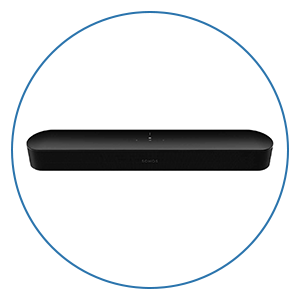










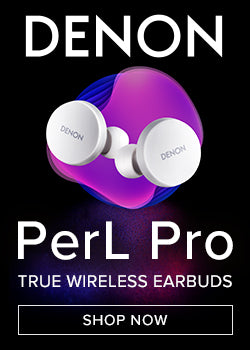

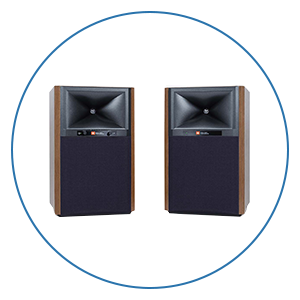
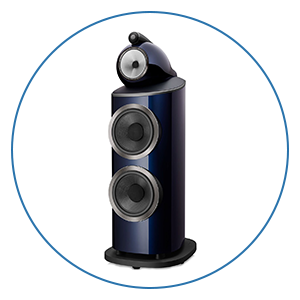







 Home Theater
Home Theater Speakers
Speakers Tower Speakers
Tower Speakers
 Bookshelf Speakers
Bookshelf Speakers
 Center Channel Speakers
Center Channel Speakers
 Wall & Ceiling Speakers
Wall & Ceiling Speakers
 Surround Speakers
Surround Speakers
 Dolby Atmos Speakers
Dolby Atmos Speakers
 Subwoofers
Subwoofers
 Soundbars
Soundbars
 Speaker Stands & Mounts
Speaker Stands & Mounts
 Components
Components Home Theater Receivers
Home Theater Receivers
 Surround Sound Processors
Surround Sound Processors
 Power Amps
Power Amps
 Movie Sources
Movie Sources
 TVs & Projectors
TVs & Projectors Televisions
Televisions
 Projectors
Projectors
 Projector Screens
Projector Screens
 TV & Projector Mounts
TV & Projector Mounts
 Seating & Furniture
Seating & Furniture Home Theater Seating
Home Theater Seating
 Media Cabinets
Media Cabinets
 A/V Racks & Shelves
A/V Racks & Shelves
 Accessories
Accessories
 Acoustic Treatments
Acoustic Treatments Absorption Panels
Absorption Panels
 Bass Trap Panels
Bass Trap Panels
 Diffusion Panels
Diffusion Panels
 Acoustic Treatment Packages
Acoustic Treatment Packages
 Cables & Accessories
Cables & Accessories HDMI Cables
HDMI Cables
 Analog Cables
Analog Cables
 Digital Cables
Digital Cables
 USB Cables
USB Cables
 Speaker Cables
Speaker Cables
 Subwoofer Cables
Subwoofer Cables
 Power Management
Power Management
 Featured & Deals
Featured & Deals Best Sellers
Best Sellers
 Sale
Sale
 Home Audio
Home Audio Outdoor Speakers
Outdoor Speakers
 Portable & Bluetooth
Portable & Bluetooth
 Wireless Speaker Systems
Wireless Speaker Systems
 Computer Speakers
Computer Speakers
 Powered Speakers
Powered Speakers
 Integrated Amplifiers
Integrated Amplifiers
 Power Amplifiers
Power Amplifiers
 Stereo Preamplifiers
Stereo Preamplifiers
 Stereo Receivers
Stereo Receivers
 Streaming Media Players
Streaming Media Players
 Digital-to-Analog Converters
Digital-to-Analog Converters
 CD Players
CD Players
 Outdoor Entertainment
Outdoor Entertainment Outdoor Subwoofers
Outdoor Subwoofers
 Turntables
Turntables Manual
Manual
 Automatic
Automatic
 Phono Cartridges
Phono Cartridges Moving Coil
Moving Coil
 Moving Magnet
Moving Magnet
 Moving Iron
Moving Iron
 Mono
Mono
 Phono Preamps
Phono Preamps MC Compatible
MC Compatible
 MM Compatible
MM Compatible
 Record Cleaning & Care
Record Cleaning & Care Stylus Care
Stylus Care
 Cleaning Machines
Cleaning Machines
 Record Cleaning Fluid
Record Cleaning Fluid
 Record Sleeves
Record Sleeves
 Isolation Systems
Isolation Systems Turntable Setup Tools
Turntable Setup Tools
 Turntable Cables
Turntable Cables
 Record Weights
Record Weights
 Turntable Mats
Turntable Mats
 Headphones
Headphones In-Ear Headphones
In-Ear Headphones
 On-Ear Headphones
On-Ear Headphones
 Over-Ear Headphones
Over-Ear Headphones
 Wireless Headphones
Wireless Headphones
 Gaming Headsets
Gaming Headsets
 Headphone Amps & DACs
Headphone Amps & DACs Digital Audio Players
Digital Audio Players
 Smart Home
Smart Home Deals
Deals Limited Time Deals
Limited Time Deals Deals by Category
Deals by Category




























































































