Epson QS100
Free Shipping On All Orders, No Minimums.
We offer free 2-day shipping on most products within the continental US.
Weekdays - Orders placed by 2pm EST ship same day. Orders placed after 2pm EST will ship the following business day.
Weekends - Orders placed on Saturday and Sunday will ship Monday.
Orders requiring motor freight delivery may take more than two business days. Once your order has shipped, you'll receive a shipping confirmation email with a tracking number for easy tracking.
Orders that contain items that are currently backordered, special order, or out of stock will ship complete once all items are in-stock unless otherwise requested.
If you need it faster, you will have the option of choosing a quicker shipping option when you checkout on the website.
At this time, we do not ship internationally and orders to Hawaii and Alaska may incur an additional shipping charge. Please contact us at 888.899.8776 or email support@audioadvice.com to confirm.
Rerouting and Address Changes
We cannot make ANY address changes once an order is placed. If you are unable to accept delivery of your package as ordered, we will need to cancel your order, return the package to sender and have you replace your order through our website.
Keep the Box
We suggest you keep the shipping box or boxes for at least 30 days. It is actually a great idea to keep boxes for audio products for the life of the product. Having the box and all packing will increase the trade-in value should you decide to move up and they are handy to have should you ever need to send the unit in for repair.
How To Receive a Motor Freight Order
The trucking company will contact you to schedule a convenient time to deliver the order. Please note that you must be present for delivery.
Visually inspect the box to make sure you see no signs of damage. If you notice any damage at all, take some pictures with your phone and make a note of them on the delivery receipt the driver will ask you to sign. If it is obvious that the product is damaged, please refuse the order and contact us immediately at 888.899.8776 or email support@audioadvice.com.
Open your box as soon as possible and inspect the product for damage and contact us if you find anything wrong.
uShip In-Home Delivery
Due to current concerns surrounding COVID-19, uShip is able to offer THRESHOLD SERVICE ONLY at this time. To ensure everyone’s safety, uShip is advising carriers to refrain from making room-of-choice deliveries. Threshold service consists of the shipment being brought into the first door of the address or the lobby of an apartment/condo, and does not include set-up, installation, assembly or debris removal.
What to Expect: Most oversized items will be delivered within 2-3 weeks. Your carrier will place your item inside the first door of the address or the lobby of an apartment/condo.
Appointment Scheduling: Your delivery partner will call 24-48 hours prior to delivery to arrange an appointment window.
How to prepare for in-home delivery:
- Determine the clearest path from the street to your home
- Measure entrances and hallways to ensure your item will fit
- Remove any wall hangings or clutter to ensure a clear path and to prevent damages
- Remove old furnishings to allow placement for your new piece
Check your furniture for damages: We rarely expect damaged furniture, but in the instance it does happen, we have you covered. Once your item’s packaging is removed, check for any damages that may have occurred in transit. Take pictures of any damages and notate appropriately on the delivery receipt. Keep possession of the damaged piece and contact us via phone or email and we’ll start the process to repair/replace your new piece of furniture. For uShip customer support, please call 800-698-7447.
At Audio Advice, we pride ourselves on customer satisfaction. We'll bend over backward to make sure you're 100% satisfied and we won't accept anything less. We offer 30-day hassle-free returns and personalized service from real, live people.
If an item doesn't meet your expectations, you may return or exchange it in its original condition and packaging within 30 days for a full refund, minus shipping fees. Items shipped back in like new condition through standard shipping carriers will only incur a flat fee of $15 to return. If the items were initially shipped through free scheduled delivery via motor freight (commonly referred to as LTL), returning them will result in return shipping fees starting at $150. These items include but are not limited to, oversized items such as TVs, certain subwoofers, floorstanding speakers, furniture, and most items weighing over 75 pounds. Return fees will also apply for exchanges. We want to treat your system as if it is our own and want you to be completely satisfied with your purchase.
Please see the instructions below. We only accept returns for any product purchased directly from our website. If merchandise is not returned in its original condition or is missing packaging, manuals, accessories or other parts, or the resale value of the product has been impaired, a partial refund will be given and calculated on a case-by-case basis.
Non-Returnable Items
The following items cannot be returned or cancelled:
- Special/Custom Order Items
- Open Box Products
- Gift Cards
- In-ear headphones cannot be returned once the packaging has been opened due to personal hygiene reasons. Please contact our customer care team if you'd like help choosing.
-
Turntables With a Broken Stylus: All turntables ship out with the stylus intact. If you return a turntable or phono cartridge with a broken or missing stylus you will be subject to a return fee. Please be careful when setting up your turntable and contact us with any questions.
Is It Easy To Return An Item?
Yes, simply give us a call at 888.899.8776 or you can email our support team at support@audioadvice.com. Many times our team of experts can help figure out why the product might not be working like you expected and get things fixed over the phone, so don’t be surprised if we ask a few questions, we love troubleshooting!
If our tech help can not make you happy, we will email over a return shipping label with a Return Number.
Hopefully, you saved all of the original item’s box and packaging inserts. You will want to pack back up your return or exchange in the same way it came out of the original box. Once you have everything packaged correctly, tape the box on the top and bottom to assure it stays together. If Audio Advice shipped the item to you inside a second box, it's a good idea to use that same extra box to help prevent damage on its way back to us. To avoid it accidentally coming back to you, use a magic marker to cross out the old shipping label or just tear it off.
The return shipping label we send you will have our address on it, just make sure you take the box to the right shipper (UPS, FEDEX, or USPS) as per the label.
If you are close to one of our stores, please let us know if it is more convenient for you to return it to us directly. You will still need to get a return number by contacting us and shipping and/or restocking charges may apply.
When Will I See My Refund?
It usually takes around 7-14 days for the refund to show up on the payment method you used. We do inspect all returns for damage and accuracy of the item inside the box before issuing a refund. Some items may be subject to shipping and restocking fees.
Can I Exchange My Purchase For Something Different?
Sometimes those big speakers just don’t fit in the room or you might have bought a small subwoofer and later found out you’d love a bigger one. If you would like to make an exchange within 30 days of receiving your item, just give us a call at 888.899.8776 or email support@audioadvice.com and we will help work out the details. Additional shipping charges and return costs may apply.
How Do I Cancel An Order?
If the item has already shipped out or is a special order item, it is not possible to cancel the order. Please contact us at 888.899.8776 or email support@audioadvice.com to start the return process.
What If I Find Shipping Damage?
We need to know right away about any shipping damage. Please contact us at 888.899.8776 or email support@audioadvice.com within 48 hours of your delivery so we can get the ball rolling on making things right. It’s very helpful to take some pictures and email them to us if possible.
Can I Refuse A Shipment?
You can, but unless the item is damaged, shipping and restocking fees will be deducted from your refund. If your item arrives damaged and you are lucky enough to be there, snap some quick pics and refuse the order. Then contact us so we can get a replacement on the way.
What Happens If My Order Is Defective?
This is actually pretty rare, most consumer electronics work fine out of the box 99.9% of the time. We’d like for you to contact us first by calling 888.899.8776 or email support@audioadvice.com so we can help get to the bottom of things. If your item is indeed defective during the first 30 days, we can usually exchange it for a new, replacement unit.
What About Service After 30 Days?
Audio Advice has a great relationship with all of our brands and can help you with warranty service by the brand after our 30-day guarantee period. Even after the warranty expires, we can arrange for service by the brand on products purchased from Audio Advice. Just call 888.899.8776 or email support@audioadvice.com.
How Do You Determine A Restocking Fee?
You may not believe it, but sometimes we receive items back that were put in the box with zero packaging and are completely destroyed or are missing many of the pieces that came with the item. We also track serial numbers and will get back different serial numbers. We’ve even seen different items than what we shipped out be returned. However, it’s very important to package your return properly so that nothing goes missing or gets damaged in shipping, which will result in a restocking fee or even no refund at all. If a product is opened and the market value of the product is reduced, then a restocking fee may be applied to the cost of restocking and the reduced market value of the product. The bottom line is if you treat us fairly, we will do the same.
Audio Advice strives to provide industry-leading support and service while also maintaining the lowest prices available on products for our customers. We work hard with our vendors to bring our customers the best products at each price point. As a part of that process, we work with our vendors to provide the lowest pricing in our stores and on our website.
Our prices should always be the same as any other authorized dealer, including big-box retailers and major online retailers.
If you believe that you have found a lower advertised price from a legitimate authorized seller, call us and let us know so we can make sure we can correct any inadvertent error on our side. As a matter of policy, we update our prices automatically if a vendor changes its authorized pricing policies, so we generally have the best prices all the time. Increasingly, there are knock-off copies of products online, usually sold by non-authorized dealers.
Please be sure that the item meets the following conditions:
- The item is brand new, in stock, and available for purchase
- The item has the identical model number, color, etc as the item on our site.
- The seller is an authorized dealer
As always, our goal is to provide a terrific customer experience, including industry low prices. We appreciate your support.
Overview
This article is about a new short throw projector from Epson, the QS100. Back in 2022, Epson dropped what quickly became one of our favorite ultra short throw projectors: the LS800. With its powerful 4,000-lumen brightness, you can set it just 20 inches from the wall and pair it with a 120-inch ambient light-rejecting screen for a bright, crisp image, even with some lights on. It comes with a front-facing Yamaha 2.1 speaker system, a Google-powered interface for easy access to streaming apps, Epson’s Pro-UHD enhancement, a true 3LCD chipset, 10-bit color, and an impressively low input lag of under 17 milliseconds for gaming. Simply put, the LS800 delivers one of the best all-in-one UST projector experiences you can get.
Since then, plenty of other brands have tried their hand at ultra short throw projectors, but time and time again, the LS800 has held its own. It just does so many things right, from picture quality to ease of use. But Epson isn’t one to sit back and coast. They’re known for listening to customer feedback and using it to push their next products forward. That’s exactly what they’ve done with their latest release, the QS100 ultra short throw projector. Instead of replacing the LS800, the QS100 is designed to live alongside it in their lineup, offering an upgraded experience in several ways while giving customers a choice depending on their setup and needs.
If you haven’t already checked out our deep dive on the LS800, we highly recommend giving it a read. But for this article, we’re going to focus on what’s new with the QS100, how it compares to the LS800, and whether it’s the right fit for your space.
Before we dive in, let’s address the elephant in the room—TVs just keep getting bigger and cheaper. These days, you can pick up a massive 98-inch TV for way less than what it would’ve cost five years ago. But if you want to go even bigger, say, 120 inches or more, a short throw projector setup is still going to be the more affordable option. Sure, TVs will always have the edge when it comes to contrast, black levels, and peak brightness, especially in well-lit rooms. But if you’re after that truly cinematic experience that a projector provides with a massive 120-inch or larger screen and a traditional front projector isn’t an option for your space, Epson’s ultra short throw projectors are easily one of the best solutions out there.
We actually have a whole article dedicated to the debate between projectors and TVs, breaking down the pros and cons of each. And if you’re still unsure which option is best for your setup, our team of experts is always here to help you figure out the right choice for your space.

Design & Build Quality
The QS100 is about 27 inches wide and 14 inches deep, which is conveniently the same exact size and shape as the LS800. In fact, the only way you’d really be able to tell the difference from the outside is by looking at the top, where the QS100 has a brushed aluminum plate with the logo on it and a gold strip. Other than that, they are identical in their overall appearance.
Like the LS800, the QS100 comes in black or white with a dark grey grille across the front. However, instead of the grille hiding the built-in speakers, the QS100 has removed the speaker options altogether. Normally, when a newer and more expensive model loses a feature, we’d be the first to call it out. But in this case, we actually think Epson made the right move. Almost none of our LS800 customers relied on the built-in speakers. When you're investing in a high-performance short throw projector, chances are you’re also pairing it with a dedicated sound system. It makes sense—having a massive screen to create an immersive experience only works if the audio is just as impressive. Rather than spending money on speakers most people weren’t using, Epson decided to put that budget into other improvements.
Both of these projectors are compact enough to fit on a credenza or even inside a custom cabinet, like the ones from Salamander Designs that have cutouts specifically made for ultra short throw projectors. You can also mount them above the screen with their ELPMB75 Wall Mount. And just like the LS800, the QS100 only needs about 20 inches of depth from the wall to project a massive 120-inch image. But if you want to go even bigger, the QS100 has an edge—it can stretch the image up to 160 inches, which is ten inches larger than what the LS800 can produce.
Now, while you technically could project your image directly onto a wall or any basic projection screen, we highly recommend pairing either of these projectors with Epson’s SilverFlex ALR projection screen. These come in 100-inch or 120-inch sizes and are specifically designed to maximize the performance of an ultra short throw projector. The screen has a sleek, thin-bezel design and a dark gray surface that looks a lot like a modern flat-panel TV when turned off. The SilverFlex screen uses a special sawtooth light-rejecting optical pattern to minimize ambient light, directing the projected image toward the viewing area. If you do decide to go even bigger than 120”, we would strongly recommend you go with a high quality screen from Steward Filmscreen. Our experts can help you pick out the best one for your room to make sure it is the most compatible.
This design reduces washout from ambient light while boosting contrast, ensuring a great picture even in bright rooms. Since Epson’s projectors are known for their high brightness, you don’t need a fully dark, theater-style setup to get a solid image when paired with an ALR screen. The QS100 and LS800 can deliver a vibrant picture in almost any space, even a well-lit living room, without needing to draw the curtains or turn off the lights. While a TV will still have the edge in overall brightness and color, dimming the lights or darkening the room will make the image even more striking. But for everyday viewing, sports, or casual TV watching, these projectors hold their own with the lights on.

Upgrades from the LS800
Upgraded Processor
Perhaps the biggest improvement from the LS800 is the upgraded processor inside the QS100, which provides better performance across the board. The new 32-bit QZX processor brings noticeable enhancements in noise reduction, motion smoothness, and better HDR content with Dynamic Tone Mapping instead of Static Tone Mapping.
We’ve talked about Dynamic Tone Mapping before, but if you’re unfamiliar, it’s one of the most important features for making HDR content look great on a projector. HDR (High Dynamic Range) was originally designed for extremely bright TVs, requiring anywhere from 1,000 to 10,000 nits of light output to properly display the intended brightness and contrast levels. The challenge is that HDR content provides a single brightness spec for the entire film rather than adjusting scene by scene. This caused early projectors with HDR to look overly dark in certain scenes, especially in movies with a lot of shadow detail.
With Dynamic Tone Mapping, the QS100 is able to analyze each scene in real time and adjust brightness and contrast dynamically, delivering a far superior HDR experience compared to projectors without it. This ensures that darker scenes don’t get crushed into black, while brighter scenes maintain detail without looking washed out. It’s a massive improvement for overall image quality and one of the biggest reasons the QS100 is a step up from the LS800.
Gaming also gets a boost with the QS100’s new processor. It now supports Auto Low Latency Mode (ALLM) and 2K at 120fps, which is a big upgrade from the LS800, which only supported 120fps at 1080p and lacked ALLM. If you’re a casual gamer, you can still enjoy 4K at 60fps for a sharp and detailed image, but for fast-paced games like first-person shooters or action-heavy titles, ALLM and 2K at 120fps make gameplay feel significantly smoother and more responsive.
4,500 Lumens!
Another big improvement from the LS800 to the QS100 is the increase in brightness, jumping from 4,000 lumens to an impressive 4,500 lumens. This boost comes from an upgraded laser light source, moving from the LS800’s 4-in-1 laser module to a 5-in-1 laser module, while still utilizing Epson’s trusted 3LCD technology.
Epson’s unique 3LCD system uses three separate LCD chips to display 100% of the RGB color signal in every frame, ensuring a wide color gamut while maintaining excellent brightness. Unlike some other projection technologies, this eliminates common issues like rainbowing and color brightness inconsistency, so you get a consistently vibrant and accurate image without distractions. In addition, the dynamic contrast ratio has doubled from 2,500,000:1 to 5,000,000:1!
While some brands advertise sky-high lumen ratings, brightness alone doesn’t guarantee a great image. You’ve probably seen budget projectors boasting high lumen counts at a much lower price, but these are often designed for commercial use. They might be bright enough for static images, but they lack the high-quality lenses and advanced processing needed to deliver a true cinematic experience like the QS100 is capable of.
Real IP Control
The next upgrade from the LS800 is the integration of IP controls. The QS100 is now compatible with various smart home platforms like Control4, Crestron, and more to allow you to connect it to your smart home network. At Audio Advice, we install a ton of smart home systems and always integrate our theaters with them. This was a request that we often heard from customers who wanted this projector to be integrated with the rest of their system and we are happy to see Epson include it with the QS100.
ISF Custom Calibration Control
The QS100 also brings a big improvement in setup and calibration options, borrowing advanced settings from Epson’s new Q-Series projectors. It now includes ISF Custom Calibration Control, allowing for more in-depth fine-tuning if you want to get the absolute best picture quality. One of the biggest changes is the redesigned menu system, which is a huge upgrade over the LS800. While the LS800’s menu was functional, it lacked some important controls and wasn’t always the most intuitive to navigate.
The new menu is packed with options, including panel alignment adjustments and the ability to save different profiles with custom settings. We found this especially useful for switching between different lighting conditions. For example, we set up one profile in Dynamic mode with max brightness for daytime viewing with the windows open. Then, for movie nights with more light control, we used Cinema mode with brightness dialed down to 75% for better contrast and color accuracy.
Another benefit of this system is that the projector’s fan noise drops noticeably when brightness is set below 80%. This makes a real difference when you’re locked into a great movie with a powerful soundtrack, letting you focus on the experience without any unnecessary distractions.
QZX System and Picture Processor
As we mentioned earlier, the LS800 runs on an Android-based system that lets you download apps directly, much like a smart TV. But as we pointed out in our original review, most people will likely pair it with an Apple TV, Roku, or another external streaming device instead of relying on the built-in interface. In our testing, using an Apple TV provided a much smoother and snappier browsing experience compared to the LS800’s built-in system.
Epson seems to have taken this feedback to heart with the QS100. Instead of sticking with Android TV, they removed the native smart system entirely and replaced it with their own software. This means you won’t be able to download apps directly onto the projector, so an external streaming device is required. However, this change brings two big benefits—a significantly faster startup time and much more control over your entire setup.
So while this might look like another feature being stripped away, we actually see it as a positive move. Most people were using their own streaming devices anyway, and now you get a projector that boots up quicker and gives you a more customizable experience without being locked into a built-in smart TV system.
HDMI Improvements
Another update to the QS100 is in its HDMI inputs. While the LS800 offered three HDMI ports, most people only ever used one for their AVR and maybe another for a gaming console. It was rare to see all three in use at once. So, Epson streamlined the QS100 by cutting it down to two HDMI 2.0 ports, with one of them being eARC compatible for seamless audio passthrough.
More importantly, they’ve finally fixed the CEC compatibility issues that frustrated LS800 users. With the LS800, you could use an Apple TV remote to turn on your entire system—including the projector—but turning the projector off with the same remote just wasn’t possible. We tested this extensively on the QS100 with an Apple TV, and it worked flawlessly. Now, everything powers on and off as it should, making for a much smoother experience. These HDMI ports also support HDR, HDR10, and HLG, ensuring great picture quality across different content formats.
New Remote Control
One upgrade that might fly under the radar is the new remote control, but trust us—it’s a big deal. The QS100’s remote offers way more functionality and makes navigating settings much easier. You now get more quick action buttons, including dedicated profile buttons, brightness controls, and other key settings that let you make adjustments on the fly without digging deep into the menus.
This makes the whole experience much smoother, especially if you like fine-tuning your picture settings for different types of content. If you’re the kind of person who enjoys tweaking and optimizing your setup, you’ll definitely appreciate the added convenience of this new remote.

Shared Features & Technology with the LS800
Many features in the LS800 are still present in the QS100. We will go over them here.
4K PRO-UHD Enhancement
To give you a sharp, natural 4K picture, EPSON precisely controls the three high-definition LCD chips to double the number of on-screen pixels per frame using an advanced pixel-shifting and imaging process called 4K PRO-UHD Enhancement. The tech trickles down from EPSON’s most expensive projectors and shifts each pixel to double the full HD resolution on the screen. While the resolution enhancement isn’t based on native 4K imaging chips as found in much more expensive projectors — costing upwards of $10,000 and higher — the difference is almost impossible to detect at normal viewing distances for considerably less money. The result is an Ultra-Short-Throw projector capable of a sharp 4K image with brighter colors that pop off the screen compared to its competitors.
10-Bit HDR Color Processing & Enhanced Digital Picture Processing
Full 10-bit HDR color processing is on board and accepts 100% of an HDR source. When you combine this with the extreme brightness of 4,500 lumens, HDR content is faithfully reproduced for an incredible viewing experience. The QS100 also has real-time 10-bit analog-to-digital video processing, which creates smooth tonal transitions and helps eliminate banding, blocking, and other compression artifacts from the image. We noticed this most when watching sports where there was a lot of action happening on screen.
Performance
To put the new QS100 to the test, we lined it up side by side with the LS800. Some improvements were obvious right away, like the better remote, faster startup time, and the removal of the Android OS, but there were other differences that really stood out—ones that felt like true game changers.
The New and Improved Menu System
One of the biggest upgrades is the new menu interface, which is a massive step up from the LS800. It’s well-organized, easier to navigate, and makes setup much simpler. The Geometry Correction Wizard offers the same setup flexibility as the LS800, allowing you to adjust for a screen or wall and choose how many points of correction you want to tweak. You can also use the Epson Setup Assistant app to handle this process, though personally, we prefer using the remote for greater control. A big new feature is the ability to adjust settings via a web browser, which makes fine-tuning even more convenient.
Setting up an ultra short throw projector can take some trial and error to get the screen positioned just right, but if you purchase from Audio Advice, you’ll get access to our exclusive setup guide with detailed instructions and tips to help you get started. If you’re not familiar with projector setup, it might be worth considering hiring a local dealer to assist with placement and calibration.
Picture Modes & Calibration Options
The QS100 offers four main color modes: Dynamic, Vivid, Cinema, and Natural. For movies, we found Cinema mode to be the most enjoyable, while Natural mode delivers the most accurate color reproduction. If you switch between modes, it might seem like the screen is getting dimmer, but that’s actually just the color temperature shifting. Our eyes tend to perceive a cooler, blue-tinted image as brighter, while warmer, more accurate tones feel dimmer even when they’re not.
A great way to get the best of both worlds is to create multiple profiles. We recommend setting up one with Vivid or Dynamic mode for daytime viewing or sports, when you need maximum brightness. Then, create another profile with Cinema or Natural mode for nighttime movie watching when color accuracy matters more.
Each mode gives you access to brightness, contrast, color saturation, tint, sharpness, and white balance. If you really want to dial in your settings, you can tweak these manually, but we typically suggest leaving them at their default unless you have experience calibrating projectors. One change we do recommend is turning off Frame Interpolation for a more natural look and turning on Dynamic Tone Mapping, which helps HDR content look more dynamic and well-balanced. We go over all our favorite picture settings in detail in our exclusive setup guide for Audio Advice purchasers.
Side-by-Side Testing: QS100 vs LS800
Once we had both projectors set up, we switched back and forth between them to see how they compared. The increase in brightness was immediately noticeable. Even in a blind test, where viewers didn’t know which projector was which, the QS100 won every time. That extra 500 lumens really makes a difference, especially in bright environments. Another huge noticeable difference was the deeper blacks and much better highlights that the upgraded processor provides.
To really push both projectors to their limits, we tested a few action-packed movies, including The Adam Project, to evaluate motion handling, HDR performance, and Dynamic Tone Mapping. In fast-moving scenes, the QS100 consistently delivered a better overall image. Colors looked slightly more true to life, and the dynamic range was noticeably better. Plus blacks had no color banding in darker scenes, even in darker movies like The Batman.
We made sure to match the settings as closely as possible on both projectors to keep things fair, and the QS100 still came out on top.
Final Thoughts: Is the QS100 Worth the Upgrade?
Overall, the QS100 improves on the LS800 in almost every way. It addresses nearly all of the complaints users had with the LS800 while only removing features most people didn’t use anyway. The brighter image, improved motion handling, better HDR with Dynamic Tone Mapping and enhanced menu system, and better calibration controls make it a clear step up for those looking for the best possible ultra short throw experience.

Overall Recommendation
If you already own an LS800, you might be wondering if the QS100 is worth upgrading to. The answer really depends on how much you value the brighter image, better HDR with Dynamic Tone Mapping, improved remote, and better CEC functionality. The LS800 is still a fantastic projector and will continue to be a great choice for a lot of people, especially those who like the built-in Android TV and Yamaha speakers. But if you want more setup flexibility, a smoother user experience, and a projector that simply performs better across the board, there’s no doubt that the QS100 is a step up.
If you don’t own either of these projectors yet, then yes—the QS100 is absolutely worth choosing over the LS800. It delivers an improved overall experience that justifies the price difference. That said, it’s also important to consider your specific setup and whether a TV or an ultra short throw projector makes more sense for your space. If you’re unsure, our team of experts can help you figure out the best option for your room so you get the perfect setup for your needs.
We’re here to help!
If you have further questions, contact our experts via chat, phone, or email. Or simply visit one of our world-class showrooms to experience speakers, projectors, TVs, and everything in between for yourself before you make a purchase!
If you’re planning your home theater or media room, check out our Home Theater Design page, where we have everything Home Theater related, including our FREE Home Theater Design Tool.
When you buy from Audio Advice, you’re buying from a trusted seller since 1978. We offer Free Shipping, Lifetime Expert Support, and our Price Guarantee. We look forward to serving you!
Details & Specs
Super-short throw for outstanding versatility
TRhe EH-QS100's super-short-throw design projects images up to 160" with minimal space requirements, while its 0.16 thkrow ratio offers flexible installation in living rooms and other media spaces without the need for complicated mounting or long-distance placement, perfect as a TV replacement. The projector's super-short throw also eliminates shadowing, making it ideal for small or multifunctional spaces.
A more immersive viewing experience with 4K PRO-UHD
Exjperience stunning detail and clarify in 4K PRO-UHD resolution, delivering ultra-sharp, realistic imagery and super-smooth action. Whether you're watching fast-moving sports or immersive films, you'll enjoy crystal clear visuals with enhanced sharpness and fluidity.
Vibrant images and minimal maintenance with 3LCD laser technology
Built around advanced 3LCD laser technology, the EH-QS100 brings stunning levels of clarity and sharpness to screens up to 160" with 4K PRO-UHD super-resolution images. The laser light source also delivers consistent and reliable performance, which minimizes maintenance and provides an immersive, high-quality entertainment experience for years, without the cost or hassle of frequent component replacements.
Enhanced brightness for superb clarity in all lighting conditions
With 4,500 lumens and a dynamic contrast ratio of 5,000,000:1, the EH-QS100 is ideal for both bright and dark environments, making it suitable for use during the day or night. Whether you're watching a movie in a dimly-lit room, or enjoying a sports event during daylight hours, the projector's high brightness ensures clear, vivid images that won't fade in well-lit conditions. Versatile and easy to use, it's perfect for home entertainment in any setting.
HDR10 support for stunning color depth and contrast
With HDR10 support and Dynamic Tone Mapping, the EH-QS100 provides superior contrast and a broader color range, adjusting HDR screens for optimum brightness and clarity. Whether you're watching dark shadowy scenes or bright landscapes, every detail is superbly clear and sharp, ensuring a dynamic viewing experience that brings images to life with stunning realism.
Easy setup and management with full IP controls
Seamlessly integrating with your smart home network, the EH-QS100 supports a wide range of IP control platforms, enabling you to control the projector together with other systems, such as lighting and sound. By centralizing control, the projector enhances convenience and offers complete home automation, allowing you to create the perfect atmosphere for your home theater with minimal effort.
| Model | Epson EH-QS100 |
|---|---|
| Technology | |
| Projection System | 3LCD Technology, RGB liquid crystal shutter |
| LCD Panel | 0.62 inch with C2 Fine |
| Image | |
| Color Light Output | 4,500 Lumen |
| White Light Output | 4,500 Lumen |
| Resolution | 4K PRO-UHD |
| Resolution Enhancement | 4K enhancement |
| Aspect Ratio | 16:9 |
| On-Screen Pixel Count | 4,147,200 dots (1920 x 1080 x 2) |
| Contrast Ratio | Over 5,000,000:1 |
| Native Contrast | 1,800:1 |
| Light source | Laser |
| Laser Light source | 20,000 hours Durability High 20.000 hours Durability Medium 20.000 hours Durability Eco |
| Colour Video Processing | 10 Bits |
| 2D Vertical Refresh Rate | 192 Hz - 240 Hz |
| Colour Reproduction | Up to 1.07 billion colours |
| HDR support | HDR10, HLG |
| Optical | |
| Throw Ratio | 0.16 - 0.22:1 |
| Zoom | Digital, Factor: 1 - 1.35 |
| Lens | Optical |
| Screen Size | 60 inches - 160 inches |
| Projection Distance Wide/Tele | 0.32 m (90-inch screen) |
| Projection Lens F Number | 1.8 |
| Projection Lens Focal Length | 2.3 |
| Projection Lens Focus | Manual |
| Offset | 7:1 |
| Connectivity | |
| Interfaces | USB 2.0-A (2x), USB 2.0 Type B (Service Only), Ethernet interface (100 Base-TX / 10 Base-T), HDMI ARC, HDMI in (2x) |
| Network Protocol | IPv6, ESC/VP.net, PJLink |
| Advanced Features | |
| Security | Kensington lock |
| 3D | No |
| 2D Colour Modes | Dynamic, Natural, Cinema, Vivid |
| Other features | 4K enhancement, Auto Power On, Auto source search, CEC compatible, Digital zoom, Frame interpolation, ISF certification, Long light source life, Quick Corner |
| Interactivity | No |
| Projector control | via: Crestron, Crestron Integrated Partner, AMX Device Discovery, Control4 Simple Device Discovery Protocol |
| General | |
| Power consumption | 333 Watt (Normal On-Mode) 0.4 Watt (Energy saving standby) |
| Heat Dissipation | 1,132.2 BTU/hour (max) |
| Supply Voltage | AC 220 V - 240 V, 50 Hz - 60 Hz |
| Product dimensions (W x D x H) | 27.4" x 13.4" x 6.1" (695 x 341 x 156 mm) |
| Product weight | 26.5 lb. (12 kg) |
| Noise Level | Normal: 34 dB (A) Economy: 20 dB (A) |
| Supported Temperature | Storage 14° F to 140° F (-10° C to 60° C) |
| Supported Humidity | Operation 20% - 80% Storage 10% - 90% |
| Included Software | Epson Projector Content Manager, Epson Setting Assistant |
| Room Type / Application | 4K Streaming, Home Cinema, Sports, TV & Box sets |
| Positioning | TV Cabinet, Table Mounted, Wall Mounted |
| Color | Black |
| Other | |
| Warranty | 60 months carry in or 12,000 hours |
| What is in the box? | Power cable Remote control (including batteries) User guide Warranty card |









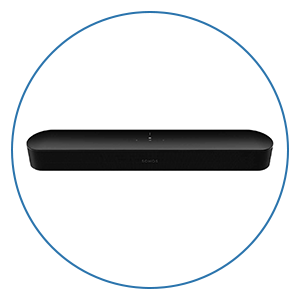










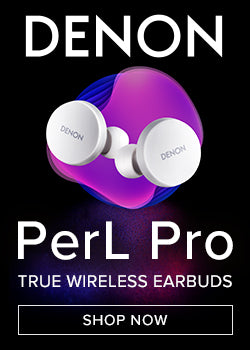

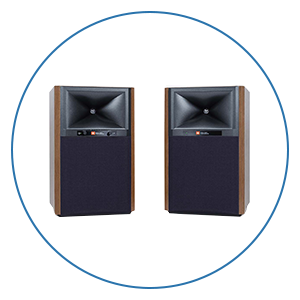
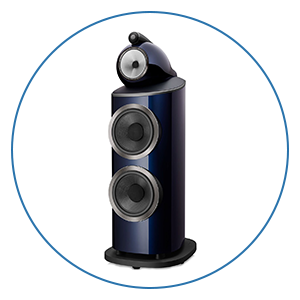







 Home Theater
Home Theater Speakers
Speakers Tower Speakers
Tower Speakers
 Bookshelf Speakers
Bookshelf Speakers
 Center Channel Speakers
Center Channel Speakers
 Wall & Ceiling Speakers
Wall & Ceiling Speakers
 Surround Speakers
Surround Speakers
 Dolby Atmos Speakers
Dolby Atmos Speakers
 Subwoofers
Subwoofers
 Soundbars
Soundbars
 Speaker Stands & Mounts
Speaker Stands & Mounts
 Components
Components Home Theater Receivers
Home Theater Receivers
 Surround Sound Processors
Surround Sound Processors
 Power Amps
Power Amps
 Movie Sources
Movie Sources
 TVs & Projectors
TVs & Projectors Televisions
Televisions
 Projectors
Projectors
 Projector Screens
Projector Screens
 TV & Projector Mounts
TV & Projector Mounts
 Seating & Furniture
Seating & Furniture Home Theater Seating
Home Theater Seating
 Media Cabinets
Media Cabinets
 A/V Racks & Shelves
A/V Racks & Shelves
 Accessories
Accessories
 Acoustic Treatments
Acoustic Treatments Absorption Panels
Absorption Panels
 Bass Trap Panels
Bass Trap Panels
 Diffusion Panels
Diffusion Panels
 Acoustic Treatment Packages
Acoustic Treatment Packages
 Cables & Accessories
Cables & Accessories HDMI Cables
HDMI Cables
 Analog Cables
Analog Cables
 Digital Cables
Digital Cables
 USB Cables
USB Cables
 Speaker Cables
Speaker Cables
 Subwoofer Cables
Subwoofer Cables
 Power Management
Power Management
 Featured & Deals
Featured & Deals Best Sellers
Best Sellers
 Sale
Sale
 Home Audio
Home Audio Outdoor Speakers
Outdoor Speakers
 Portable & Bluetooth
Portable & Bluetooth
 Wireless Speaker Systems
Wireless Speaker Systems
 Computer Speakers
Computer Speakers
 Powered Speakers
Powered Speakers
 Integrated Amplifiers
Integrated Amplifiers
 Power Amplifiers
Power Amplifiers
 Stereo Preamplifiers
Stereo Preamplifiers
 Stereo Receivers
Stereo Receivers
 Streaming Media Players
Streaming Media Players
 Digital-to-Analog Converters
Digital-to-Analog Converters
 CD Players
CD Players
 Outdoor Entertainment
Outdoor Entertainment Outdoor Subwoofers
Outdoor Subwoofers
 Turntables
Turntables Manual
Manual
 Automatic
Automatic
 Phono Cartridges
Phono Cartridges Moving Coil
Moving Coil
 Moving Magnet
Moving Magnet
 Moving Iron
Moving Iron
 Mono
Mono
 Phono Preamps
Phono Preamps MC Compatible
MC Compatible
 MM Compatible
MM Compatible
 Record Cleaning & Care
Record Cleaning & Care Stylus Care
Stylus Care
 Cleaning Machines
Cleaning Machines
 Record Cleaning Fluid
Record Cleaning Fluid
 Record Sleeves
Record Sleeves
 Isolation Systems
Isolation Systems Turntable Setup Tools
Turntable Setup Tools
 Turntable Cables
Turntable Cables
 Record Weights
Record Weights
 Turntable Mats
Turntable Mats
 Headphones
Headphones In-Ear Headphones
In-Ear Headphones
 On-Ear Headphones
On-Ear Headphones
 Over-Ear Headphones
Over-Ear Headphones
 Wireless Headphones
Wireless Headphones
 Gaming Headsets
Gaming Headsets
 Headphone Amps & DACs
Headphone Amps & DACs Digital Audio Players
Digital Audio Players
 Smart Home
Smart Home Deals
Deals Limited Time Deals
Limited Time Deals Deals by Category
Deals by Category

















