
In this article, we’re going to take a look at Sony’s brand new Bravia Theater Bar 8 and Bar 9 Dolby Atmos soundbars that feature their spatial sound mapping technology, room calibration, and so much more all packed inside a slim and elegant-looking package.
We reviewed Sony’s HT-A5000 and HT-A7000 soundbars when they first came out and were really impressed with the clarity of vocals and the height effects it was able to produce. The new HT-8000 and HT-9000 or Bar 8 and Bar 9 for short, take the technology of those previous soundbars and make it even better.


Sony HTA8000 HT-A8000Â BRAVIA Theater Bar 8 Soundbar
$798.00

Sony HTA9000 HT-A9000 BRAVIA Theater Bar 8 Soundbar
$1,198.00
Let’s first discuss Sony’s 360 Spatial Sound Mapping technology as it’s what makes so many Sony products sound so accurate and immersive. The Bar 8 and Bar 9 utilize this technology to create 5 different phantom speakers. By using advanced algorithms, they place these phantom speakers to the left and right of the soundbar, creating a much larger soundstage. They also place one slightly above the soundbar to make the sound seem as if it’s coming directly from your TV, creating more convincing dialogue in movies. Finally, they utilize their up-firing speakers to bounce the sound off your ceiling and place two phantom Atmos speakers above you.

To create an even more immersive bubble of sound and improve the bass performance, you can add a wireless Sony SA-SW3 subwoofer or SA-SW5 subwoofer and Sony’s SA-RS5 or SA-RS3 wireless rear speakers. Adding either of the wireless rear speakers allows you to not only have sound coming from behind you, but also allows Sony’s tech to create 11 total phantom speakers which creates an a much more realistic and immersive experience. And while both of these soundbars have decent bass themselves, adding either of the subwoofers helped take the low end duties away from the soundbar and made the entire system sound way better.

Both soundbars support Dolby Atmos, DTS:X and when you add either of the rear speakers, they are also IMAX Enchanced Certified. In addition, stereo music and movies that aren’t in Dolby Atmos can be upmixed using Sony’s new upmixer which extracts and redistributes individual objects around you. For movies, this feature also detects human voices to isolate them and make them clearer as well.
To get the best sound and allow the 360 Spatial Sound Mapping to work best, calibrating these soundbars will be key. Luckily, Sony makes it super easy to do this during the setup process on the new BRAVIA Connect app. The calibration will take into account where your soundbar is, where the optional rear speakers are located, and where the optional subwoofer is located, and use a series of test tones that are measured using your phone’s microphone and then calibrate your system to make it sound perfect for your room’s acoustic characteristics. The entire setup process is extremely easy to follow on the app and walks you through each step.
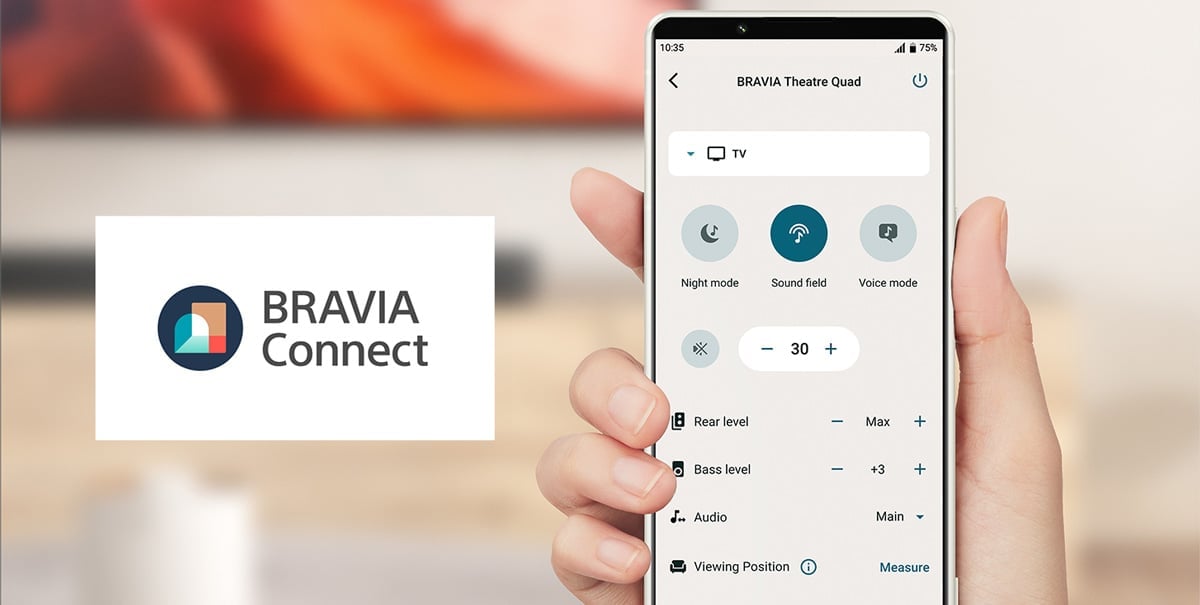
These next few features will give you some good reasons of why you would want to pair up one of these Sony soundbars with a Sony TV. First off, we are huge fans of Sony TV’s because of their AI cognitive processing which gives them an incredible image. But another great reason to be in the Sony ecosystem is their ability to seamlessly work with these new Bar 8 and Bar 9 soundbars as well as their new Bravia Theater Quad home theater system or even a PS5.
The first feature is one that is a really good idea in theory, but we’ve never had great results using it. This is the Acoustic Center Sync feature. For this feature to work it’s best, you must have a Sony TV from 2021 or newer. If it is an older Sony TV, the TV and soundbar will play the sound independently and not be calibrated together. The newer models actually calibrate the sound from the TV and soundbar or Quad Theater system and play in unison, make it act as a center channel and sound much better. And if you use the new Bravia 9, which has updated speaker drivers, or the A95L which has the speakers directly behind the screen, you will get the best possible result with the Acoustic Center Sync feature.
In addition, when using a compatible BRAVIA TV, you get access to quick settings right in your TV menu that can be controlled with your TV remote. You also can utilize Sony’s new Voice Zoom 3 that is powered by AI machine learning to recognize human voices and amplifies or reduces their volume to make vocals crystal clear. However, this feature can only be used if you have an A95L or new 2024 BRAVIA model.
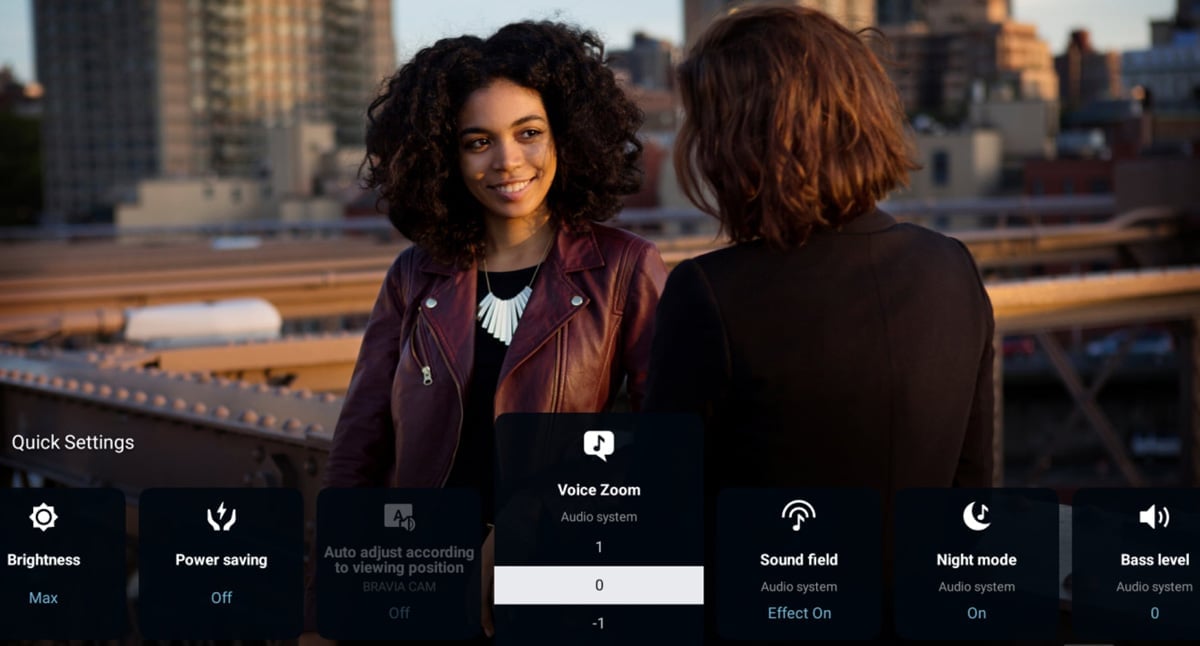
On the back of each soundbar, you will have a port for the power, the S-Center Sync port, an HDMI 2.1 eARC to connect to your TV, and an HDMI in to plug in a source like an Apple TV or Roku. There is no optical or 3.5mm port so it’s important to be sure your TV has HDMI eARC to be compatible with these soundbars. While this is likely fine for most people, we would have liked to see Sony add more HDMI in ports so you could attach more than one source to the soundbar at once and allow the bar to connect to your network via ethernet. The previous Sony HT-A7000 and HT-A5000 had two HDMI inputs so we were sad to see them make this change down to just one. Plus, with an ethernet port, you could have a hardwired connection to your network and improve reliability when using things like Chromecast, although that feature is left out from the Sony soundbars.
Each one does support all the latest formats including 8K HDR, 4K 120, Dolby Vision, 360 Reality Audio, and Hi-Res Audio. Plus, when it comes to gaming with a PS5, you’ll get optimized picture settings with Auto HDR Tone Mapping and Auto Genre Picture mode. It also supports VRR, ALLM, and SBTM for an even better gaming experience. Plus, each soundbar has Spotify Connect, Apple AirPlay 2, and Bluetooth 5.2.


Now, what makes these soundbars different? Well, the both the Bar 8 and Bar 9 are around 3 inches tall and 4 ½ inches deep but the Bar 8 is only about 43 inches in length while the Bar 9 steps up to around 51 inches in length. This is due to the difference in the amount and type of drivers in each soundbar.
The Bar 8 features four woofers in the front, one large tweeter in the center, and two smaller tweeters towards the edges. You’ll also have two drivers on the sides and two up-firing drivers for height effects. These side-firing speakers are a big addition from the HT-A5000, as they allow them to bounce sound off your side walls and back to you to help create that 360 Spatial audio experience. The Bar 9 has the same setup except it includes extra two beam tweeters on the front meant to diffuse the sound horizontally for a wider soundstage. In addition, the Bar 9 also includes quad passive radiators facing upwards next to the up-firing speakers to help deliver even deeper bass. So, the Bar 8 will work great for a small to medium-sized room, whereas the Bar 9 will be recommended when you want to fill a larger room due to the extra beam tweeters and radiators it has.

One of our favorite aspects of both of these soundbars is their setup. You simply plug the soundbar into power and your TV’s HDMI eARC. Then you download the new Bravia Connect app and it will search for a new device. Our system popped up right away and it will walk you through the entire setup process. You will connect to your network and calibrate the system using your phone's microphone. You will not want to skip the calibration as we found in our testing that it makes the bar sound so much better in your room.
In the app, you get control of some important features such as night mode to lower the bass to not disturb your neighbors when watching a movie late at night, voice enhancement which will enhance the voices of characters on screen, and turning on and off the sound field calibration. You can also control the volume, and bass level even adjust the sound field setting from 360 Spatial Sound Mapping to Dolby Speaker Virtualizer to DTS Neural:X, and change the height of the sound field higher or lower. We did test the different options here and found that the 360 Spatial Sound Mapping and leaving the height sound effects at default gave us the best results but we’d recommend you experiment with these yourself and see which one you like best.
We do want to point out that you do get a small remote that also works really well and has all the buttons you should need after the initial setup process. But it’s really great to have the app that allows you to go deeper into different settings if you wish to really dial in the sound to your liking. Plus, you can easily add a Sony wireless subwoofer or Sony’s wireless surround speakers right in the app and it will run the calibration again to give you the best results.
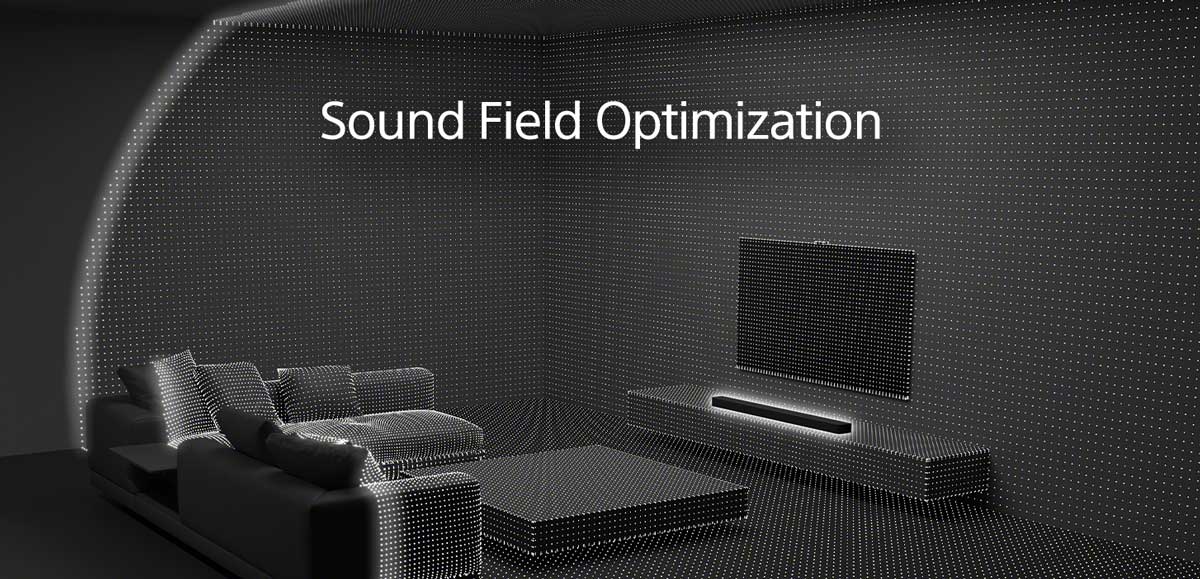
We set both soundbars up by themselves in a few different locations to test the calibration and overall sound quality for movies and music. The first thing we noticed that some might not even think about is that there are no reflective surfaces on these soundbars at all. This is crucial because, in a theater setting, you do not want reflective shiny surfaces near your TV that can potentially be distracting while watching a movie. The cloth grill and etched aluminum on the back make this soundbar look very minimal and should match just about any setup.
We played the same movies that we tested the Sony Bravia Theater Quad with, which were 6Underground and The Adam Project. Our first impressions were that these soundbars are a huge step up in every way from the HT-A5000 and HT-A7000. The side-firing speakers seemed to work really well and we could hear more details directly to the left and right of our listening position. When big pans happened in the soundtrack, they moved not only from the left and right of the soundbar but from left to right in the entire room. Plus, the bass was much more tight and realistic for a soundbar and was rather impressive even without the subwoofer. The Bar 9 was a big step up in the low-end thanks to the extra radiators which even helped take some strain away from the other drivers and make small details shine through during the initial race scene in 6Underground. During some of the fight scenes in The Adam Project, we were really amazed at how well both soundbars handled the soundtrack with a ton of sound effects happening at once. They never felt muddy or harsh and were enjoyable to watch a full movie on.
Now, clearly the Bar 9 has a leg up on the Bar 8 in terms of overall sound quality. However, adding a subwoofer and rear speakers is when things start to get really interesting. We decided to test both soundbars with the smaller SA-SW3 subwoofer and the smaller SA-RS3A wireless speakers. Adding a subwoofer to either soundbar would be our very first recommendation and is almost borderline necessary if you watch movies and want to feel that deep bass slam in your chest. Not only does it improve the entire low end in your room but it also frees up the soundbar to focus on the vocals and height effects which in turn gives you a completely different experience. Adding the RS3A surround speakers to the system gave us a much more realistic immersive bubble of sound since there were actually speakers behind us instead of the soundbar attempting to fill in the back with its calibration. However, the RS3A speakers are pretty small and to our ears, didn’t sound as great as the new soundbars themselves. At times we could notice the sound was coming out of the rear speakers just because they weren’t as powerful and clear as the rest of the system. We know the larger RS5A surround speakers do perform much better, but if it came down to choosing surrounds or a subwoofer, we’d pick a subwoofer first every time. Plus, at the price of the larger surrounds, you are starting to get into a much higher price range and may want to consider some different options.

If you’re on a budget and want to get the most bang for you buck, we’d recommend getting the Bar 8 with a wireless sub. We think this setup performs slightly better than the Bar 9 by itself. If you have a larger room or watch a lot of movies and want that deep bass slam, step up to the Bar 9 and also make sure you add a sub as well. Like we said before, these soundbars are great on their own, but if you really want them to shine, the subwoofer is a super important addition. As for the rear speakers, we’d only recommend them for smaller rooms where you want to have a slightly more immersive movie-watching experience. And if it’s in your budget, the larger RS5A will be a much better match for soundbars of this caliber.
Now, let’s say you want the ultimate setup and are considering the Bar 9, SA-SW5 sub, and the RS5A surround speakers. In this case, we would recommend you consider the Bravia Theater Quad with a subwoofer instead since it’s a similar price. We feel the Theater Quad system will give you much better results in overall sound quality and immersiveness.
If you have further questions, contact our experts via chat, phone, or email. Or simply visit one of our world-class showrooms to experience speakers, projectors, TVs, and everything in between for yourself before you make a purchase!
If you’re planning your home theater or media room, check out our Home Theater Design page, where we have everything Home Theater related, including our FREE Home Theater Design Tool.
When you buy from Audio Advice, you’re buying from a trusted seller since 1978. We offer Free Shipping, Lifetime Expert Support, and our Price Guarantee. We look forward to serving you!
You'll be among the first to know about product launches, exclusive online deals, and the hottest audio trends.
