Projector Panel Alignment: How To Align The Red-Green-Blue (RGB) Panels On Your Projector
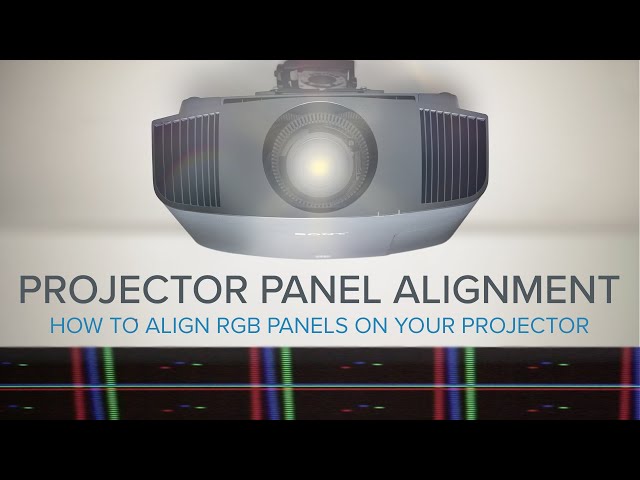
This article is part of our Home Theater Design Series that covers virtually everything you need to know about designing a home theater. One of our top suggestions in improving the video in your home theater is properly aligning the RGB panels on your front projector. This tip only applies to systems utilizing a front projection video display device, but this one can make a really big difference in picture quality and is one of the best ways to improve your picture.
Watch the full video below where we use a Sony projector and step through the menus to show you how to align the panels.
Almost all front projectors have 3 panels in their light engine. Aligning the component colors of the projector ensures that the different pixels, or electron beams, sit in the correct position for the proper color to be displayed. This step is critical in ensuring that the picture is displayed exactly as the filmmaker intended.
Step 1
Every projector with 3 panels should have a menu setting that will either be called panel alignment or pixel adjust. Before moving forward with panel adjustment, you should have already adjusted the focus on your projector to be as clear as possible. If not, you should complete that first using the projector remote or the manual focus on the projector. Be sure to get your room as dark as possible and have your projector warmed up for at least 30 minutes before beginning this process. Since there are red, green, and blue panels in your projector, we want to get them in line with each other. Most projectors let you adjust two of the color panels to align with the third. The owner's manual for your projector will tell you how to make the adjustments using the projector remote control. Projectors normally give you a choice of a general alignment first, then a much more detailed alignment of small areas on the panel. We find you get the best results if you do the general alignment first, then look at the smaller areas and adjust any that look off. Usually, the general one is called shift or whole and the more detailed view is called grid or zone.
Step 2
Select panel align, choose the shift section. You will be able to adjust just one color at a time and will then need to go back and choose the second color. We often get the best outcome when using the large squares in the center of the grid. Once your first color is aligned, jump back and complete the same process for the remaining colors.
Step 3
Once you are happy with the general shift, pull up the grid to have a look at the individual sections. With the grid adjustments, you first have to move to the square you want to adjust using your remote, then start adjusting. Bear in mind, the areas to pay the most attention to are those in the middle of the screen, these are more important than the ones around the perimeter. If you need to adjust several different areas, it is a good idea to shut your eyes for about 10-20 seconds in between each section so you can see more clearly. If your center grids looked great when you started, but now look off after aligning the outer edges, it is better to reset the alignment which is usually an option, go back and do the main shift adjustment and stop there. The improvement you will see is dependent on how far off the alignment was, but if it is off, you should notice much more clarity and focus in your picture.
Step 4
After you have aligned your panels, you should recheck the focus on your projector. Our companion video on projector focus, zooming, and shifting has a great focus pattern at the end.
We hope this has made what can seem like a very technical process become simple for you and make great improvements. At Audio Advice, we've been designing and installing high-performance home theaters & smart home systems for our customers in North Carolina and the surrounding areas for decades. In fact, we've delivered more custom theaters than anyone in the Southeast! We are now offering Home Theater Design no matter where you live in the United States! If you are interested in a custom home theater or upgrading your current system, give us a call 888.899.8776, chat with us, or stop by our award-winning showrooms. We can't wait to help you build your ultimate home theater!









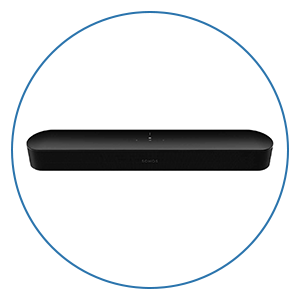










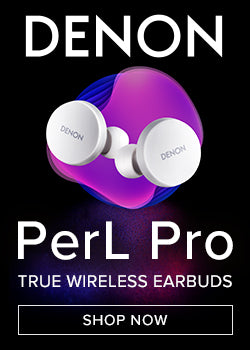

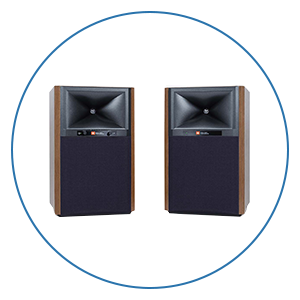
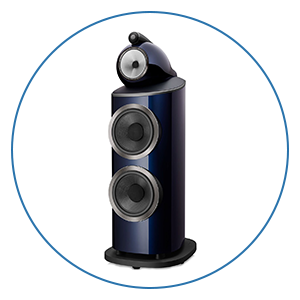







 Home Theater
Home Theater Speakers
Speakers Tower Speakers
Tower Speakers
 Bookshelf Speakers
Bookshelf Speakers
 Center Channel Speakers
Center Channel Speakers
 Wall & Ceiling Speakers
Wall & Ceiling Speakers
 Surround Speakers
Surround Speakers
 Dolby Atmos Speakers
Dolby Atmos Speakers
 Subwoofers
Subwoofers
 Soundbars
Soundbars
 Speaker Stands & Mounts
Speaker Stands & Mounts
 Components
Components Home Theater Receivers
Home Theater Receivers
 Surround Sound Processors
Surround Sound Processors
 Power Amps
Power Amps
 Movie Sources
Movie Sources
 TVs & Projectors
TVs & Projectors Televisions
Televisions
 Projectors
Projectors
 Projector Screens
Projector Screens
 TV & Projector Mounts
TV & Projector Mounts
 Seating & Furniture
Seating & Furniture Home Theater Seating
Home Theater Seating
 Media Cabinets
Media Cabinets
 A/V Racks & Shelves
A/V Racks & Shelves
 Accessories
Accessories
 Acoustic Treatments
Acoustic Treatments Absorption Panels
Absorption Panels
 Bass Trap Panels
Bass Trap Panels
 Diffusion Panels
Diffusion Panels
 Acoustic Treatment Packages
Acoustic Treatment Packages
 Cables & Accessories
Cables & Accessories HDMI Cables
HDMI Cables
 Analog Cables
Analog Cables
 Digital Cables
Digital Cables
 USB Cables
USB Cables
 Speaker Cables
Speaker Cables
 Subwoofer Cables
Subwoofer Cables
 Power Management
Power Management
 Featured & Deals
Featured & Deals Best Sellers
Best Sellers
 Sale
Sale
 Home Audio
Home Audio Outdoor Speakers
Outdoor Speakers
 Portable & Bluetooth
Portable & Bluetooth
 Wireless Speaker Systems
Wireless Speaker Systems
 Computer Speakers
Computer Speakers
 Powered Speakers
Powered Speakers
 Integrated Amplifiers
Integrated Amplifiers
 Power Amplifiers
Power Amplifiers
 Stereo Preamplifiers
Stereo Preamplifiers
 Stereo Receivers
Stereo Receivers
 Streaming Media Players
Streaming Media Players
 Digital-to-Analog Converters
Digital-to-Analog Converters
 CD Players
CD Players
 Outdoor Entertainment
Outdoor Entertainment Outdoor Subwoofers
Outdoor Subwoofers
 Turntables
Turntables Manual
Manual
 Automatic
Automatic
 Phono Cartridges
Phono Cartridges Moving Coil
Moving Coil
 Moving Magnet
Moving Magnet
 Moving Iron
Moving Iron
 Mono
Mono
 Phono Preamps
Phono Preamps MC Compatible
MC Compatible
 MM Compatible
MM Compatible
 Record Cleaning & Care
Record Cleaning & Care Stylus Care
Stylus Care
 Cleaning Machines
Cleaning Machines
 Record Cleaning Fluid
Record Cleaning Fluid
 Record Sleeves
Record Sleeves
 Isolation Systems
Isolation Systems Turntable Setup Tools
Turntable Setup Tools
 Turntable Cables
Turntable Cables
 Record Weights
Record Weights
 Turntable Mats
Turntable Mats
 Headphones
Headphones In-Ear Headphones
In-Ear Headphones
 On-Ear Headphones
On-Ear Headphones
 Over-Ear Headphones
Over-Ear Headphones
 Wireless Headphones
Wireless Headphones
 Gaming Headsets
Gaming Headsets
 Headphone Amps & DACs
Headphone Amps & DACs Digital Audio Players
Digital Audio Players
 Smart Home
Smart Home Deals
Deals Limited Time Deals
Limited Time Deals Deals by Category
Deals by Category