JVC DLA-NZ Series 8K Laser Projector Overview & Comparison

The JVC DLA-NZ9, DLA-NZ8, and DLA-NZ7 home theater projectors all share a lot of similarities. By the end of this video, you will have a clear understanding of the reasons to move up from one model to the next, and to determine which model is the best for your dream home theater.
Company & Product Overview
When JVC introduced their D-ILA light engine over 20 years ago, they became a serious contender in the front projection home theater world. D-ILA stands for Digital Direct Driven Image Light Amplifier and this tech has evolved over the last two decades. JVC now produces D-ILA chips that are 4K-native and this year's models have taken their great tech to the next level along with many more important video enhancements.
We were very excited when JVC gave us the early scoop on these new projectors and provided us with a sample to test weeks before the official release. First, we will cover the great features all of these 3 new projectors share, then get into the differences as you move up in the series.
Features & Technologies the JVC NZ Series Projectors Share
JVC does not make a big deal out of this, as it has been a feature in their projectors for years, but motorized lens memory gets you into the widescreen experience, which we are huge fans of at Audio Advice. With 85% of blockbuster movies being shot in widescreen, it is the best way to enjoy content the way the director intended. You’ll need a 2.40 screen and any of these 3 projectors can be set up to give you both standard 16:9 HDTV ratio content and the wider aspect ratio of 2.40.
You simply set up two lens memories and you are done. JVC even takes it further, giving you 10 memory slots for those fans of European TV series that are moving to ratios of 2.0 and 2.1. These are not as wide as a widescreen movie but wider than standard HDTV content.
JVC also makes these models perfectly compatible with the aftermarket Panamorph lens for an even better widescreen experience. If you want to learn more about widescreen, check out our Widescreen Explained article, where we detail how widescreen works & the differences in various aspect ratios.
HDR (High Dynamic Range) and HDR10+ Support
JVC projectors have always been known for their brilliant color and detail. You have likely seen the term “HDR”, which stands for high dynamic range. This technology enables the studios to master content with high dynamic range. HDR10 tech allows them to embed metadata into the video feed, which instructs your TV or projector on how to reproduce the signal for brighter whites, deeper and contrast-rich blacks, and many more variations of colors. The idea is fantastic.
However, it is designed for display devices like flat-panel televisions that can achieve light output in the range of 1,000 to 4,000 Nits. A Nit is the light put out by a single candle. The catch is, most home theater projectors can only produce 100-200 Nits. This gap caused projector manufacturers to come up with a better way to interpret the HDR10 data to deliver a great image on a front projection system.
JVC developed Frame Adapt HDR. This looks at the signal frame by frame or scene by scene and dynamically changes the tone mapping based on analyzing the HDR10 content. The even better part is they take it one step further. To fully optimize HDR content, you really need to know how much light your system will be able to produce. With JVC’s system, you input your screen size and screen gain. The system knows how much you have opened the iris, along with your throw distance, and uses their Home Theater Optimizer to adjust the tone mapping based on your exact system and the environment it is in. That is just so cool!
Frame Adapt HDR versus HDR10+
For these new models, JVC has added support for HDR10+ which is an industry first and a big deal! We are seeing more and more BluRay discs and streaming content deploy HDR10+ which also embeds the luminance information for each scene in the metadata rather than just an average for the entire movie like HDR10. This lets the system get even closer to the HDR image the producer intended us to see. It is great to see the new models all supporting HDR10+ and we hope to see a lot more content produced with this feature.
Now, in case this all sounds very technical, for you to get the best results, you only need to do one thing. We go over this in our exclusive tips and tricks guide we send to you if you get your JVC projector from Audio Advice. You want to tell the projector the picture mode it should engage when it sees regular HD content and the mode for HDR content. Then, it all just happens automatically based on the incoming signal. There is no need to adjust things on the fly based on the type of signal.
All Glass Lenses
While there are three different versions of these lenses used across the models, just like a very high-performance camera lens, the JVC units either have a 100mm or 65mm all-glass lens system. This is one reason these units weigh what they do with even the NZ7 coming in at 50 pounds.

48Gbps HDMI 2.1 HDCP2.3 Inputs
These are the first projectors we know of to meet this brand new spec. And you get two inputs like this on all three models. This future proofs you for quite a long time and provides a platform for new source formats we might see over time.
Great Calibration System
There are no major changes this year to JVC’s already great calibration system. The menus are very extensive with some very deep level settings to adjust and calibrate the picture. You can even input the brand and type of screen material you have in your system for the best color accuracy. The great news is most of the default settings are exactly where you want to leave them and we go over these in our tips and tricks guide.
If you are the type of video enthusiast who wants to take things further, JVC has a great piece of free software. You do have to purchase an optical meter for around $200 and up (the Spyder X is a good value unit), but with a laptop, their software, and a meter, you can get extremely close to what would cost you several hundred dollars from a professional calibrator. And it's all automatic!
Build Quality
These are all built like tanks. As we mentioned before, every unit is quite heavy. We highly recommend you have a friend around to help when you go to hang your new JVC projector!
JVC stands behind their build quality with a 3-year warranty and a 1-year advanced replacement warranty, which is pretty incredible.
Laser Light Engines
Yes, we saved the best for last. All three of these new models come with a brand new laser light source JVC developed for this series.



JVC DLA-NZ7 8K Laser Home Theater Projector
The NZ7 is JVC’s least expensive laser-based true 4K projector. The word laser says it all for us at Audio Advice. These days, a projector manufacturer can choose to drive their panels or panel with a lamp, laser, or LED. In our opinion, there is just something about the color purity you get from an LED or laser source that makes the image look far more lifelike.
The other huge advantage to laser engines is that you never have to worry about replacing the lamp. All lamp-based projectors lose almost half of their light output after roughly 1000 hours of use. With the JVC laser projectors, you do not hit their half-life level until 20,000 to 40,000 hours depending on the mode you use them in. That means your picture will look as bright and clear as the day you got it, even 10 years from now!
JVC is now in its third evolution of a laser light source. They call it their BLU-Escent Laser. The new version has more output capability, is more compact and energy-efficient, and runs more quietly all great features! All three models use this new laser that has 20 individual diodes. JVC controls the output of the laser based on the brightness of the video content with the laser diode system having much less delay in brightness adjustments than other systems. The end result is an image that seems much more like real life to the human eye.
But the laser light source is not the only improvement in the NZ7. Last year's NX9 had a new technology from JVC called 8K/e-shift. This essentially doubled the 4K resolution to 8K by shifting pixels diagonally by 0.5 pixels. The NZ7 gets this great tech. What you see when you turn this on is an improved sharpness in the finer details. You’ll be able to see every strand of hair if the content was well produced. With this added technology, the NZ7 will accept an 8K input signal as well.
With 2,200 lumens, a laser light source, JVC’s great HDR system, and lens memory for the widescreen experience, this projector is going to be hard to beat!
High Notes
- Great Laser Light Source - We think the colors you get from a laser light source are just outstanding. You get lots of output and a light source that will last 20,000 hours. With support for widescreen and a great laser light source, the NZ7 is hard to beat.
- HDR10+ Support - HDR gives us a rich picture, but to truly experience it you need all the metadata about every part of the film. HDR10 sends over average information for the whole movie but with HDR10+ we get data for every scene which greatly improves the experience.
- Frame Adapt HDR - We were very impressed when JVC introduced this with last year's models. For the HDR system to work best, you need to know how much light your system can produce. JVC has you plug in your screen size, and model so it can perfectly calculate you to support the HDR data.



JVC DLA-NZ8 8K Laser Home Theater Projector
The NZ8 and NZ9 step up to better optics and a big improvement in JVC’s 8K/e-shift tech.
With the NZ8, you get the new 8K e-shiftX system that shifts in four diagonal directions (up, down, left, and right). To pull this off, JVC had to up the speed of the processor and design a way to drive the panel at twice the speed as before. The new 240HZ driver goes in the NZ8 and NZ9 to deliver images at a speed equivalent to 240Hz with 35 million addressable pixels! This means you will get even finer levels of detail than in the NZ7 on all of your content.
We feel this new e-shiftX system will give you long-term confidence in the ability of the projector to handle whatever high-speed frames rates we see in future video games.
When you look at the specs for the NZ8 compared to the NZ7, you might wonder how the lumens jump to 2500 on the NZ8, and the contrast doubles. They both use the same BLU-Escent light source, the exact same D-LIA .69” 4K LCoS panels, and the same size all-glass lens. Well, it comes down to three things — panel selection, better optics, and the addition of an illumination iris.
It takes an extremely precise manufacturing process to produce their 4K chips. Even with their incredible levels of quality control, there is still some unit-to-unit variability. JVC actually tests each and every chip. There is a certain level they all must meet to make it into production and not the recycling bin, but as the chips test better they move into the higher performance units. They also match them up performance-wise as there are 3 chips per projector. This explains one of the reasons behind the improvement in contrast and light output.
The second reason is their Ultra-High Contrast Optics. If you know much about cameras, you know, the lens can make a big difference in performance. The same holds true for projectors. With these better optics, internal light reflections are reduced which improves the efficiency of the lens and image quality. You only get these optics on the NZ8 and NZ9.
Third, on the list of differences is JVC’s, Illumination Iris. All three models have a Lens Iris which is like a camera's aperture, opening and closing in response to light. The NZ8 and NZ9 add an Illumination Iris which is closer to the optical block. Its job is to reduce reflections, which in turn improves contrast.
The NZ8 and NZ9 also use JVC’s new Cinema Filter. This delivers 100% of the DCI-P3 color gamut. HDR content on Blu-ray discs will take on a richness you have probably never seen at home. The very fine gradations between colors and contrast on overlapping objects will be remarkable.
The NZ8 does cost 50% more than the NZ7. With its higher light output and improved video quality, you will need a room with controlled lighting and a good screen to appreciate the difference, but if you have those conditions and an eye for good video, you will definitely enjoy the upgrade. Or if you are going for a larger screen and want to make sure you have enough horsepower to properly light it up, the extra 300 lumens will make a big difference.
If you need some design help on finding the best-sized screen for your room, please check out our free home theater designer. You can lay out your room and find out what size screen will give you the immersion level you desire for your seating position. Then, you can work with our home theater experts to find the right projector for that screen size.
High Notes
- Love the Laser Light Engine - Wow, 2500 lumens, rich colors, and a light engine that will last 20,000 hours! We love the laser projectors at Audio Advice.
- 8K eShift X - Imagine upscaling all your 4K content to 8K! That is exactly what you get with the NZ8 and NZ9 with JVC's new eShift X! Super impressive.
- Upgraded 65mm Lens - The NZ8 and NZ9 have upgrade optics in the lens for better contrast. When you couple this with their HDR10+ capability and outstanding tone mapping, you get an incredible image.
JVC DLA-NZ9 8K Laser Home Theater Projector
The new top-of-the-line NZ9 is all about a larger lens and of course, the hand-selected, best chips for its engine. Not only are the chips hand-selected on the NZ9, but many of the other component parts are also individually selected for the very best performance. When you combine these with the 240Hz e-ShiftX technology, you get some pretty massive picture improvements.
The 16 group, 18-element all-glass lens is 100mm in diameter compared to 65mm on the other models. It uses 5 special low-dispersion lenses to project 8K high resolution to every corner of your screen. This lens is also better suited for 8K reproduction, meaning when you turn on the e-ShiftX tech, the improvements in detail are even bigger.
With the better lens and chips, you get a bump of 500 lumens in output, which for those of you wanting to do a 170” or bigger screen is huge!
If you have discerning tastes for the best video and/or want to go with a screen of considerable size, the NZ9 is a great choice. Yes, it is expensive, but it has all of the great features we described earlier with JVC’s best lens and 4K chips!
High Notes
- 3000 Lumen Laser Engine - You just can not beat the colors you get from a laser engine. When JVC coupled their hand-picked D-LIA chips with the bigger lens, they were able to get 3000 lumens, which is just astounding for something with a picture this good.
- 100mm All Glass Lens - The NZ9 is the only model with the upgraded 100mm all-glass lens with special internal optics. Not only do you get improved contrast, but it is better suited for the 8K eShift X technology
- Hand Selected Components - The NZ9 has all the great features of the other models, and JVC makes it even more special with the fact they hand-select all of the critical components for the absolute best performance.
Performance Testing
JVC sent us an NZ7 for evaluation, and we set this up in a theater that currently has an NX7, from the previous generation of JVC projectors. We checked out the NZ7 itself and then spent some time comparing it with the NX7 in terms of basic operation, as well as overall performance.
Basic Operations
While the NX7 threw an incredible image in our test theater, the HDMI handshake times, typically in the 15-20 second range, detract from the overall experience. This is one of the first things we checked out, and we were extremely pleased to see that with the NZ7, this time has been reduced to about 5 seconds for the majority of sync scenarios.
This is a huge improvement in usability! Whether this results from its HDMI 2.1 inputs or other hardware/software changes, we couldn’t say, but it is a welcome change.
Basic startup time — to the appearance of the DILA logo was about 32 seconds, with an additional 8 seconds to see the source image. This is perhaps 10 seconds faster than with my NX7, also a welcome improvement. Turn-off time was significantly improved, taking only about 10 seconds to when the blinking of the red LED stopped. This compares with 60 seconds or so with the NX7, presumably because of the added time needed to cool off its bulb.

Fan noise is always a concern, especially with the higher levels of laser or bulb output. We used the Sound Meter App on an Android phone. We found that with the NX7 on High Lamp, and the NZ7 on High Laser, the noise level was basically the same. The same occurred with Low Lamp/Low Laser – the noise was lower, and about the same between the 2 projectors. Interestingly, Medium Laser on the NZ7 was no louder than Low Laser, while providing greater light output, which was great.
We also checked the NZ7 with eShift On and Off and found perhaps a 1db increase in sound when it was turned On. One area where we were hoping for improvement is when trying to make fine, precise adjustments in the Lens Control menu: Focus, Zoom, and Shift. The NX7 can be a bit tedious where you have to go back and forth multiple times to get things where you want. It needs to be smoother, more responsive, and more granular. We saw no improvement with the NZ7. . Fortunately, this only has to be done during setup, and not on a regular basis.
The Menu system will be completely familiar to anyone with a JVC projector, with a few options added due to the new features. The Picture-Mode Auto-select Menu is there, providing separate entries for SDR, 3D, HDR, and HLG. This provides an easy way to select the parameters you want for each type of content, and the projector then switches to the correct Picture Mode automatically.

The remote supplied with the NZ7 was the identical model used with the NX7.
JVC DLA-NZ7 vs NX7 Projector Comparison
We were very interested to compare the image provided by the NZ7 with the NX7. This wasn’t exactly an apples-to-apples comparison, in that the NX7 was the mid-level projector in that series, while the NZ7 is the entry-level model. The native Contrast spec is 80,000:1 for the NX7, and 40,000:1 for the NZ7. In addition, the NX7 has both the Lamp Iris and Cinema Filter, while the NZ7 has neither. These factors would seem to put the NZ7 at a relative disadvantage.
On the other hand, the greater light output (nominal 2200 lumens for the NZ7 vs 1900 for the NX7) would favor the NZ7. The NX7 also had around 1100 hours on its lamp, so wasn’t at its original lumen output.
To make the comparisons, we had both projectors simultaneously connected to the dual video outputs on a Marantz AVR. The remote has a great feature for this called “Hide” which shuts off the image but not the projector. By getting them out of sync, we were able to flip back and forth between the two with just one push of the “Hide” button, pretty cool!
HDR Content
We used the "Prince Ali" chapter from the UHD Blu-ray Disc of Aladdin, which contains an incredible array of colors, along with some darker scenes, and others with very rich and textured detail. In addition, we viewed a few of the circus performance scenes from The Greatest Showman UHD Blu-ray Disc.
The bottom line here is that the NZ7 was the clear winner, by a fairly wide margin. The NX7 image appeared "flatter," with less contrast, less saturated colors. The NZ7 was simply vibrant, with more contrast and saturation. Part of this is likely due in part to the lumen difference, but we suspect not all of it.
To try and "level" the playing field here, we then reinstalled the Panamorph DCR Lens on the NX7 (providing a 30% boost in brightness) as well as an external $12,000 madVR Envy video processor, to provide the very best Dynamic Tone Mapping. This did close the gap to some degree, but the NZ7 still provided the superior image. We normally used the Cinema Filter on the NX7, but given that it does have some light loss, we removed it and watched it again. Still, no contest – the NZ7 was better.
While these photos are accurate, the difference in real life with the large 160” diagonal screen in our test system, was even more impressive. The NZ7 provided a brilliant, life-like image, with huge visual impact, despite it being only the "entry" level in its series.
Clearly, the greater brightness likely has a lot to do with this, but even when we reduced Laser output on the NZ7 to put it much closer to the NX7, there was just ‘something about the picture that was more appealing.
HDR Frame Adapt
As with the previous generation of JVC projectors, Frame Adapt provides Dynamic Tone Mapping (DTM) for HDR content. Used in conjunction with the Theater Optimizer (TO) - where you input your screen’s size and gain - it provides excellent results for a very wide range of content.

JVC provides 5 HDR "Levels" (-2 through +2, along with an ‘Auto’ setting) to fine-tune the projector’s output. Given that HDR content varies so widely in its mastering, along with the specifics of any given theater in terms of wall and ceiling color, ambient light, etc., this provides an excellent way for the end-user to customize the image to their individual situation and preference. Next, we examined some of the specifics of Frame Adapt performance, in terms of dealing with bright Highlights and achieving deep Black Levels.
Highlights
We first looked at The Greatest Showman, starting at 49:00, where Jenny Lind sings, wearing a very bright white dress, with intense spotlights on her. To avoid clipping these whites, HDR Level has to be at 0 or -1 (Auto seemed similar to -1).
We next watched some scenes from The Shallows, known for its high nit content. We looked at 3 frames here (8:39, 10:08, and 10:30) looking at white detail in the surfboard or surrounding white ocean waves and foam. HDR Level of -1 was needed to avoid clipping the highlights, and this is what Auto also seemed to select.
Based on this limited testing the Auto setting for HDR Level seemed to be the best choice, at least for the content we watched, and it does an extremely good job. There may be circumstances where a manual tweak might be needed for optimal results, as some have reported with the NX series, but for most people, this can provide a "set it and forget it" solution.
We then compared this with the NX7, using the DCR and Envy, and in terms of maintaining both shadow detail, image "pop," and avoiding clipping, the Envy did a better job than JVC’s DTM (Dynamic Tone Mapping). Given the incredible processing power available to the Envy, this comes as no surprise.
But what was surprising is that despite the superior DTM the Envy provided with the NX7, we still preferred the NZ7’s picture quality overall.
Black Levels
We watched the very popular Amazon show The Expanse, in HDR, as our first test. We looked in particular at Season 5, Episode 1, starting at Time Stamp 1:45. There is a blazing iron-nickel rock streaking through space, and with the NZ7, the deep, inky blacks of space contrasted brilliantly with the glowing colors of the fireball! It was just overwhelming! We watched the same scene with the NX7, and while it looked awesome on its own, it just couldn’t compete with the NZ7.
And doing the same instant A/B comparisons as we had done before, the blacks were substantially deeper with the NZ7. Since its native contrast is only 40,000:1 (compared to the NX7's 80,000:1), and with there being no Dynamic Iris on the NZ7, the most likely explanation is that the Dynamic Laser Control is doing a bang-up job.
Initially, we had Dynamic Control on the NZ7 on Auto 2, and while the blacks were quite inky in those space scenes, the stars and other bright objects were significantly dimmed. We then selected Auto 1, and the stars brightened up significantly. They might not have been quite as bright as with the NX7, but the deep blacks more than made up for it, and the images were simply astounding.
We next looked at the famous Interstellar scene, starting at 53:30, using the regular HD Blu-ray. Here, we had to experiment with the NZ7’s settings in order to get the best results. As we found with The Expanse, Auto 2 significantly dims stars or similar bright objects in otherwise dark space scenes and was not suitable for this type of content.
Ultimately, we found that setting the NZ7 to High Laser, Aperture to 0, and Dynamic Control Off, worked beautifully. The black levels were about the same as the NX7, but the stars and the ship were now slightly brighter than the NX7, making for a more dynamic-looking picture.
SDR Content
Here we used the HD Blu-ray of Skyfall, starting at Time Stamp 15:06, where the intensely colored "dragons" move through the frame. With High Lamp on the NX7 and Medium Laser on the NZ7 to get the overall brightness around the same, the pictures were much closer. But even here, we favored the NZ7 picture, appearing better "balanced" with a bit more "pop." If we then raised the NZ7 to High Laser, the picture was now dramatically better, gaining an almost "HDR-like" quality.
We also took a quick look at the impact of JVC’s 8K eShift, which was previously available only in the NX9, at the upper end of that series. There is a well-known test pattern often referred to as “The Quick Brown Fox” which puts the resolving power of any projector to the test. In its normal mode, the NZ7 looked quite good, with great detail present. But when the 8K eShift was turned on, the improvement was easy to see. Even fine lines were much better defined.

We also found 8K eShift to produce better detail resolution when watching actual content, testing it with the HD Blu-ray of the James Bond movie Skyfall. Even with SDR content like this, between the Laser light output, and using the 8K eShift of the NZ7, it looked significantly better than what we saw with the NX7.
JVC DLA-NZ7 with madVR Envy
This ended up being the holy grail for us. The MadVR Envy with the NX7 was limited by the performance of the projector, so we were really interested to see what it could do with the NZ7. When we provided the NZ7 with the output from the Envy, it was the best of both worlds — with the whole greater than the sum of its parts.
We rewatched the challenging scenes from The Shallows, The Greatest Showman, and also parts of Aladdin and Guardians of the Galaxy 2. The colors were incredibly vibrant, almost 3-dimensional. And the widest possible range from deep blacks to whitest whites was seen with excellent shadow detail and no clipping of highlights. It was a joy to watch. And it should be considering the madVR Envy sells for more than the NZ7!
HDR10+
We didn’t have much time to explore this, but JVC deserves a huge amount of credit for bringing this feature to these projectors. We did watch a few challenging scenes from Bohemian Rhapsody with Frame Adapt vs HDR10+, and it seemed that HDR10+ did a great job of maintaining highlights automatically.
Summary
The NX7 with the DCR and Envy had provided a picture up until this point in our test theater that seemed fantastic and hard to beat.
Enter the NZ7, and we quickly discovered just how much better it could look! It’s one of those things where until you see it side by side or one immediately after the other, you just don’t realize what you’re missing.
When we hit the button to switch to the NZ7, it was as if a "veil" had been removed - the colors were vibrant, flesh tones were excellent, and the picture overall had huge "pop!" The NX7 looked "anemic" by comparison. The movies and scenes we had a chance to watch with it have never looked this good on my screen! Add to this the huge improvement in HDMI handshake time, along with the longevity of the laser, and we think JVC has a big winner here.
Overall Recommendation
Hopefully, this article gave you some insight into the best NZ model for your dream home theater.
We love the fact all of these have a laser light engine. As you move up the line into the bigger models, you get more resolution, purer colors, and better contrast with their upgraded lens and chipsets as you move up.
It really comes down to your budget and where you want to put your investment. And, please, do not scrimp on the screen if you are going to invest in a great projector from this new series. If you are looking at building a new theater or updating yours, go to AudioAdvice.com where you can use our free home theater design tool, review our buyer's guides and our "how-to" guides as well as see full-time time-lapse home theater install videos and more!
And don’t forget, if you purchase your JVC projector from Audio Advice, we will include our tips and tricks guide.
As always, if you have any questions at all, chat or call us at AudioAdvice.com, or stop by one of our award-winning showrooms.









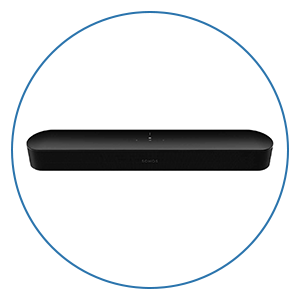










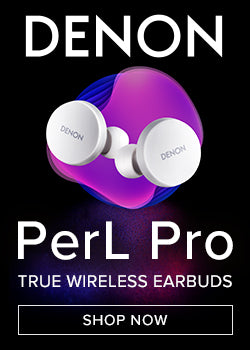

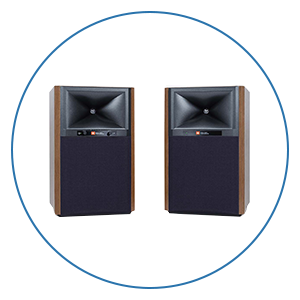
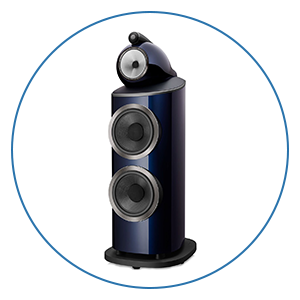







 Home Theater
Home Theater Speakers
Speakers Tower Speakers
Tower Speakers
 Bookshelf Speakers
Bookshelf Speakers
 Center Channel Speakers
Center Channel Speakers
 Wall & Ceiling Speakers
Wall & Ceiling Speakers
 Surround Speakers
Surround Speakers
 Dolby Atmos Speakers
Dolby Atmos Speakers
 Subwoofers
Subwoofers
 Soundbars
Soundbars
 Speaker Stands & Mounts
Speaker Stands & Mounts
 Components
Components Home Theater Receivers
Home Theater Receivers
 Surround Sound Processors
Surround Sound Processors
 Power Amps
Power Amps
 Movie Sources
Movie Sources
 TVs & Projectors
TVs & Projectors Televisions
Televisions
 Projectors
Projectors
 Projector Screens
Projector Screens
 TV & Projector Mounts
TV & Projector Mounts
 Seating & Furniture
Seating & Furniture Home Theater Seating
Home Theater Seating
 Media Cabinets
Media Cabinets
 A/V Racks & Shelves
A/V Racks & Shelves
 Accessories
Accessories
 Acoustic Treatments
Acoustic Treatments Absorption Panels
Absorption Panels
 Bass Trap Panels
Bass Trap Panels
 Diffusion Panels
Diffusion Panels
 Acoustic Treatment Packages
Acoustic Treatment Packages
 Cables & Accessories
Cables & Accessories HDMI Cables
HDMI Cables
 Analog Cables
Analog Cables
 Digital Cables
Digital Cables
 USB Cables
USB Cables
 Speaker Cables
Speaker Cables
 Subwoofer Cables
Subwoofer Cables
 Power Management
Power Management
 Featured & Deals
Featured & Deals Best Sellers
Best Sellers
 Sale
Sale
 Home Audio
Home Audio Outdoor Speakers
Outdoor Speakers
 Portable & Bluetooth
Portable & Bluetooth
 Wireless Speaker Systems
Wireless Speaker Systems
 Computer Speakers
Computer Speakers
 Powered Speakers
Powered Speakers
 Integrated Amplifiers
Integrated Amplifiers
 Power Amplifiers
Power Amplifiers
 Stereo Preamplifiers
Stereo Preamplifiers
 Stereo Receivers
Stereo Receivers
 Streaming Media Players
Streaming Media Players
 Digital-to-Analog Converters
Digital-to-Analog Converters
 CD Players
CD Players
 Outdoor Entertainment
Outdoor Entertainment Outdoor Subwoofers
Outdoor Subwoofers
 Turntables
Turntables Manual
Manual
 Automatic
Automatic
 Phono Cartridges
Phono Cartridges Moving Coil
Moving Coil
 Moving Magnet
Moving Magnet
 Moving Iron
Moving Iron
 Mono
Mono
 Phono Preamps
Phono Preamps MC Compatible
MC Compatible
 MM Compatible
MM Compatible
 Record Cleaning & Care
Record Cleaning & Care Stylus Care
Stylus Care
 Cleaning Machines
Cleaning Machines
 Record Cleaning Fluid
Record Cleaning Fluid
 Record Sleeves
Record Sleeves
 Isolation Systems
Isolation Systems Turntable Setup Tools
Turntable Setup Tools
 Turntable Cables
Turntable Cables
 Record Weights
Record Weights
 Turntable Mats
Turntable Mats
 Headphones
Headphones In-Ear Headphones
In-Ear Headphones
 On-Ear Headphones
On-Ear Headphones
 Over-Ear Headphones
Over-Ear Headphones
 Wireless Headphones
Wireless Headphones
 Gaming Headsets
Gaming Headsets
 Headphone Amps & DACs
Headphone Amps & DACs Digital Audio Players
Digital Audio Players
 Smart Home
Smart Home Deals
Deals Limited Time Deals
Limited Time Deals Deals by Category
Deals by Category