Bowers & Wilkins PI Series Wireless In-Ear Headphones Tips & Tricks
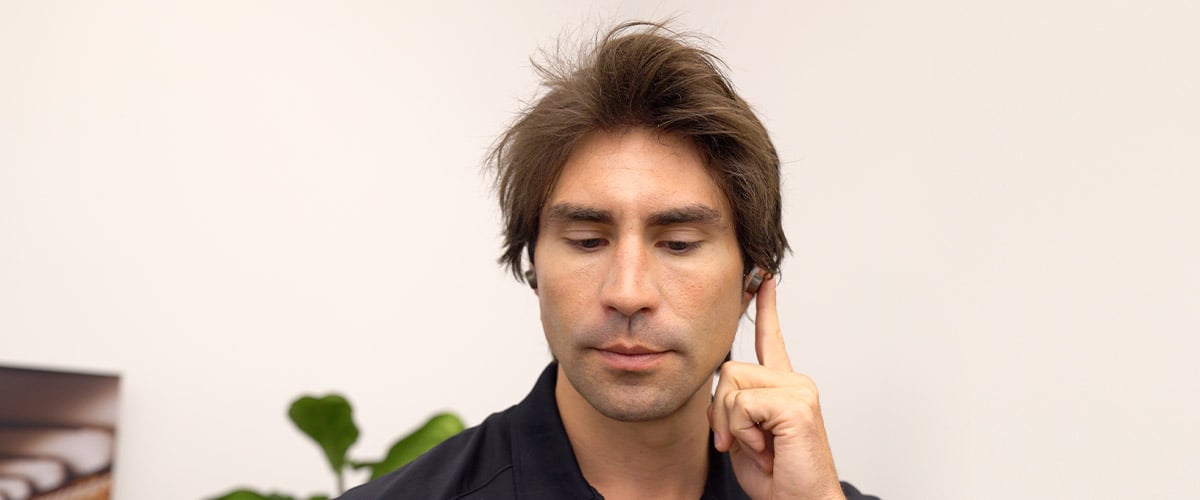
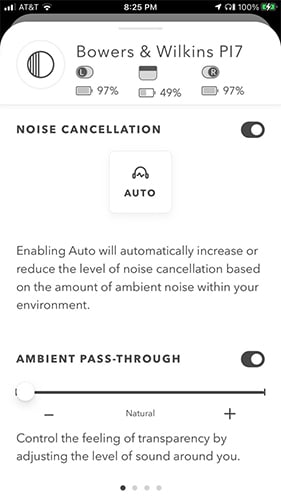
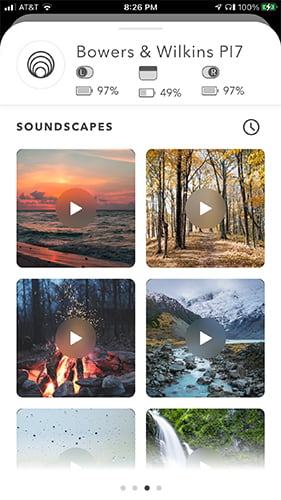
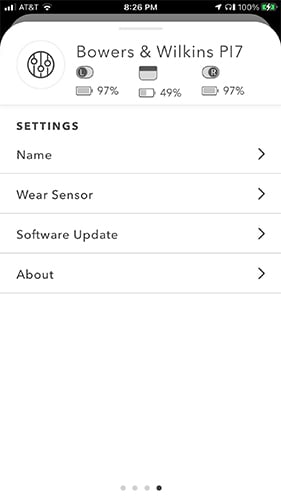
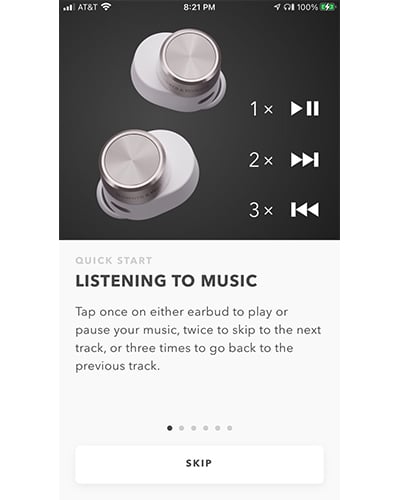
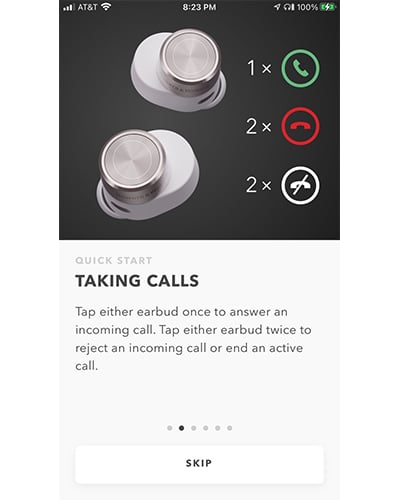
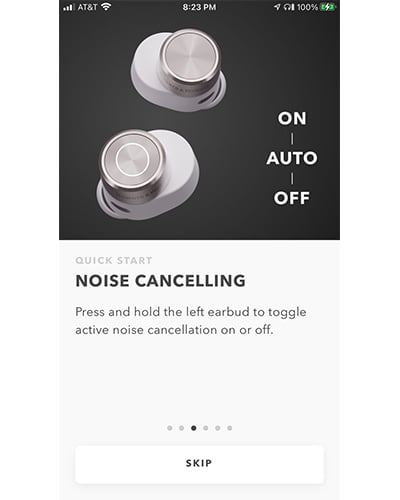
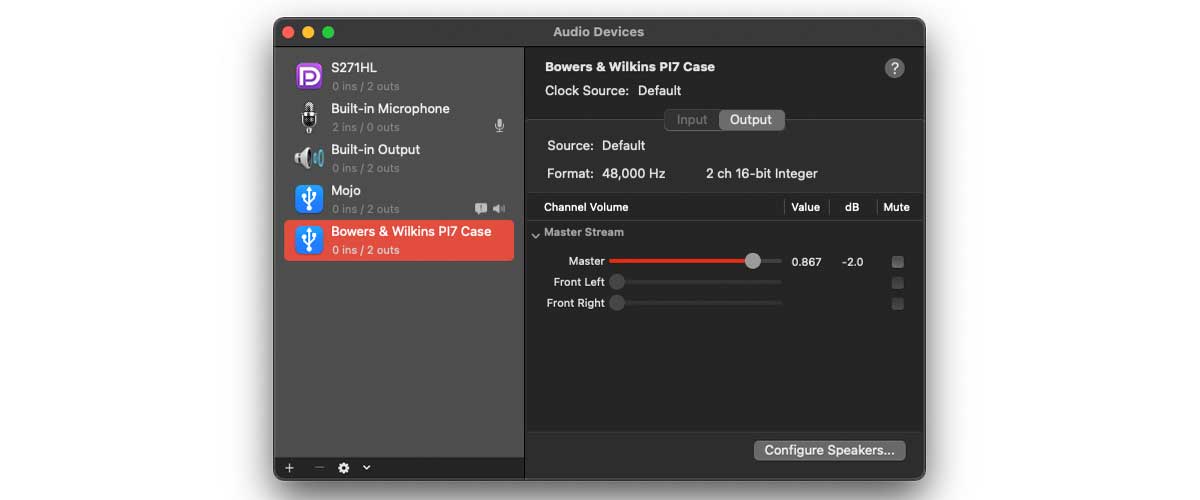


 Home Theater
Show links
Home Theater
Show links
 Speakers
Show links
Speakers
Show links
 Components
Show links
Components
Show links
 TVs & Projectors
Show links
TVs & Projectors
Show links
 Seating & Furniture
Show links
Seating & Furniture
Show links
 Acoustic Treatments
Show links
Acoustic Treatments
Show links
 Cables & Accessories
Show links
Cables & Accessories
Show links
 Featured & Deals
Show links
Featured & Deals
Show links
 Home Audio
Show links
Home Audio
Show links
 Speakers
Show links
Speakers
Show links
 Components
Show links
Components
Show links
 Cables & Accessories
Show links
Cables & Accessories
Show links
 Outdoor Entertainment
Show links
Outdoor Entertainment
Show links
 Acoustic Treatments
Show links
Acoustic Treatments
Show links
 Featured & Deals
Show links
Featured & Deals
Show links
 Turntables
Show links
Turntables
Show links
 Turntables
Show links
Turntables
Show links
 Phono Cartridges
Show links
Phono Cartridges
Show links
 Phono Preamps
Show links
Phono Preamps
Show links
 Record Cleaning & Care
Show links
Record Cleaning & Care
Show links
 Isolation Systems
Isolation Systems
 Cables & Accessories
Show links
Cables & Accessories
Show links
 Featured & Deals
Show links
Featured & Deals
Show links
 Headphones
Show links
Headphones
Show links
 Headphones
Show links
Headphones
Show links
 Headphone Amps & DACs
Show links
Headphone Amps & DACs
Show links
 Featured & Deals
Show links
Featured & Deals
Show links
 Smart Home
Show links
Smart Home
Show links
 Deals
Show links
Deals
Show links

At Audio Advice, we are big fans of Bowers & Wilkins — and right now, the B&W PI7 Wireless In-Ear Headphones with Adaptive Active Noise-Canceling technology are one of the best-selling in-ear headphones at Audio Advice.
We especially like using the cutting-edge smart case that lets us wirelessly re-transmit hi-res audio from a laptop or another audio source to the earphones. In this guide, we will show you how to set that up, and also show you some other tips & tricks that will help you get the most out of your PI Series wireless in-ear headphones.
When you first take your PI7 or PI5 out of the box, the first step you will want to take is pairing the earphones to your smartphone over Bluetooth.
If you have an Android smartphone running Android OS Marshmallow version 6.0 or higher, there’s support for Fast Pairing, which means you can fast pair the PI7 and PI5 via Bluetooth with just a simple, convenient tap. For everyone else, just open Bluetooth settings on your mobile device and make sure the Bluetooth toggle switch is in the On position.
Next, open the lid of the smart case, but do not take the PI7 or PI5 earpieces out of their case just yet. The LED lamp on the front panel of the smart case will slowly flash a green LED light. There is a small round button on the top panel located in between the two earpieces.
**With the earpieces still in their smart case, press and hold the small round button for about 2 seconds or until the smart case’s LED lamp flashes a Blue LED light to indicate Bluetooth pairing mode is enabled. **The Bowers & Wilkins PI7 or PI5 will show up in the list of available Bluetooth devices to connect with, so go ahead and tap on your model, and wait for the connection to pair up successfully. Once the Bluetooth connection is successful, the LED lamp will slowly flash a green LED light again to show you they are ready to rock and roll.
From here, the earpieces are ready to be taken out of their smart case, so you can start making calls immediately, or listen to any audio source from your mobile device. However, the PI7 and PI5 both have a unique ergonomic design to create one of the most comfortable fits on the market. So, we recommend following along with the next steps to make sure you wear these in-ears properly.
When you first take your earpieces out of the smart case, you will want to choose the right ear tips for your ear canals. The PI7 and PI5s come with three soft silicone ear tips for small, medium, and large ear canals.
If this is your first time experimenting with different ear tip sizes, try the tips that come preinstalled first — if the seal feels too loose like they could fall out with rapid head movements — or too tight to the extent they feel uncomfortable, then remove the ear tips that come preinstalled — and experiment with the other sizes until you find the perfect ones for your ears. Also, pay close attention to which earpiece is the right vs the left earpiece.
Finding the right fit comes down to a tight-sealing condition that will block out enough of the outside world while still feeling comfortable enough to shake your head without having to worry about them falling out of your ears. To ensure you get the tightest seal possible, we recommend holding the earpiece upside down with the larger microphone grille facing you before inserting it into your ear. Insert the ear tip into your ear canal, and then rotate the earpiece 180 degrees clockwise — while gently wiggling it into your ear canal. When worn properly, the smaller microphone grille will be angled towards your mouth where it can pick up your voice.
Doing this will ensure your earphones are being worn in the correct position so that the larger active noise-canceling microphones are facing upwards where they can analyze the noise in your environment and effectively cancel it out.
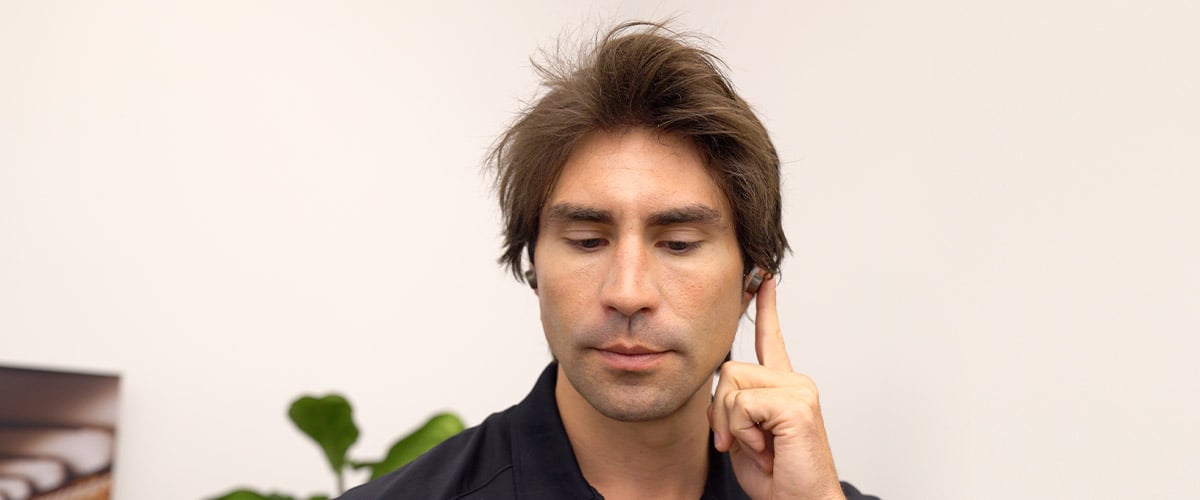
Now that you have your PI7 or PI5 earbuds inside of your ears and in their proper positions, we recommend downloading the Bowers & Wilkins app to your smartphone. You can get it from the Apple App Store or the Google Play store. With the app, you can toggle cool features like active noise canceling, control the level of ambient noise that passes through, and a lot more.


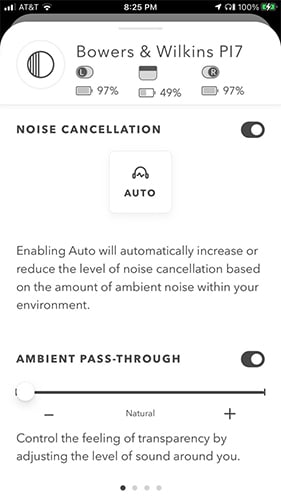
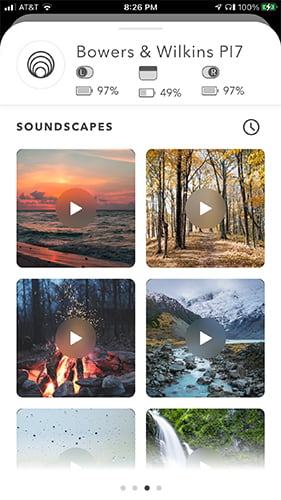
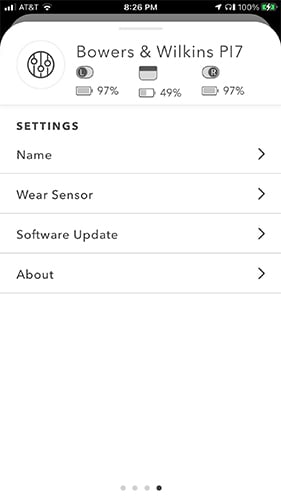
Tap on either earbud:
Tap either earbud:
Press & hold the LEFT earbud to toggle active noise cancellation on or off.
Press & hold the RIGHT earbud to activate Siri or Google Assistant.
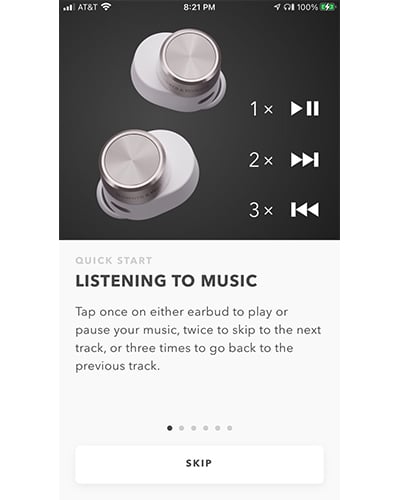
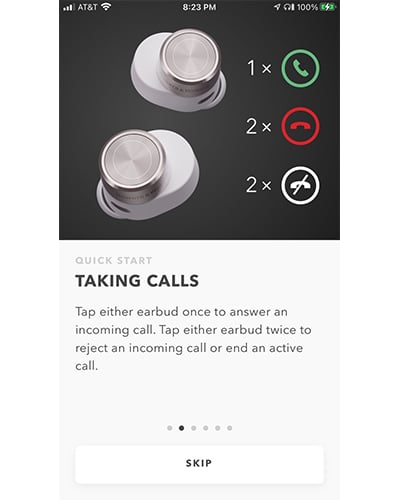
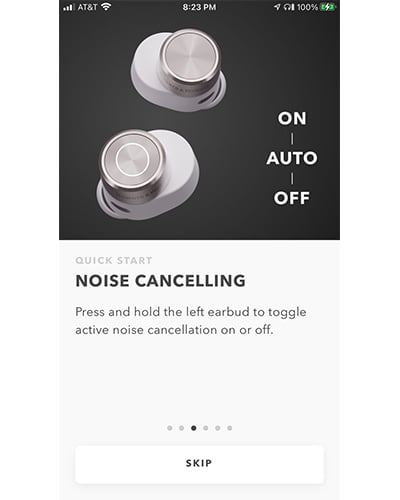
The smart case has a cool trick hiding up its sleeve. When you want to switch to music playing from a laptop or another audio source, the smart case can function as a wireless retransmission device that will transmit high-resolution audio up to 24-bit/48 kHz to your PI7 in-ear headphones. Here’s how to set this up with your computer.
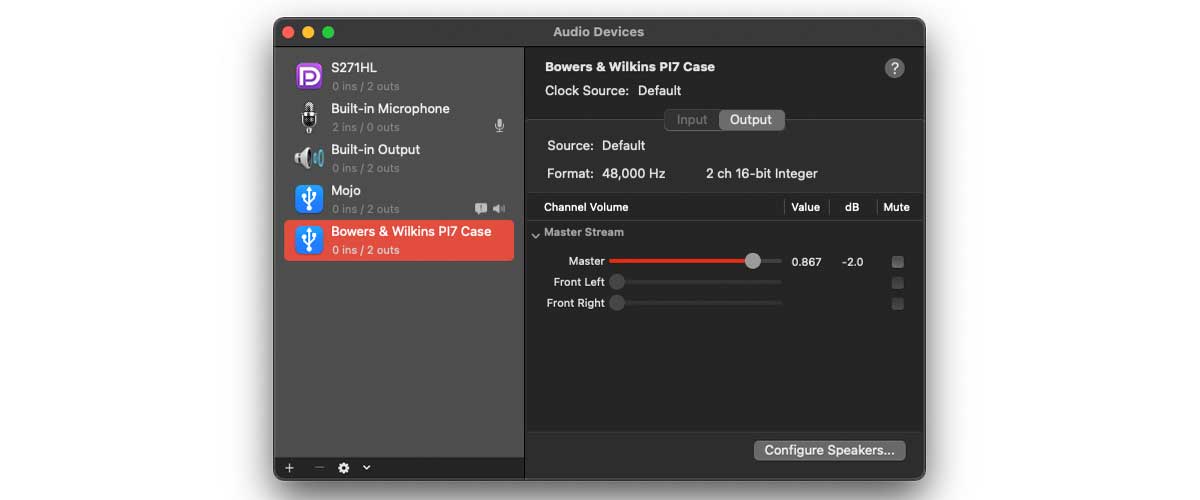


The Bowers & Wilkins PI7 and PI5 wireless in-ear headphones offer great sound quality and comfort. With both of the PI Series models, the smart cases keep your earbuds charged and protected, but the smart case that comes bundled with the PI7 offers the most flexibility with quick, convenient wireless retransmitting capabilities for hi-res music with any computer.
Whether you are working at your desk in the office, grabbing a bite to eat on a lunch break, or just taking calls while you’re on the move, convenient touch controls coupled with hi-res audio over aptX is a seamless way to enjoy great-sounding music and exceptional call quality with clients, friends, or family. So, throw the smart case in your work bag while they charge and away you go. We hope you’ve enjoyed this Tips & Tricks setup guide for your PI Series wireless in-ear headphones. Until next time, happy listening!
You'll be among the first to know about product launches, exclusive online deals, and the hottest audio trends.
8621 Glenwood Ave
Raleigh, NC 27617
919.881.2005
11409 Carolina Place Pkwy
Pineville, NC 28134
704.821.4510
5732 Oleander Drive
Wilmington, NC 28403
910.392.1200
support@audioadvice.com
888.899.8776
